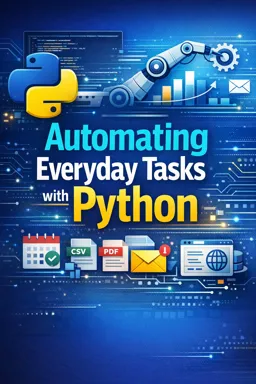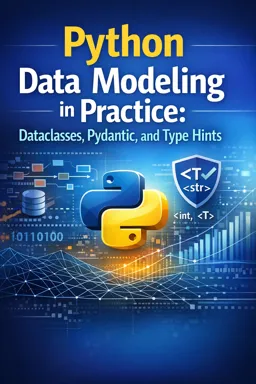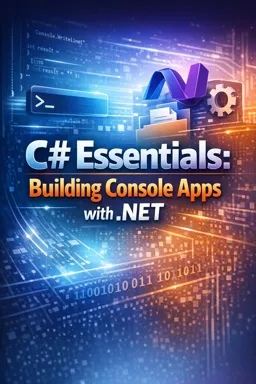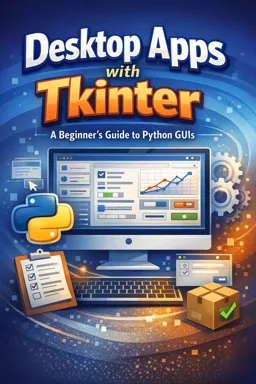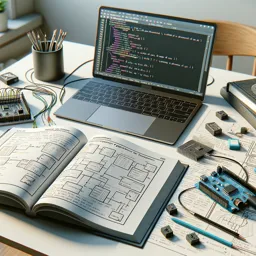Enroll in the free Automating Everyday Tasks with Python course to master Python for automation and earn a free certificate! Perfect for enhancing IT skills.
Course content
Introduction to Python and Its Capabilities
2Setting Up a Python Development Environment
3Understanding Python Syntax and Basics
4Working with Python Libraries for Automation
5File System Navigation with Python
6Automating File Creation and Deletion
7Organizing Files Automatically
8Reading and Writing Files with Python
9Batch Renaming Files
10Manipulating PDF Files with Python
11Working with CSV Files
12Excel Automation with Python
13Excel Automation with Python: Introduction to Excel Automation
14Excel Automation with Python: Understanding Excel File Formats
15Excel Automation with Python: Using OpenPyXL for Excel Automation
16Excel Automation with Python: Automating Excel with Pandas
17Excel Automation with Python: Excel Data Validation and Error Checking
18Excel Automation with Python: Excel Chart Creation with Python
19Excel Automation with Python: Automating Excel Macros with Python
20Excel Automation with Python: Excel Formula Automation
21Excel Automation with Python: Conditional Formatting in Excel with Python
22Excel Automation with Python: Automating Data Import/Export in Excel
23Excel Automation with Python: Excel Template Automation for Reports
24Excel Automation with Python: Handling Large Excel Files Efficiently
25Excel Automation with Python: Integrating Python with Excel VBA
26Excel Automation with Python: Excel Automation for Financial Analysis
27Excel Automation with Python: Automating Pivot Tables with Python
28Excel Automation with Python: Excel File Protection and Security with Python
29Excel Automation with Python: Scheduling Excel Automation Tasks
30Excel Automation with Python: Real-Time Data Updates in Excel with Python
31Excel Automation with Python: Excel Automation for Data Visualization
32Excel Automation with Python: Case Studies in Excel Automation
33Introduction to Web Scraping
34Using Requests to Fetch Web Data
35Parsing HTML with BeautifulSoup
36Scraping Data with Scrapy
37Interacting with Web APIs
38Automation with Selenium for Web Navigation
39Data Extraction and Transformation
40Data Cleaning and Preprocessing
41Using Regular Expressions in Python
42Sending Automated Emails with Python
43Sending Automated Emails with Python: Understanding SMTP Protocol
44Sending Automated Emails with Python: Setting Up an Email Server
45Sending Automated Emails with Python: Python Libraries for Email Automation
46Sending Automated Emails with Python: Formatting HTML Emails
47Sending Automated Emails with Python: Attaching Files to Emails
48Sending Automated Emails with Python: Handling Email Authentication
49Sending Automated Emails with Python: Managing Email Threads
50Sending Automated Emails with Python: Tracking Email Delivery and Open Rates
51Sending Automated Emails with Python: Using Email Templates for Automation
52Sending Automated Emails with Python: Handling Email Bounces and Errors
53Sending Automated Emails with Python: Securing Email Communications
54Sending Automated Emails with Python: Scheduling Email Sends with Python
55Sending Automated Emails with Python: Integrating Email Automation with CRM Tools
56Sending Automated Emails with Python: Using OAuth for Email Authentication
57Sending Automated Emails with Python: Personalizing Email Content with Python
58Email Parsing and Management
59Automating Data Entry Tasks
60Working with JSON Data
61Database Interaction with Python
62Generating Reports with Matplotlib
63Automating Report Generation with Pandas
64Automating Report Generation with Pandas: Introduction to Pandas for Data Manipulation
65Automating Report Generation with Pandas: Setting Up DataFrames for Report Generation
66Automating Report Generation with Pandas: Data Aggregation Techniques with Pandas
67Automating Report Generation with Pandas: Creating Summary Statistics with Pandas
68Automating Report Generation with Pandas: Visualizing Data with Pandas and Matplotlib
69Automating Report Generation with Pandas: Customizing Pandas DataFrames for Report Formats
70Automating Report Generation with Pandas: Exporting Pandas DataFrames to Excel/CSV for Reports
71Automating Report Generation with Pandas: Automating Data Refresh in Pandas Reports
72Automating Report Generation with Pandas: Integrating Pandas with Other Reporting Tools
73Automating Report Generation with Pandas: Handling Large Datasets with Pandas for Reports
74Automating Report Generation with Pandas: Using Pandas for Time Series Analysis in Reports
75Automating Report Generation with Pandas: Incorporating User Input in Pandas Report Automation
76Automating Report Generation with Pandas: Scheduling Automated Reports with Pandas
77Automating Report Generation with Pandas: Error Handling in Pandas Report Automation
78Automating Report Generation with Pandas: Optimizing Performance of Pandas Report Scripts
79Workflow Automation with Python
80Using Python's Scheduler Libraries
81Asynchronous Programming in Automation
82Introduction to Python's Datetime Library
83Automating Time-Sensitive Tasks
84Logging and Error Handling in Automated Scripts
85Deploying Python Automation Scripts
86Scheduling Python Scripts with Cron (Linux) or Task Scheduler (Windows)
87Enhancing Automation with Decorators
88Creating Custom Automation Tools
89Case Study: Automating a Real-World Task
90Effective Debugging of Automation Scripts
91Security Considerations in Automation
92Performance Optimization for Automation
93Version Control for Automation Scripts with Git
94Creating a Python Package for Distribution
95Using Docker for Python Automation
96Integrating Python Scripts with CI/CD Pipelines
97Exploring Python's Ecosystem for Advanced Automation
98Project Management of Automation Projects
99Documentation and Maintenance of Automatic Scripts
100Engaging with Python Automation Communities
Course Description
The Automating Everyday Tasks with Python course is an immersive journey into the world of Python, a powerful and versatile programming language, especially suited for automating a wide range of everyday tasks. As part of the Information Technology category, under the Programming Languages subcategory, this course stands out by focusing specifically on Python's capabilities for automation.
Kicking off with an Introduction to Python and Its Capabilities, learners are introduced to the fundamental syntax and basic constructs of Python. The course rapidly guides you on how to Set Up a Python Development Environment, emphasizing hands-on experience right from the start. Understanding Python syntax and familiarizing oneself with the language's basics is pivotal, forming the foundation upon which subsequent automation skills are built.
The curriculum extends to working with popular Python libraries essential for automation, enhancing one's ability to navigate the file system efficiently, automate file creation, deletion, and organization tasks. You'll learn to read from and write to files in various formats, including PDF and CSV, and even automate Excel tasks using Python for comprehensive data processing and analysis.
The course delves deep into Excel Automation with Python, providing insights into Excel data validation, error checking, and chart creation. The integration of Python with Excel VBA, data visualization, and real-time updates in Excel prepares learners to handle extensive financial analysis and reporting tasks automatically. It not only covers batch file operations but also provides case studies to demonstrate practical Excel automation applications.
Moreover, students will gain proficiency in Web Scraping, utilizing tools like BeautifulSoup and Scrapy for data extraction from the web. You will also explore integrating with web APIs and performing web navigation tasks using Selenium, thus ensuring your capabilities extend beyond local automation and into the realm of web data interaction.
Another significant segment constitutes Sending Automated Emails with Python, where you will master email automation using SMTP, and related Python libraries for formatting HTML, managing email threads, handling authentication, and integrating these capabilities with CRM tools.
In the context of data processing, Working with JSON Data, Database Interaction with Python, and the use of Matplotlib for generating illustrative reports with Pandas transform you into a proficient, data-driven developer. The course accentuates automating data entry and report generation tasks, employing Pandas for efficient data manipulation and dynamic reporting.
The journey continues with Workflow Automation, leveraging Python's scheduling capabilities and asynchronous programming paradigms to execute time-sensitive tasks adeptly. Additionally, the course covers essential topics like error handling, deployment of automation scripts, and utilizing Docker and CI/CD pipelines for enhanced automation management.
Encompassing essential skills in Project Management of Automation Projects and Documentation and Maintenance of Automated Scripts, the course not only equips you with practical skills but also prepares you to maintain and improve automation solutions effectively. Alongside, engaging with Python automation communities enriches the learning experience, fostering a collaborative approach to problem-solving and innovation.
This free course includes:
14 hours and 3 minutes of audio content
Digital certificate of course completion (Free)
Exercises to train your knowledge
100% free, from content to certificate
Ready to get started?
In the app you will also find...
Over 5,000 free courses
Programming, English, Digital Marketing and much more! Learn whatever you want, for free.
Study plan with AI
Our app's Artificial Intelligence can create a study schedule for the course you choose.
From zero to professional success
Improve your resume with our free Certificate and then use our Artificial Intelligence to find your dream job.
You can also use the QR Code or the links below.