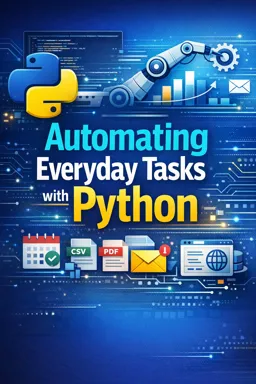31. Asynchronous Programming in Automation
In the realm of automation, efficiency and performance are paramount. Asynchronous programming is a powerful paradigm that can significantly enhance the performance of automation tasks by allowing multiple operations to run concurrently. This chapter delves into the intricacies of asynchronous programming in Python, exploring how it can be leveraged to automate everyday tasks more effectively.
Understanding Asynchronous Programming
Asynchronous programming is a method of programming that allows multiple tasks to be executed concurrently rather than sequentially. This is particularly useful in scenarios where tasks are I/O-bound, such as network requests, file operations, or database interactions. The key advantage of asynchronous programming is that it enables the program to remain responsive while waiting for I/O operations to complete, thereby improving the overall performance and efficiency of the application.
In Python, asynchronous programming is primarily achieved using the asyncio library, which provides a framework for writing single-threaded concurrent code using the async and await keywords. This allows developers to write code that is both readable and efficient, without the complexity of traditional multi-threading.
Key Concepts of Asynchronous Programming
Before diving into the implementation details, it is essential to understand some key concepts of asynchronous programming in Python:
- Event Loop: The event loop is the core component of the
asyncioframework. It is responsible for executing asynchronous tasks, managing their execution order, and handling I/O events. The event loop runs continuously, checking for tasks that are ready to execute and scheduling them accordingly. - Coroutines: Coroutines are special functions defined with the
async defkeyword. They are the building blocks of asynchronous programming and can be paused and resumed, allowing other tasks to run concurrently. Coroutines use theawaitkeyword to yield control back to the event loop when waiting for an I/O operation to complete. - Futures and Tasks: A Future is an object that represents a result that may not be available yet. A Task is a subclass of Future that is used to schedule the execution of a coroutine. Tasks are used to run coroutines concurrently within the event loop.
Implementing Asynchronous Automation Tasks
Let's explore how asynchronous programming can be applied to automate common tasks such as web scraping, file processing, and API requests.
- Listen to the audio with the screen off.
- Earn a certificate upon completion.
- Over 5000 courses for you to explore!
Download the app
Asynchronous Web Scraping
Web scraping is a common automation task that involves fetching data from websites. Traditional web scraping can be slow and inefficient, especially when dealing with multiple URLs. Asynchronous programming can significantly speed up this process by allowing multiple requests to be made concurrently.
import asyncio
import aiohttp
async def fetch_url(session, url):
async with session.get(url) as response:
return await response.text()
async def scrape_websites(urls):
async with aiohttp.ClientSession() as session:
tasks = [fetch_url(session, url) for url in urls]
results = await asyncio.gather(*tasks)
return results
urls = ['https://example.com', 'https://another-example.com']
results = asyncio.run(scrape_websites(urls))
for result in results:
print(result[:100]) # Print the first 100 characters of each result
In this example, the aiohttp library is used to perform asynchronous HTTP requests. The fetch_url coroutine fetches the content of a URL, and the scrape_websites coroutine manages multiple fetch tasks concurrently using asyncio.gather.
Asynchronous File Processing
File processing is another area where asynchronous programming can be beneficial, especially when dealing with large files or multiple files. By processing files asynchronously, the program can remain responsive and handle other tasks concurrently.
import asyncio
import aiofiles
async def read_file(file_path):
async with aiofiles.open(file_path, 'r') as file:
content = await file.read()
return content
async def process_files(file_paths):
tasks = [read_file(file_path) for file_path in file_paths]
results = await asyncio.gather(*tasks)
return results
file_paths = ['file1.txt', 'file2.txt']
results = asyncio.run(process_files(file_paths))
for result in results:
print(result[:100]) # Print the first 100 characters of each file content
In this example, the aiofiles library is used to read files asynchronously. The read_file coroutine reads the content of a file, and the process_files coroutine manages multiple read tasks concurrently.
Asynchronous API Requests
Automating API requests is a common task in many applications. Asynchronous programming can make this process more efficient by allowing multiple requests to be sent and received concurrently.
import asyncio
import aiohttp
async def fetch_api(session, endpoint):
async with session.get(endpoint) as response:
return await response.json()
async def fetch_data_from_apis(endpoints):
async with aiohttp.ClientSession() as session:
tasks = [fetch_api(session, endpoint) for endpoint in endpoints]
results = await asyncio.gather(*tasks)
return results
endpoints = ['https://api.example.com/data1', 'https://api.example.com/data2']
results = asyncio.run(fetch_data_from_apis(endpoints))
for result in results:
print(result)
Here, the fetch_api coroutine retrieves JSON data from an API endpoint, and the fetch_data_from_apis coroutine manages multiple API requests concurrently.
Best Practices for Asynchronous Programming
When implementing asynchronous programming in automation tasks, consider the following best practices:
- Use Asynchronous Libraries: Whenever possible, use libraries that support asynchronous operations, such as
aiohttpfor HTTP requests andaiofilesfor file operations. - Limit Concurrency: While asynchronous programming allows for high concurrency, it is essential to limit the number of concurrent tasks to avoid overwhelming the system or the target server. Use techniques like semaphores to control concurrency levels.
- Handle Exceptions: Ensure that exceptions are properly handled within asynchronous tasks to prevent the event loop from being disrupted. Use try-except blocks within coroutines and handle exceptions gracefully.
- Test Thoroughly: Asynchronous code can be more challenging to debug and test than synchronous code. Use testing frameworks that support asynchronous testing, such as
pytest-asyncio, to ensure your code behaves as expected.
Conclusion
Asynchronous programming is a powerful tool for automating everyday tasks in Python. By allowing tasks to run concurrently, it enhances the efficiency and performance of automation processes, particularly in I/O-bound scenarios. By understanding the key concepts and best practices of asynchronous programming, you can harness its full potential to build robust and responsive automation solutions.
With the knowledge gained in this chapter, you are now equipped to implement asynchronous programming in your automation projects, unlocking new levels of efficiency and performance in your Python applications.