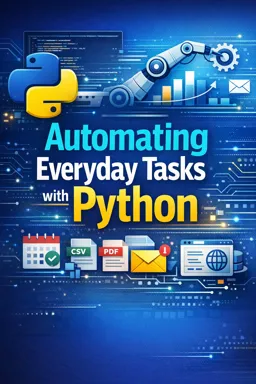22.7. Sending Automated Emails with Python: Managing Email Threads
In today's fast-paced digital world, email remains a vital tool for communication. Whether it's for business, personal use, or customer service, managing email threads efficiently can significantly improve productivity and response times. Python, with its robust libraries and ease of use, offers a powerful way to automate email tasks, including managing email threads.
Understanding Email Threads
Email threads are sequences of messages that follow a common subject or topic. They are typically used to keep track of conversations over time, making it easier to follow the flow of communication. Proper management of email threads is crucial in ensuring that important information is not lost and that responses are timely and coherent.
Why Automate Email Threads?
- Efficiency: Automating email threads can significantly reduce the time spent on repetitive tasks, allowing you to focus on more critical activities.
- Consistency: Automated systems ensure that responses are consistent and timely, which is particularly important in customer service scenarios.
- Scalability: As your email volume grows, automation helps manage the increased load without the need for additional human resources.
Setting Up Your Python Environment
Before diving into email automation, ensure that you have Python installed on your system. You will also need to install some libraries that facilitate email handling. The most commonly used libraries are:
smtplib: This library is used for sending emails using the Simple Mail Transfer Protocol (SMTP).email: This module helps in constructing and parsing email messages.imaplib: This library is used for accessing mail using the Internet Message Access Protocol (IMAP).
You can install these libraries using pip:
pip install secure-smtplib email imaplibSending Emails with Python
To send an email using Python, you can use the smtplib library. Here's a basic example:
- Listen to the audio with the screen off.
- Earn a certificate upon completion.
- Over 5000 courses for you to explore!
Download the app
import smtplib
from email.mime.text import MIMEText
from email.mime.multipart import MIMEMultipart
def send_email(subject, body, to_email):
from_email = "your_email@example.com"
password = "your_password"
message = MIMEMultipart()
message["From"] = from_email
message["To"] = to_email
message["Subject"] = subject
message.attach(MIMEText(body, "plain"))
try:
server = smtplib.SMTP("smtp.example.com", 587)
server.starttls()
server.login(from_email, password)
server.sendmail(from_email, to_email, message.as_string())
server.close()
print("Email sent successfully!")
except Exception as e:
print(f"Failed to send email: {e}")
send_email("Test Subject", "This is a test email body", "recipient@example.com")
This script creates a simple email with a subject and body, then sends it to the specified recipient using an SMTP server.
Managing Email Threads
Managing email threads involves tracking replies and ensuring that each response is linked to the appropriate conversation. This can be achieved by maintaining unique identifiers for each thread and using them in the In-Reply-To and References headers of your emails.
Tracking Email Threads
To track email threads, you can use the Message-ID header, which is a unique identifier assigned to each email. When replying to an email, you should include the original email's Message-ID in the In-Reply-To header. Additionally, keep a list of all related Message-IDs in the References header to maintain the thread history.
def reply_to_email(original_email_id, subject, body, to_email):
from_email = "your_email@example.com"
password = "your_password"
message = MIMEMultipart()
message["From"] = from_email
message["To"] = to_email
message["Subject"] = "Re: " + subject
message["In-Reply-To"] = original_email_id
message["References"] = original_email_id
message.attach(MIMEText(body, "plain"))
try:
server = smtplib.SMTP("smtp.example.com", 587)
server.starttls()
server.login(from_email, password)
server.sendmail(from_email, to_email, message.as_string())
server.close()
print("Reply sent successfully!")
except Exception as e:
print(f"Failed to send reply: {e}")
reply_to_email("", "Test Subject", "This is a reply to the email", "recipient@example.com")
In this example, the reply_to_email function sends a reply to an existing email thread by including the original email's Message-ID in the In-Reply-To and References headers.
Retrieving and Parsing Emails
To manage email threads effectively, you also need to retrieve and parse incoming emails. You can use the imaplib library to access your email account and fetch emails. Here's a basic example:
import imaplib
import email
def fetch_emails():
mail = imaplib.IMAP4_SSL("imap.example.com")
mail.login("your_email@example.com", "your_password")
mail.select("inbox")
result, data = mail.search(None, "ALL")
email_ids = data[0].split()
for email_id in email_ids:
result, message_data = mail.fetch(email_id, "(RFC822)")
raw_email = message_data[0][1]
msg = email.message_from_bytes(raw_email)
print("Subject:", msg["Subject"])
print("From:", msg["From"])
print("To:", msg["To"])
print("Date:", msg["Date"])
print("Message-ID:", msg["Message-ID"])
if msg.is_multipart():
for part in msg.walk():
if part.get_content_type() == "text/plain":
print("Body:", part.get_payload(decode=True).decode())
else:
print("Body:", msg.get_payload(decode=True).decode())
mail.logout()
fetch_emails()
This script connects to an IMAP server, retrieves all emails from the inbox, and prints their details, including the subject, sender, recipient, date, and body. By parsing these details, you can manage email threads more effectively.
Conclusion
Automating email threads with Python can greatly enhance your email management capabilities. By leveraging Python's libraries, you can send, reply to, and retrieve emails efficiently, ensuring that your email communications are organized and timely. Whether you're managing customer support emails or personal correspondence, Python provides the tools needed to streamline your processes and improve productivity.
As you continue to explore Python's capabilities, consider integrating these email automation techniques with other tools and systems to create a comprehensive workflow that meets your specific needs. With practice and experimentation, you'll find that Python can be an invaluable asset in managing email threads and automating everyday tasks.