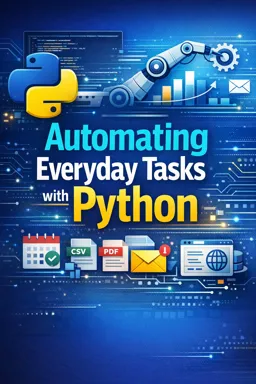Excel is a ubiquitous tool in the world of data management and analysis. Many professionals rely on it for tasks ranging from simple data entry to complex financial modeling. However, as the volume and complexity of data grow, manually executing repetitive tasks in Excel can become time-consuming and error-prone. This is where automation, particularly using Python, can play a crucial role in enhancing productivity and accuracy. In this chapter, we will explore how to automate Excel macros with Python, leveraging the power of libraries like openpyxl, pandas, and xlwings.
Understanding Excel Macros
Excel macros are sequences of instructions that automate tasks within Excel. They are typically written in VBA (Visual Basic for Applications), Excel's built-in programming language. Macros can automate repetitive tasks, such as formatting cells, creating charts, or performing calculations. However, VBA has its limitations, particularly when it comes to integrating with other data sources or performing complex data manipulations.
Why Use Python for Excel Automation?
Python offers several advantages over VBA for Excel automation:
- Robust Libraries: Python boasts a rich ecosystem of libraries for data manipulation, analysis, and visualization, making it a versatile tool for automating Excel tasks.
- Cross-Platform Compatibility: Unlike VBA, which is tied to Excel, Python scripts can run on multiple platforms, including Windows, macOS, and Linux.
- Integration with Other Tools: Python can easily integrate with databases, APIs, and other data sources, allowing for more comprehensive automation solutions.
- Scalability: Python's performance and scalability make it suitable for handling large datasets and complex calculations.
Getting Started with Python for Excel Automation
To start automating Excel tasks with Python, you'll need to install some libraries. The most commonly used libraries for interacting with Excel files are openpyxl, pandas, and xlwings.
Installing Required Libraries
pip install openpyxl pandas xlwingsBasic Operations with openpyxl
The openpyxl library allows you to read and write Excel files in Python. It's particularly useful for basic operations such as reading data from Excel, writing data to Excel, and modifying cell values.
- Listen to the audio with the screen off.
- Earn a certificate upon completion.
- Over 5000 courses for you to explore!
Download the app
import openpyxl
# Load an existing workbook
workbook = openpyxl.load_workbook('example.xlsx')
# Select a worksheet
sheet = workbook['Sheet1']
# Read a cell value
value = sheet['A1'].value
print(f'The value of A1 is: {value}')
# Write a value to a cell
sheet['A2'] = 'Hello, Excel!'
# Save the workbook
workbook.save('example_modified.xlsx')Advanced Automation with xlwings
While openpyxl is great for basic operations, xlwings provides more advanced features for automating Excel tasks. It allows you to call Excel functions, manipulate charts, and even interact with VBA macros directly from Python.
Automating Excel with xlwings
Here's a simple example of how to use xlwings to automate Excel tasks:
import xlwings as xw
# Open an Excel workbook
wb = xw.Book('example.xlsx')
# Select a sheet
sheet = wb.sheets['Sheet1']
# Write data to a range
sheet.range('A1').value = [['Name', 'Age'], ['Alice', 30], ['Bob', 25]]
# Call an Excel function
average_age = sheet.range('B2:B3').api.Average()
print(f'Average age: {average_age}')
# Save and close the workbook
wb.save('example_modified.xlsx')
wb.close()Automating VBA Macros with Python
One of the powerful features of xlwings is its ability to run existing VBA macros from Python. This allows you to leverage existing VBA code while benefiting from Python's capabilities.
Running a VBA Macro from Python
Assuming you have a VBA macro named MyMacro in your Excel workbook, you can run it from Python as follows:
import xlwings as xw
# Open the workbook
wb = xw.Book('example_with_macro.xlsm')
# Run the macro
wb.macro('MyMacro')()
# Save and close the workbook
wb.save()
wb.close()Integrating Python and Excel for Data Analysis
By combining Python's data analysis libraries, such as pandas, with Excel automation, you can create powerful data processing pipelines. For example, you can use Python to fetch data from a database, process it using pandas, and then export the results to an Excel file for reporting or further analysis.
Example: Data Analysis with Pandas and Export to Excel
import pandas as pd
# Load data into a pandas DataFrame
data = pd.read_csv('data.csv')
# Perform data analysis
summary = data.groupby('Category').sum()
# Export the results to Excel
summary.to_excel('summary.xlsx', sheet_name='Summary')Conclusion
Automating Excel tasks with Python provides a flexible and powerful way to enhance productivity and accuracy in data management and analysis. By leveraging libraries like openpyxl, pandas, and xlwings, you can automate repetitive tasks, integrate with other data sources, and perform complex data manipulations. Whether you're a data analyst, accountant, or business professional, learning to automate Excel with Python can significantly streamline your workflow and open up new possibilities for data-driven decision-making.