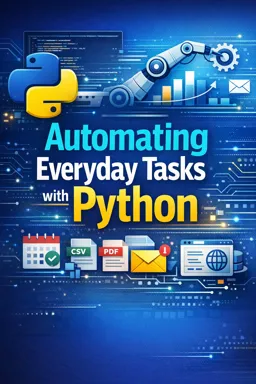In the fast-paced digital age, the ability to automate repetitive tasks can save time, reduce errors, and increase productivity. One such task is report generation, which can be significantly streamlined with Python's powerful library, Pandas. In this section, we will delve into how you can leverage Pandas for data aggregation, a crucial aspect of report generation.
Understanding Data Aggregation
Data aggregation is the process of transforming scattered data into a more digestible format, typically by summarizing, grouping, and analyzing the data. This process is essential for generating reports that provide insights into patterns, trends, and anomalies within a dataset. Pandas, with its robust data manipulation capabilities, offers a variety of functions that make data aggregation straightforward and efficient.
Getting Started with Pandas
Before diving into data aggregation techniques, ensure you have Pandas installed in your Python environment. You can install it using pip:
pip install pandasOnce installed, you can import Pandas and begin working with data. Pandas primarily revolves around two data structures: Series and DataFrame. A DataFrame is a two-dimensional, size-mutable, and potentially heterogeneous tabular data structure with labeled axes (rows and columns), making it ideal for data aggregation tasks.
Loading Data into Pandas
To perform data aggregation, you first need to load your data into a Pandas DataFrame. Pandas provides several functions to read data from various file formats, such as CSV, Excel, SQL databases, and more. For example, to read a CSV file, you can use:
- Listen to the audio with the screen off.
- Earn a certificate upon completion.
- Over 5000 courses for you to explore!
Download the app
import pandas as pd
df = pd.read_csv('your_data.csv')Once your data is loaded into a DataFrame, you can begin the aggregation process.
Data Aggregation Techniques
There are several techniques you can use to aggregate data in Pandas. Here are some of the most commonly used methods:
1. Grouping Data
Grouping data is a fundamental step in data aggregation. It allows you to split the data into groups based on some criteria, perform operations on each group, and then combine the results. The groupby() function is used for this purpose. For example, if you have a sales dataset and you want to group sales by region, you can do the following:
grouped = df.groupby('Region')With the data grouped, you can perform various aggregation functions like sum, mean, count, etc., on each group. For instance, to calculate the total sales for each region, use:
total_sales_by_region = grouped['Sales'].sum()2. Aggregation Functions
Pandas offers a wide range of aggregation functions that you can apply to your grouped data. Some of the most commonly used functions include:
sum(): Calculates the sum of values.mean(): Computes the average of values.count(): Counts the number of non-null values.min(): Finds the minimum value.max(): Finds the maximum value.median(): Computes the median of values.std(): Calculates the standard deviation of values.
These functions can be applied directly to the grouped DataFrame or Series. For example, to find the average sales per region, you can use:
average_sales_by_region = grouped['Sales'].mean()3. Custom Aggregation Functions
In addition to the built-in functions, Pandas allows you to define custom aggregation functions using the agg() method. This is particularly useful when you need to perform more complex calculations. For instance, if you want to calculate both the total and average sales for each region, you can define a custom aggregation function:
custom_agg = grouped['Sales'].agg(['sum', 'mean'])The agg() method can also accept a dictionary, allowing you to apply different functions to different columns, like so:
custom_agg = grouped.agg({'Sales': ['sum', 'mean'], 'Quantity': 'sum'})4. Pivot Tables
Pivot tables in Pandas provide an alternative way to aggregate data. They allow you to reshape and summarize data in a tabular format. The pivot_table() function is used to create pivot tables. For example, to create a pivot table that shows the total sales and average sales by region and product, you can use:
pivot_table = pd.pivot_table(df, values='Sales', index=['Region', 'Product'], aggfunc={'Sales': ['sum', 'mean']})Pivot tables are highly flexible and can be customized to suit your reporting needs.
5. Resampling Time Series Data
If you are working with time series data, resampling is a powerful technique for data aggregation. It allows you to change the frequency of your time series data, which is useful for generating reports over different time intervals. For example, to resample daily sales data to monthly sales data, you can use:
monthly_sales = df.resample('M', on='Date')['Sales'].sum()The resample() method is used to specify the new frequency, and you can apply any aggregation function, such as sum, mean, etc.
Generating Reports
After aggregating your data, the next step is to generate reports. Pandas makes it easy to export the aggregated data to various formats, such as CSV, Excel, HTML, etc. For example, to export your aggregated data to an Excel file, you can use:
custom_agg.to_excel('aggregated_report.xlsx')Similarly, you can export to a CSV file using:
custom_agg.to_csv('aggregated_report.csv')These files can then be shared with stakeholders, used in presentations, or further analyzed in other tools.
Conclusion
Automating report generation with Pandas not only saves time but also enhances accuracy and consistency in data analysis. By mastering data aggregation techniques such as grouping, applying aggregation functions, creating pivot tables, and resampling time series data, you can transform raw data into meaningful insights effortlessly. As you continue to explore the capabilities of Pandas, you'll find that it is an invaluable tool for automating everyday tasks and making data-driven decisions.