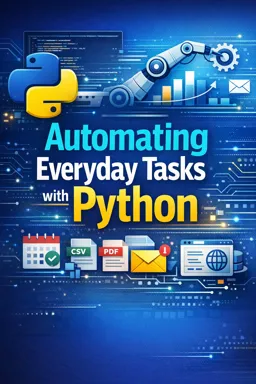38. Creating Custom Automation Tools
In the realm of automating everyday tasks with Python, creating custom automation tools stands as one of the most empowering skills you can develop. Custom automation tools allow you to tailor solutions specifically to your needs, enhancing productivity and efficiency in ways that off-the-shelf software cannot. This chapter delves into the process of designing, developing, and deploying custom automation tools using Python, guiding you from concept to execution.
Understanding the Need for Custom Automation
Before diving into the technical aspects, it’s crucial to understand why custom automation tools are necessary. In many cases, existing solutions may not fully align with your specific requirements. Whether it's due to unique business processes, specialized tasks, or the need for integration with other systems, custom tools can fill these gaps. By leveraging Python’s versatility, you can create applications that perform exactly how you envision.
Identifying Tasks for Automation
The first step in creating a custom automation tool is identifying the tasks that are ripe for automation. These tasks typically share characteristics such as repetitiveness, time consumption, and error-proneness when performed manually. Examples include data entry, file management, report generation, and email handling. Begin by listing all the tasks you perform regularly and evaluate which ones could benefit from automation.
Designing Your Automation Tool
Once you have identified the tasks, the next step is to design your automation tool. This involves outlining the tool’s functionality, user interface (if applicable), and integration points. Consider the following aspects:
- Scope: Define what the tool will and will not do. Keeping the scope manageable prevents feature creep and ensures the project remains focused.
- User Interaction: Decide if the tool will have a graphical user interface (GUI) or if it will operate via the command line. Python libraries like Tkinter or PyQt can be used for creating GUIs.
- Integration: Identify any external systems or applications the tool needs to interact with, such as databases, APIs, or file systems.
- Data Flow: Map out how data will flow through the tool, from input to processing to output.
Choosing the Right Libraries and Tools
Python’s rich ecosystem of libraries and frameworks can significantly accelerate the development of custom automation tools. Depending on your tool’s requirements, you may consider the following libraries:
- Listen to the audio with the screen off.
- Earn a certificate upon completion.
- Over 5000 courses for you to explore!
Download the app
- Pandas: Ideal for data manipulation and analysis.
- Requests: Useful for making HTTP requests to interact with web services and APIs.
- Selenium: Perfect for automating web browser interactions.
- BeautifulSoup: Excellent for web scraping and parsing HTML/XML documents.
- PyAutoGUI: Allows for GUI automation, such as mouse and keyboard control.
Carefully selecting the right tools can simplify development and enhance the functionality of your automation tool.
Developing the Automation Tool
With your design in hand and libraries chosen, you can begin developing your automation tool. Follow these steps for a smooth development process:
- Set Up Your Environment: Ensure you have a proper development environment set up, including a code editor (like VSCode or PyCharm) and a virtual environment for managing dependencies.
- Start Small: Begin by developing the core functionality of your tool. This helps in validating the concept and allows for incremental improvements.
- Iterate and Test: Continuously test your tool as you add features. This helps catch bugs early and ensures each component works as expected.
- Document Your Code: Maintain clear and concise documentation for your code, which aids in future updates and maintenance.
Deploying and Using Your Tool
Once development is complete, the next phase is deploying your tool for use. Consider the following deployment strategies:
- Local Deployment: If the tool is for personal use, deploying it on your local machine may suffice. Ensure all dependencies are installed and properly configured.
- Network Deployment: For tools intended for use across a network, consider packaging your tool with a distribution tool like PyInstaller, which can create standalone executables.
- Cloud Deployment: If your tool needs to be accessible from anywhere, deploying it to a cloud platform like AWS, Google Cloud, or Heroku might be appropriate.
During deployment, ensure you provide clear instructions for installation and usage, especially if the tool will be used by others.
Maintaining and Updating Your Tool
Creating a custom automation tool is not a one-time task. As your needs evolve, so should your tool. Regular maintenance and updates are crucial to ensure it continues to meet your requirements. Consider the following best practices:
- Feedback Loop: Establish a feedback loop with users (if applicable) to gather insights on improvements and new features.
- Version Control: Use version control systems like Git to manage changes and collaborate with others.
- Refactoring: Periodically review and refactor your code to improve performance and maintainability.
Case Study: Automating Report Generation
To illustrate the process of creating a custom automation tool, let’s consider a case study: automating the generation of weekly sales reports. This task involves gathering data from various sources, analyzing it, and compiling it into a report.
Step 1: Identify Tasks
The tasks include data extraction from databases, data cleaning, analysis, and report formatting.
Step 2: Design the Tool
The tool will extract data using SQL queries, process it with Pandas, and generate a PDF report using ReportLab.
Step 3: Choose Libraries
We’ll use Pandas for data manipulation, SQLAlchemy for database interaction, and ReportLab for PDF generation.
Step 4: Develop the Tool
We start by writing SQL queries to extract data, then use Pandas to clean and analyze it. Finally, we format the results into a PDF report.
Step 5: Deploy and Use
The tool is packaged with PyInstaller and deployed on a shared network drive for access by the sales team.
Conclusion
Creating custom automation tools with Python empowers you to solve specific problems with tailored solutions. By following a structured approach to design, development, and deployment, you can create tools that significantly enhance productivity and efficiency. Whether for personal use or organizational benefit, the ability to automate tasks with custom tools is a valuable skill in today’s technology-driven world.
As you embark on creating your custom automation tools, remember that the journey involves continuous learning and adaptation. Embrace the challenges and enjoy the process of bringing your ideas to life with Python.