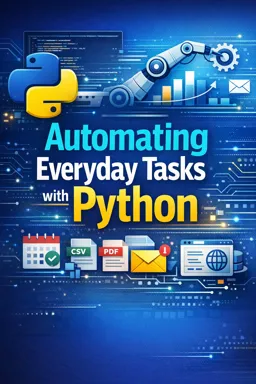In the realm of software development and automation, version control is a fundamental practice that ensures the integrity, traceability, and collaborative potential of code. When it comes to automation scripts, often crafted to streamline repetitive tasks, employing a robust version control system like Git can significantly enhance the development process. This chapter delves into the importance of version control for automation scripts, explores the functionalities of Git, and provides practical insights into its implementation.
The Importance of Version Control
Version control systems (VCS) are essential for managing changes to code over time. They allow multiple developers to collaborate on a project without overwriting each other's work, provide a history of code changes, and facilitate the recovery of previous versions. For automation scripts, which are often updated frequently to adapt to changing requirements or environments, version control offers several benefits:
- Traceability: Every change made to the script is recorded, allowing developers to trace back who made specific changes and why.
- Collaboration: Multiple developers can work on the same script simultaneously without conflict, thanks to branching and merging capabilities.
- Backup: The entire history of the script is stored, providing a safety net against accidental deletions or errors.
- Reproducibility: Any version of the script can be retrieved and executed, ensuring consistent results over time.
Understanding Git
Git is a distributed version control system that has become the de facto standard for managing code changes in software development. It offers powerful features that make it ideal for managing automation scripts:
- Distributed Architecture: Every developer has a full copy of the repository, including its history, allowing for offline work and reducing dependency on a central server.
- Branching and Merging: Git's branching model is lightweight and efficient, enabling developers to work on new features or fixes in isolated branches before merging them back into the main codebase.
- Commit History: Git maintains a detailed history of commits, each with a unique identifier, author information, and a descriptive message, facilitating easy navigation and understanding of changes.
- Staging Area: Git provides a staging area where changes can be reviewed and modified before they are committed, allowing for precise control over what is included in each commit.
Setting Up Git for Automation Scripts
To start using Git for your automation scripts, follow these steps:
1. Install Git
First, ensure Git is installed on your system. You can download it from the official Git website or use a package manager specific to your operating system.
- Listen to the audio with the screen off.
- Earn a certificate upon completion.
- Over 5000 courses for you to explore!
Download the app
sudo apt-get install git # For Debian/Ubuntu
brew install git # For macOS
choco install git # For Windows (using Chocolatey)2. Initialize a Git Repository
Navigate to the directory containing your automation scripts and initialize a new Git repository:
cd /path/to/your/scripts
git initThis command creates a hidden .git directory, which Git uses to track changes.
3. Configure Git
Set your name and email address, which will be associated with your commits:
git config --global user.name "Your Name"
git config --global user.email "your.email@example.com"4. Add and Commit Changes
Add your scripts to the staging area and commit them to the repository:
git add .
git commit -m "Initial commit of automation scripts"The git add command stages your changes, and git commit records them in the repository with a message describing the changes.
5. Create and Work with Branches
To work on a new feature or fix, create a branch:
git checkout -b new-featureThis command creates and switches to a new branch named new-feature. Once your work is complete, merge the branch back into the main branch:
git checkout main
git merge new-featureCollaborating with Git
Collaboration is a significant advantage of using Git. By hosting your repository on platforms like GitHub, GitLab, or Bitbucket, multiple developers can contribute to the project. Here’s how to set up a remote repository and collaborate:
1. Create a Remote Repository
Sign up for a Git hosting service and create a new repository. Follow the instructions provided by the platform to link your local repository to the remote one:
git remote add origin https://github.com/username/repository.git
git push -u origin main2. Pull and Push Changes
To synchronize changes between your local and remote repositories, use:
git pull origin main # Update local repository with remote changes
git push origin main # Push local changes to the remote repository3. Handling Merge Conflicts
Occasionally, changes made by different developers may conflict. Git will notify you of conflicts during a merge. To resolve them, open the conflicting files, manually edit the sections marked by Git, and commit the resolved changes:
git add resolved_file.py
git commit -m "Resolved merge conflict in resolved_file.py"Best Practices for Using Git with Automation Scripts
To maximize the benefits of Git, consider the following best practices:
- Commit Often: Make small, frequent commits to capture the evolution of your scripts and facilitate easier debugging and understanding of changes.
- Write Descriptive Commit Messages: Clearly describe the purpose of each commit to provide context for future reference.
- Use Branches Strategically: Create branches for new features, bug fixes, or experiments to keep the main codebase stable and organized.
- Review Changes: Regularly review changes made by collaborators to ensure code quality and consistency.
- Backup Regularly: Push your changes to the remote repository frequently to ensure a backup exists in case of local data loss.
Conclusion
Version control with Git is an indispensable tool for managing automation scripts. It offers a structured and collaborative approach to code management, enabling developers to track changes, collaborate efficiently, and maintain a high standard of code integrity. By following the practices outlined in this chapter, you can leverage Git to enhance the development and maintenance of your automation scripts, ensuring they remain reliable, efficient, and adaptable to changing needs.