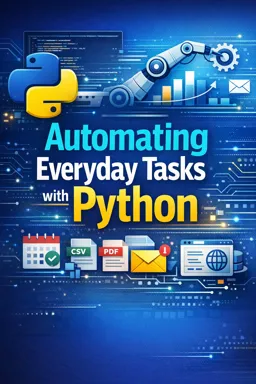22.5 Sending Automated Emails with Python: Attaching Files to Emails
In the digital age, email remains one of the most reliable and widely used methods of communication, whether for personal, professional, or marketing purposes. Sending emails manually can be time-consuming and prone to errors, especially when dealing with repetitive tasks. Python, with its extensive libraries and ease of use, offers a powerful solution to automate the process of sending emails, including the attachment of files. This section will guide you through the process of automating email sending with attachments using Python, leveraging libraries such as smtplib and email.
Understanding the Basics
Before diving into the specifics of attaching files to emails, it’s essential to understand the basic components of sending emails with Python:
- SMTP (Simple Mail Transfer Protocol): This is the protocol used to send emails. Python’s
smtplibmodule provides a convenient way to connect to an SMTP server and send emails. - Email Message: The
emailmodule in Python helps in constructing the email message, including headers likeFrom,To,Subject, and the email body.
Setting Up Your Environment
To send emails with Python, you need to have access to an SMTP server. Most major email providers offer SMTP servers that you can use. For instance, Gmail provides an SMTP server at smtp.gmail.com. Before proceeding, ensure you have:
- An email account with SMTP access.
- The necessary credentials (username and password) for authentication.
- Python installed on your machine.
Note: When using Gmail, you might need to enable "Less secure apps" to allow Python to send emails on your behalf. Alternatively, you can use an app-specific password if two-factor authentication is enabled.
Sending an Email with an Attachment
To send an email with an attachment, you will need to construct a multipart email message. This involves creating a message object that can contain multiple parts, such as text and attachments. Here’s a step-by-step guide:
- Listen to the audio with the screen off.
- Earn a certificate upon completion.
- Over 5000 courses for you to explore!
Download the app
Step 1: Import Necessary Libraries
import smtplib
from email.mime.multipart import MIMEMultipart
from email.mime.text import MIMEText
from email.mime.base import MIMEBase
from email import encoders
The MIMEMultipart class is used to create a message object that can contain multiple parts. MIMEText is used for the email body, while MIMEBase and encoders handle the attachment.
Step 2: Set Up the Email Parameters
# Email credentials
sender_email = "your_email@example.com"
receiver_email = "receiver_email@example.com"
password = "your_password"
# Email subject and body
subject = "Automated Email with Attachment"
body = "Please find the attached document."
Replace the placeholders with your actual email address, receiver’s email address, and your email password.
Step 3: Create the Email Message
# Create a multipart message
message = MIMEMultipart()
message['From'] = sender_email
message['To'] = receiver_email
message['Subject'] = subject
# Attach the email body
message.attach(MIMEText(body, 'plain'))
This sets up the basic structure of the email, including the sender, receiver, and subject. The body of the email is attached as a plain text.
Step 4: Attach a File
# Specify the file to attach
filename = "document.pdf"
# Open the file in binary mode
with open(filename, "rb") as attachment:
# Create a MIMEBase instance
part = MIMEBase("application", "octet-stream")
part.set_payload(attachment.read())
# Encode the file in ASCII characters
encoders.encode_base64(part)
# Add header to the attachment
part.add_header(
"Content-Disposition",
f"attachment; filename= {filename}",
)
# Attach the file to the message
message.attach(part)
This code snippet handles the file attachment process. The file is opened in binary mode, and a MIMEBase instance is created for it. The file is then encoded and added as a header to the email message.
Step 5: Send the Email
# Connect to the server
with smtplib.SMTP('smtp.gmail.com', 587) as server:
server.starttls() # Secure the connection
server.login(sender_email, password) # Log in to the server
server.sendmail(sender_email, receiver_email, message.as_string()) # Send the email
The email is sent using the SMTP server. The connection is secured with starttls(), and the server logs in using the provided credentials. Finally, the email is sent using the sendmail() method.
Handling Common Issues
While sending emails with attachments using Python is straightforward, you might encounter some common issues:
- Authentication Errors: Ensure that your credentials are correct and that your email provider allows SMTP access.
- Blocked Ports: Some networks block certain ports. Ensure that port 587 (or 465 for SSL) is open.
- File Size Limits: Email providers often have limits on the size of attachments. Check these limits if your file is large.
Enhancements and Best Practices
To make your email automation more robust and efficient, consider the following enhancements and best practices:
- Use Environment Variables: Store sensitive information like email credentials in environment variables instead of hardcoding them in your script.
- Handle Exceptions: Implement error handling to manage exceptions gracefully, especially for network and authentication errors.
- Log Activities: Maintain logs of sent emails for auditing and troubleshooting purposes.
- Secure Your Credentials: Use libraries like
keyringto securely store and retrieve email credentials.
Conclusion
Automating the process of sending emails with attachments using Python can significantly enhance productivity, especially for tasks that require repetitive communication. By understanding the basics of SMTP, constructing multipart email messages, and handling file attachments, you can leverage Python’s capabilities to streamline your email workflows. As you implement these techniques, remember to follow best practices for security and efficiency, ensuring that your automated email system is both effective and secure.