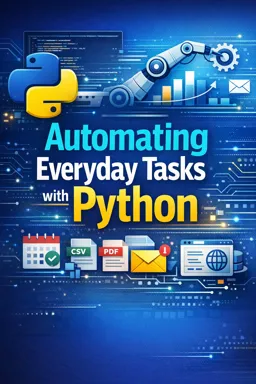12.18. Excel Automation with Python: Real-Time Data Updates in Excel with Python
In the modern world, data is generated at an unprecedented rate, and the ability to process and analyze this data in real-time is crucial for making informed decisions. Microsoft Excel, a staple in the realm of data analysis, has long been used for organizing, calculating, and visualizing data. However, with the advent of Python, a powerful programming language known for its simplicity and versatility, the potential for automating and enhancing Excel’s capabilities has expanded significantly. This section delves into the intricacies of using Python for real-time data updates in Excel, transforming how we interact with data.
Understanding the Need for Real-Time Data Updates
In various industries, from finance to logistics, the ability to update data in real-time can be a game-changer. Real-time data updates ensure that the information you are working with is always current, allowing for timely and accurate decision-making. For instance, in stock trading, having the latest stock prices can mean the difference between profit and loss. Similarly, in supply chain management, real-time inventory levels can optimize ordering processes and reduce costs.
Excel, while powerful, is traditionally static, requiring manual updates to reflect new data. This is where Python comes into play. By leveraging Python’s libraries and tools, we can automate the process of updating Excel spreadsheets in real-time, saving time and reducing the potential for human error.
- Listen to the audio with the screen off.
- Earn a certificate upon completion.
- Over 5000 courses for you to explore!
Download the app
Setting Up Your Python Environment
Before diving into real-time data updates, it’s essential to set up your Python environment. The following steps will guide you through the process:
- Install Python: Ensure that Python is installed on your system. You can download it from the official Python website.
- Install Required Libraries: Use pip, Python’s package installer, to install the necessary libraries. For Excel automation, you’ll need libraries such as
pandas,openpyxl, andxlwings. You can install them using the following command:pip install pandas openpyxl xlwings
Using Python to Automate Excel
With your environment set up, you can now begin automating Excel with Python. The process involves several steps, from reading data to updating the Excel file in real-time.
1. Reading Data from a Source
To update Excel in real-time, you first need a data source. This could be an API, a database, or even another file. For this example, let’s consider a scenario where we are fetching stock prices from a financial API. The requests library in Python can be used to make HTTP requests and fetch data from such APIs.
import requests
def fetch_stock_data(stock_symbol):
url = f'https://api.example.com/stocks/{stock_symbol}'
response = requests.get(url)
data = response.json()
return data['price']
2. Updating Excel in Real-Time
Once you have the data, the next step is to update your Excel file. Here, the xlwings library shines. It allows Python to interact with Excel seamlessly, enabling real-time updates.
import xlwings as xw
def update_excel(stock_symbol, price):
wb = xw.Book('stocks.xlsx')
sheet = wb.sheets['Sheet1']
sheet.range('A1').value = 'Stock Symbol'
sheet.range('B1').value = 'Price'
sheet.range('A2').value = stock_symbol
sheet.range('B2').value = price
wb.save()
wb.close()
3. Automating the Update Process
To achieve real-time updates, you need to automate the process of fetching and updating data. This can be done using a simple loop with a delay, allowing the script to run continuously and update the Excel file at regular intervals.
import time
def automate_updates(stock_symbol):
while True:
price = fetch_stock_data(stock_symbol)
update_excel(stock_symbol, price)
time.sleep(60) # Update every 60 seconds
Benefits of Real-Time Data Updates
Automating Excel with Python for real-time data updates offers numerous benefits:
- Efficiency: By automating repetitive tasks, you free up time for more strategic activities.
- Accuracy: Automation reduces the risk of human error, ensuring data integrity.
- Timeliness: Real-time updates ensure that decisions are based on the most current data available.
- Scalability: Python’s capabilities allow for handling large datasets and complex calculations efficiently.
Challenges and Considerations
While the benefits are significant, there are challenges to consider:
- Data Source Reliability: Ensure that your data source is reliable and can handle the frequency of requests.
- Network Stability: Real-time updates depend on a stable internet connection for fetching data from online sources.
- Error Handling: Implement robust error handling to manage potential issues such as API downtime or data format changes.
Conclusion
Integrating Python with Excel for real-time data updates is a powerful way to enhance your data analysis capabilities. By automating data fetching and updating processes, you can ensure that your Excel spreadsheets always reflect the latest information, enabling informed decision-making. As you continue to explore the possibilities of Python and Excel, you’ll discover even more ways to streamline your workflows and harness the full potential of your data.