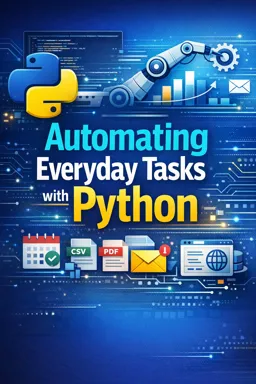22.4 Sending Automated Emails with Python: Formatting HTML Emails
In the realm of automating everyday tasks, sending automated emails is one of the most powerful tools at your disposal. Whether it's for sending notifications, updates, or marketing materials, being able to automate this process can save a significant amount of time and ensure consistency. In this section, we will delve into the intricacies of sending HTML formatted emails using Python, which allows for more aesthetically pleasing and structured content compared to plain text emails.
Understanding HTML Emails
HTML emails are essentially web pages sent via email. They allow for rich formatting, including images, tables, and links, making them much more engaging than plain text emails. The ability to use HTML in emails means you can create visually appealing messages that can include branding elements like logos and color schemes.
However, it's important to note that not all email clients render HTML emails in the same way. Therefore, it's crucial to test your emails across different platforms to ensure they display correctly.
Setting Up Your Python Environment
To send HTML emails with Python, you'll need to have the following libraries installed:
- smtplib: This is a built-in Python library used for sending emails using the Simple Mail Transfer Protocol (SMTP).
- email: This module is used for managing email messages, including creating HTML content.
You can install any additional dependencies using pip, Python's package manager. For example:
- Listen to the audio with the screen off.
- Earn a certificate upon completion.
- Over 5000 courses for you to explore!
Download the app
pip install secure-smtplibCreating HTML Content
Before you can send an HTML email, you need to create the HTML content. This can be as simple or as complex as you like. Below is a basic example of HTML content:
<html>
<body>
<h1>Welcome to Our Newsletter</h1>
<p>Thank you for subscribing to our newsletter. We hope you enjoy our content!</p>
<p>Best regards,<br>The Team</p>
</body>
</html>
In this example, we've used basic HTML tags to create a simple email. You can enhance this by adding CSS for styling, images, and more complex layouts.
Sending the HTML Email
Once you have your HTML content ready, you can proceed to send it using Python. Here's a step-by-step guide:
Step 1: Import Necessary Libraries
import smtplib
from email.mime.multipart import MIMEMultipart
from email.mime.text import MIMEText
Step 2: Set Up the SMTP Server
You'll need to connect to an SMTP server to send your email. This could be your own mail server or a third-party service like Gmail. Here's an example using Gmail:
smtp_server = 'smtp.gmail.com'
smtp_port = 587
username = 'your_email@gmail.com'
password = 'your_password'
Note: If you're using Gmail, you'll need to enable "Less secure apps" in your Google account settings or use an App Password if two-factor authentication is enabled.
Step 3: Create the Email Message
Next, create an email message object and attach your HTML content:
msg = MIMEMultipart('alternative')
msg['From'] = username
msg['To'] = 'recipient@example.com'
msg['Subject'] = 'Welcome to Our Newsletter'
html_content = """\
<html>
<body>
<h1>Welcome to Our Newsletter</h1>
<p>Thank you for subscribing to our newsletter. We hope you enjoy our content!</p>
<p>Best regards,<br>The Team</p>
</body>
</html>
"""
msg.attach(MIMEText(html_content, 'html'))
Step 4: Send the Email
Finally, connect to the SMTP server and send your email:
try:
server = smtplib.SMTP(smtp_server, smtp_port)
server.starttls()
server.login(username, password)
server.sendmail(msg['From'], msg['To'], msg.as_string())
print('Email sent successfully!')
except Exception as e:
print(f'Error: {e}')
finally:
server.quit()
Testing and Debugging
After setting up your email script, it's essential to test it thoroughly. Send test emails to different email clients (like Gmail, Outlook, Yahoo) to ensure that your HTML content renders as expected. Pay attention to:
- Images: Ensure they load correctly and are not blocked by email clients.
- Links: Verify that all hyperlinks work and lead to the correct destinations.
- Responsive Design: Check how your email looks on different devices, such as smartphones and tablets.
Advanced Techniques
Once you're comfortable with the basics, you can explore more advanced techniques, such as:
- Inline CSS: Use inline styles to ensure your email looks consistent across different email clients.
- Embedded Images: Instead of linking to external images, embed them directly in the email to avoid loading issues.
- Personalization: Use Python to dynamically insert personalized content, such as the recipient's name or account details.
- Tracking: Implement tracking to monitor open rates and user engagement with your emails.
Conclusion
Sending HTML emails with Python is a powerful way to automate communication and create visually engaging messages. By leveraging the capabilities of HTML and Python's robust libraries, you can streamline your email processes and enhance the way you connect with your audience. Remember to test your emails thoroughly and explore advanced techniques to make the most of your email automation efforts.
With this knowledge, you're well-equipped to take your automated email strategy to the next level, ensuring that your communications are not only efficient but also effective and visually appealing.