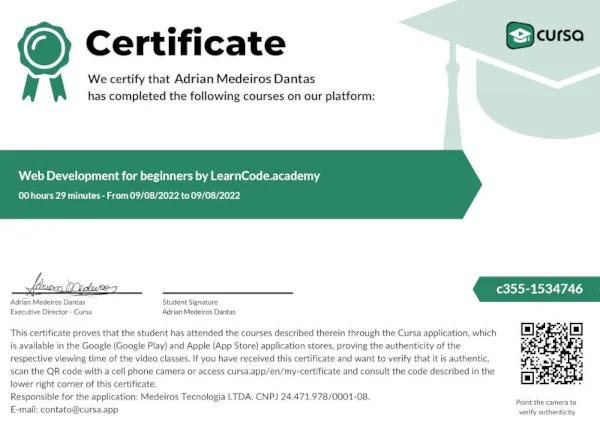After completing the free online course on our website, you must download the Cursa app from your app store, click on the menu, click on Certificates, select the courses you want in your certificate and click on "Send to my email ".

Digital certificate of course completion (Free)
Issue your free Digital Course Completion Certificate to prove the results of your efforts and your daily struggle for knowledge. The Certificate is recognized as basic vocational education and can be used to prove additional hours, to put on your resume and much more.
-
100% free, including video courses, ebooks and certificate
-
With QR Code for validation
-
Improve your CV
I finished the course, now what? How do I issue my free Certificate?
Don't worry, it's quick and easy to get your Course Certificate for free... Follow this quick walkthrough below to complete your learning journey. Remembering that you can take as many online courses as you want, which will always be free.
Install the Cursa app on your Android or iOS phone:
Access the application store in one of the links below, search for 'Cursa - Online Courses' and click 'Install'.
Then log in using the same E-mail / Google / Facebook used to take the free courses on our website.

Access the Certificate screen:
Click on the menu located in the lower right corner and click on 'Certificates'. Wait for the advertising that will be displayed to have access to your certificate.
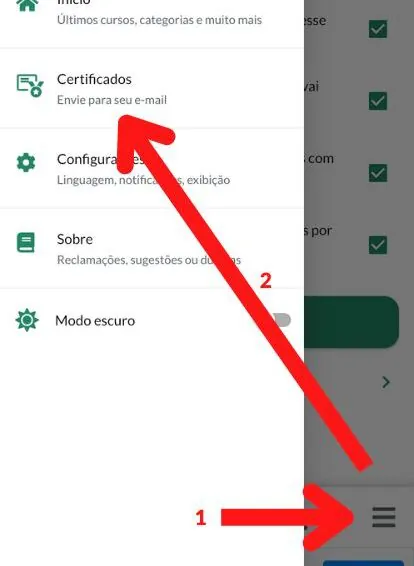
Select the Courses you want printed on the Certificate:
Leave selected only the courses you want in your Certificate and click on 'Send to my E-mail'. Remembering that you can issue the certificate more than 1 time.
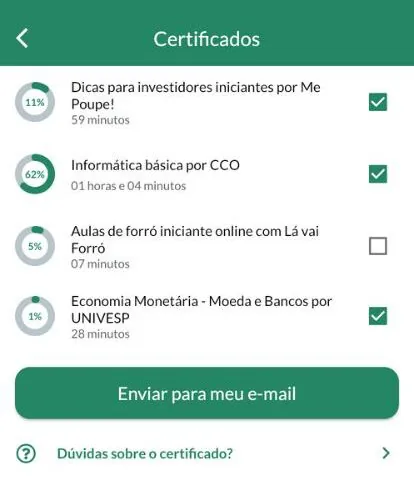
Confirm your name is correct:
Check that the name is spelled correctly and choose whether you want the Certificate to be already digitally signed. Confirm by clicking 'Continue'.

Ready! Congratulations on your Digital Course Completion Certificate.
Allow access to the photo gallery so that the certificate image is generated, and it is also sent to your email.

Course completion certificate benefits:
In the curriculum
Use your courses to boost your curriculum!
Additional hours at college
Use the courses to complete the additional hours required by your college.
Share on social media
Show your friends and even coworkers that you are consistent in your studies.
100% Free Certificate!
No pranks. We will never charge you anything for your Course Completion Certificate. We only ask that you respect the advertisements.
Common questions
About the Certificate
How to issue a valid certificate of a free course?
Can I put a professional-level free online course on my resume?
Yes, one suggestion is to put it as follows (Example):
- Course: English with teacher John
- Working hours: 43 hours
- Institute: Application Cursa ( Google Play / App Store )
Are certificates for an online course valid and recognized in my country?
Overall, online courses are recognized as a fully valid form of learning. However, there are certain courses that require face-to-face learning, such as courses in the health area. Also research your country's legislation regarding the course you want to study.
Can I print the certificate? How to sign and print the certificate?
After receiving the email containing your digital certificate of the online course, save the image (photo) of the certificate on a flash drive or on your cell phone and take it to a printer or stationery store so they can print it. Also remember to keep this certificate image file in a safe place so it doesn't get lost.
After the course certificate is printed, you sign it in the right place and then you can even frame your online course certificate.
I'm watching the course videos and it still doesn't count time on the certificate, what's going on?
To count time in the certificates, you must watch the videos until the end, that is, you cannot skip to the next video manually, you have to wait for the application / website to do it automatically to count more time for the course being watched in your certificate.
How can companies / institutions / schools verify the authenticity of my certificate?
If someone wants to verify the authenticity of their certificate, that is, check if the user has actually taken the courses, just scan the certificate's QR CODE or access https://cursa.app/en/my-certificate or click here, enter the code found in the lower right corner of the Certificate and click on 'Check'.
What is the model of the certificate that I will receive by email and in the photo gallery on my cell phone?
Below is a copy of a free Cursa online course certificate that is issued for free by our platform. Remembering that it is necessary to download the Cursa application to issue your valid and free certificate, download the application at Google Play clicking here or at App Store ( Iphone ) clicking here.