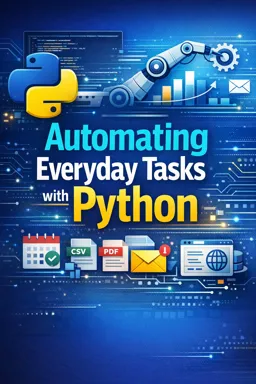In the modern business landscape, customer relationship management (CRM) is crucial for maintaining and nurturing customer relationships. One of the key components of effective CRM is timely and personalized communication, often facilitated through emails. Automating email communication can save time, reduce errors, and ensure consistent engagement with customers. In this section, we will explore how to send automated emails using Python and integrate this functionality with CRM tools to streamline your business processes.
Understanding the Basics of Email Automation
Email automation involves using software to send emails automatically based on specific triggers or schedules. This can include welcome emails, follow-up messages, newsletters, or promotional offers. Python, with its rich ecosystem of libraries, provides robust solutions for email automation. The smtplib library is commonly used for sending emails, while email is used for constructing email messages.
Setting Up Your Email Server
Before you begin automating emails, you need to set up an email server. This involves configuring an SMTP (Simple Mail Transfer Protocol) server, which is responsible for sending emails. Many popular email services like Gmail, Yahoo, and Outlook provide SMTP servers. Here’s how you can set up a Gmail SMTP server:
import smtplib
# Define server and login credentials
smtp_server = 'smtp.gmail.com'
port = 587
sender_email = 'your-email@gmail.com'
password = 'your-password'
# Initialize server connection
server = smtplib.SMTP(smtp_server, port)
server.starttls()
server.login(sender_email, password)
Remember to replace your-email@gmail.com and your-password with your actual email and password. For security reasons, consider using an app-specific password or OAuth2 for authentication.
Composing and Sending Emails
Once the server is set up, you can compose and send emails. The email.mime module helps in creating multipart email messages. Here’s a simple example of sending a plain text email:
- Listen to the audio with the screen off.
- Earn a certificate upon completion.
- Over 5000 courses for you to explore!
Download the app
from email.mime.text import MIMEText
from email.mime.multipart import MIMEMultipart
# Create message object
message = MIMEMultipart()
message['From'] = sender_email
message['To'] = 'recipient-email@gmail.com'
message['Subject'] = 'Automated Email'
# Add body to email
body = 'This is an automated email sent from Python.'
message.attach(MIMEText(body, 'plain'))
# Send email
server.send_message(message)
server.quit()
This script creates a basic email with a subject and body, then sends it to the recipient.
Integrating Email Automation with CRM Tools
CRM tools help businesses manage interactions with current and potential customers. Integrating email automation with CRM systems can enhance customer engagement by ensuring that communications are timely and relevant. Many CRM platforms, such as Salesforce, HubSpot, and Zoho, offer APIs that allow for seamless integration with external applications like Python scripts.
Using CRM APIs
To integrate email automation with a CRM tool, you need to interact with the CRM’s API. This typically involves authenticating with the API, retrieving customer data, and then using that data to personalize and send emails. Here’s a conceptual overview of how this integration might work:
- Authenticate with the CRM API: Use API keys or OAuth tokens to authenticate your Python script with the CRM platform.
- Retrieve Customer Data: Use API endpoints to fetch customer information such as names, email addresses, and interaction history.
- Personalize Emails: Customize email content based on the retrieved data to enhance engagement.
- Send Automated Emails: Use the SMTP setup to send personalized emails to customers.
Example: Integrating with Salesforce
Salesforce is a widely used CRM platform that offers a comprehensive API for integration. Here’s a basic example of how you might integrate email automation with Salesforce using Python:
import requests
# Set up Salesforce API credentials
salesforce_instance = 'https://your-instance.salesforce.com'
api_version = 'v52.0'
access_token = 'your-access-token'
# Define headers for API requests
headers = {
'Authorization': f'Bearer {access_token}',
'Content-Type': 'application/json'
}
# Retrieve customer data
response = requests.get(f'{salesforce_instance}/services/data/{api_version}/sobjects/Contact', headers=headers)
contacts = response.json()['records']
# Iterate over contacts and send personalized emails
for contact in contacts:
recipient_email = contact['Email']
recipient_name = contact['FirstName']
# Compose email
message = MIMEMultipart()
message['From'] = sender_email
message['To'] = recipient_email
message['Subject'] = 'Hello from Our Company'
body = f'Dear {recipient_name},\n\nThank you for being a valued customer.'
message.attach(MIMEText(body, 'plain'))
# Send email
server.send_message(message)
server.quit()
This script authenticates with Salesforce, retrieves a list of contacts, and sends personalized emails to each contact.
Best Practices for Email Automation
When automating emails, it’s important to follow best practices to ensure your communications are effective and compliant with regulations:
- Personalize Content: Use customer data to tailor email content to the recipient’s preferences and history.
- Maintain Compliance: Adhere to regulations such as GDPR and CAN-SPAM by including unsubscribe links and respecting user privacy.
- Monitor Deliverability: Track email delivery rates and manage bounce backs to maintain a healthy sender reputation.
- Test and Optimize: Continuously test different email formats and content to optimize engagement rates.
Conclusion
Integrating email automation with CRM tools using Python can significantly enhance your business’s communication strategy. By automating routine emails and personalizing content based on customer data, you can improve customer engagement and streamline your CRM processes. With the right setup and adherence to best practices, email automation can become a powerful asset in your business toolkit.