Free online coursesGraphic design
Explore our collection of 24 free online courses in Graphic Design, where you can learn through comprehensive themes such as a Beginners Guide to Graphic Design, Adobe Illustrator, Game Artist using Krita, and Canva Tool for Beginners. All courses, including Graphic Design Basics, CorelDRAW Graphics Suite, and Adobe InDesign Complete, offer free certification allowing you to enhance your skills without any cost.
29 free online courses


Featured Free Courses

Canva Video Editor
Learn how to use Canva Video Editor with this free online tutorial for beginners. Master video editing and graphic design techniques with hands-on guidance.
21m
5 exercises

Pro Logo Design
Transform ideas into stunning logos with the Pro Logo Design course, exploring essential tools, color mastery, typography, and client presentation skills.
10h16m
45 exercises

Beginners guide to Graphic Design
Learn the fundamentals of graphic design with this comprehensive free online course. Covers design theory, visual elements, practical skills, and career guidance.
6h26m
22 exercises

Game artist using Krita
Learn game art with Krita in this free online course by GDQuest. Master installation, tools, brushes, layers, animation, and more in Krita. Perfect for graphic designers.
8h54m
31 exercises

Graphic design for Beginners
Learn the basics of graphic design with this free online course for beginners by CalArts. Explore essential techniques and concepts in Design and Art to kickstart your journey.
11h12m
Free video courses

Free CourseAdobe illustrator
5h32m
20 exercises

Free CourseAnimation
31m
5 exercises

Free CourseCanva tool for beginners
32m
11 exercises

Free CourseGraphic design Basics
48m
8 exercises

Free CourseTypography Design Course
1h47m
16 exercises

Free CourseAdobe Illustrator for beginners
3h17m

Free CourseLearn the Fundamentals of Graphic Design
5h51m
12 exercises

Free CourseCanva tutorial for beginners
1h01m
5 exercises

Free CourseLogo Design
57m
6 exercises

Free CourseAdobe InDesign complete
7h31m
33 exercises

Free CourseCanva editor for beginners
1h39m
5 exercises

Free CourseCorelDRAW Graphics Suite
1h27m
13 exercises

Free CourseAdobe Illustrator for complete beginners
46m
6 exercises

Free CourseAdobe Illustrator advanced tutorial BringYourOwnLaptop
New
2h10m
6 exercises

Free CourseGraphic Design Theory
New
3h08m
13 exercises
Related articles
+ Read more about Graphic design
Mastering Vector Art in CorelDRAW: Advanced Techniques for Creative Projects
Master advanced vector tools in CorelDRAW to create scalable, professional designs with precision and creativity for digital and print projects.

Getting Started with CorelDRAW: An Essential Guide for Beginners
Learn CorelDRAW basics and start creating vector designs with confidence—perfect for beginners exploring graphic design.

Designing Marketing Materials with Canva: Tips for Effective Visual Communication
Aprenda a criar materiais de marketing eficazes com Canva, usando templates, cores da marca e princípios de design para comunicar com impacto.

Creating Engaging Infographics with Canva: Step-by-Step Techniques for Visual Storytelling
Aprenda a criar infográficos impactantes com Canva, usando técnicas passo a passo para transformar dados em histórias visuais envolventes.

The Role of Storytelling in Modern Branding
Discover how storytelling in branding creates emotional bonds, builds trust, and sets your business apart in today’s competitive landscape.

The Psychology of Color in Branding: How Palettes Influence Perception
Explore how color psychology shapes brand perception, builds emotion, and drives recognition with strategic palette choices in visual branding.

Crafting Consistency: The Importance of Visual Language in Branding
Discover how a strong, consistent visual language builds trust, boosts recognition, and strengthens your brand across all platforms and media.

Building a Memorable Brand Identity: Key Elements for Success
Learn how to craft a memorable brand identity using logo, colors, voice, and consistency to build trust and stand out in a competitive market.
Also learn about
Download the App now to have access to + 5000 free courses, exercises, certificates and lots of content without paying anything!
-
100% free online courses from start to finish
Thousands of online courses in video, ebooks and audiobooks.
-
More than 60 thousand free exercises
To test your knowledge during online courses
-
Valid free Digital Certificate with QR Code
Generated directly from your cell phone's photo gallery and sent to your email

Download our app via QR Code or the links below::.

Explore Free Graphic Design Courses with Certification
Dive into the world of graphic design with our extensive collection of 24 free courses, tailored to meet the needs of both beginners and experienced designers. These courses, including Adobe Illustrator, Canva for beginners, Game Artist using Krita, and more, offer comprehensive training on design tools and principles.
Understanding the fundamentals of graphic design is essential for creating compelling visual content for various mediums, including print, digital, and multimedia. Our courses cover a wide range of topics such as design theory, typography, color theory, layout design, and branding.
One of the significant advantages of our courses is that they come with free certification. Upon completion, you can proudly showcase your skills and creativity to potential employers or clients by adding these credentials to your portfolio.
To start your learning journey, install the Cursa application via Google Play through the link here or through the App Store here.
Whether you are interested in learning the basics with 'Graphic design for Beginners' or mastering advanced techniques in 'Adobe Illustrator for advanced tutorial BringYourOwnLaptop', our free courses provide the tools and knowledge needed to excel in the design industry. Join thousands of students in building a creative and technical skill set that will open doors to exciting career opportunities in graphic, web, UX/UI design, and more.
100% free courses
All our courses are free from start to finish, the student does not pay any kind of fee to study, so we are a course platform accessible to everyone.
Free digital certificate
In addition to taking the course for free, you also receive the Certificate for free.
Online courses with exercises
Some of our courses have exercises produced exclusively for our platform, helping you to practice the knowledge acquired in the course.
Download our app
Only by downloading the Cursa application you have access to receive the digital certificate for free, in addition to several other exclusive features, download at Google Play or at App Store ( Apple ).
About more courses from our platform
In all, there are more than 1000 courses, divided into more than 400 categories in 5 different languages, where we provide the digital certificate for free to everyone.
About
Free Certificate
After completing the course you will have free access to the digital certificate of course completion.
How to get it for free: It is only possible to issue the certificate in our application, which can be downloaded from Google Play or App Store, so you can take the online course here and use the app only to issue the certificate. Being that you can also take the courses through the app if you wish.
In digital format: After completing the course and generating the certificate through the application, the image of the same will be generated in the photo gallery of your cell phone and will also be sent to your email.
Why the certificate is important: You can use it to improve your resume, to rise in careers or positions, to enrich your knowledge and among several other applications.
See more about the Certificate
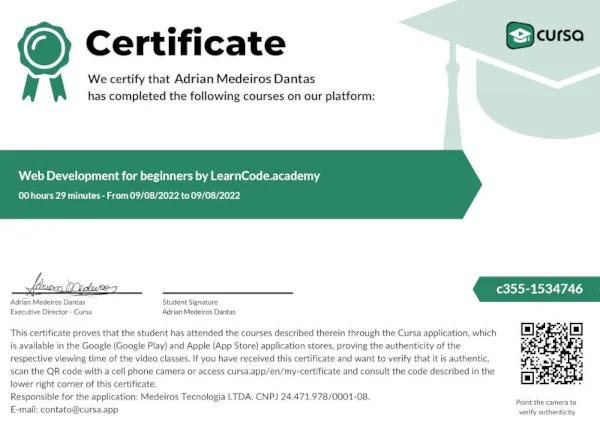



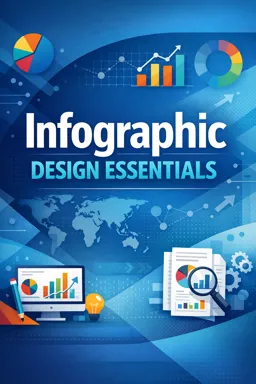
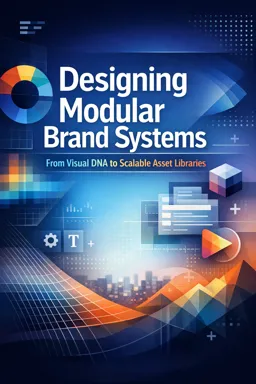
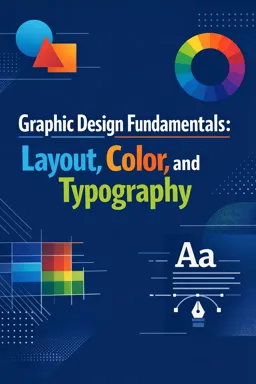
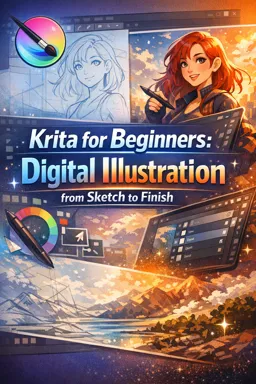
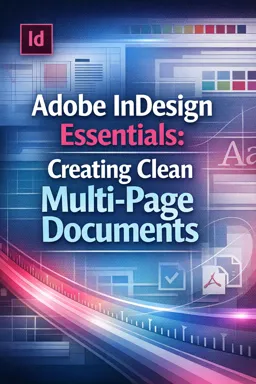
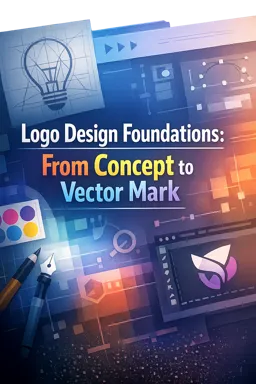

What are people saying about free online courses of Graphic design
Adil Ibrahim Abdalla
I think I would love to be a,graphic designer!!!
CourseBeginners guide to Graphic Design
Ndanema Mohamed Dubba
Am in another country and the education system is different from United States
CourseBeginners guide to Graphic Design
George Henry
wow cool course we clear and friendly explanation
CourseGraphic design Basics
Jason Robinzine
Very helpful,an the opportunity,to succeed in the visual process,of graphics processor unit,will an communication,definitely contrasting, drawings.
CourseBeginners guide to Graphic Design
simran singh
Detailed video...But I guess it would be best
CourseLogo Design
Jason Robinzine
Also alignment of latitude,an horizontal straight ahead,with up an down circulation,of definitely reminder's,must say to working from a cellphone.
CourseBeginners guide to Graphic Design
Samson Arikhan
Straight to the point and very helpful.
CourseCanva Video Editor
Raushan Kumar
pratical work any peoject. How to design logo
CourseBeginners guide to Graphic Design
Muskan Fatima
The way of explainations is very good and thanks all of your guide
CourseBeginners guide to Graphic Design
SSEMBATYAERICSOLOMON
very wonderful course worth undertaking, it was worth my time
CourseBeginners guide to Graphic Design