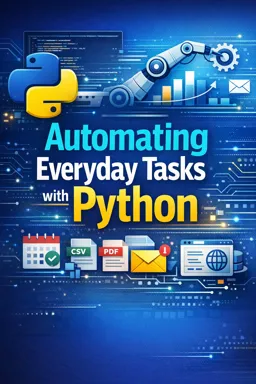In the realm of data science and analytics, the ability to handle and process large datasets efficiently is paramount. Whether you are working in finance, healthcare, marketing, or any other data-driven field, generating insightful reports from vast amounts of data is a common task. Python, with its versatile libraries, provides powerful tools to automate such tasks. One of the most popular libraries for data manipulation and analysis is Pandas. In this section, we will explore how to automate report generation with Pandas, focusing specifically on handling large datasets.
Understanding Pandas for Data Manipulation
Pandas is a Python library that offers data structures and functions needed to work with structured data seamlessly. It is built on top of NumPy, providing support for multi-dimensional arrays and matrices. The two primary data structures in Pandas are Series and DataFrame. A Series is a one-dimensional labeled array capable of holding any data type, while a DataFrame is a two-dimensional labeled data structure with columns that can be of different types.
When dealing with large datasets, Pandas is particularly useful because of its ability to handle missing data, perform aggregations, and merge datasets, among other functionalities. Moreover, Pandas provides intuitive data manipulation capabilities, making it easier to clean, transform, and analyze data efficiently.
Loading Large Datasets
Before generating reports, the first step is to load the dataset into a Pandas DataFrame. Pandas supports various data formats, including CSV, Excel, SQL databases, and more. When dealing with large datasets, it's essential to consider memory usage and loading time. Here are some tips to optimize this process:
- Use chunksize: When reading large files, use the
chunksizeparameter in functions likepandas.read_csv()to load the data in smaller chunks. This approach helps manage memory usage effectively. - Specify data types: Use the
dtypesparameter to specify data types for each column. This can significantly reduce memory usage, especially for columns with integer or categorical data. - Use compression: If the dataset is compressed, Pandas can read directly from compressed files like gzip, bz2, or zip, reducing the file size and loading time.
Data Cleaning and Transformation
Once the dataset is loaded, the next step is to clean and transform the data to prepare it for analysis and reporting. Data cleaning involves handling missing values, removing duplicates, and correcting inconsistencies. Pandas provides several functions to facilitate these tasks:
- Listen to the audio with the screen off.
- Earn a certificate upon completion.
- Over 5000 courses for you to explore!
Download the app
- Handling Missing Values: Use
DataFrame.fillna()to fill missing values with a specified value or method, andDataFrame.dropna()to remove rows or columns with missing values. - Removing Duplicates: Use
DataFrame.drop_duplicates()to remove duplicate rows based on specified columns. - Data Transformation: Use functions like
DataFrame.apply()andDataFrame.transform()to apply custom functions to DataFrame elements for transformation.
Data Aggregation and Grouping
Data aggregation is a crucial step in report generation, allowing you to summarize and extract insights from the data. Pandas provides powerful functions for data aggregation and grouping:
- GroupBy: The
DataFrame.groupby()function is used to group data based on one or more columns. This is particularly useful for calculating aggregated metrics like sum, mean, count, etc. - Pivot Tables: Use
DataFrame.pivot_table()to create pivot tables, which provide a multi-dimensional representation of data, making it easier to analyze relationships between different variables. - Aggregation Functions: Pandas supports various aggregation functions such as
sum(),mean(),min(),max(), and custom aggregation functions usingagg().
Generating Reports
Once the data is cleaned, transformed, and aggregated, the next step is to generate reports. Reports can be in various formats, such as CSV, Excel, PDF, or HTML. Pandas provides straightforward methods to export DataFrames to these formats:
- CSV: Use
DataFrame.to_csv()to export the DataFrame to a CSV file. You can specify parameters like delimiter, header, and index to customize the output. - Excel: Use
DataFrame.to_excel()to export the DataFrame to an Excel file. You can also write multiple DataFrames to different sheets within the same Excel file using Pandas ExcelWriter. - HTML: Use
DataFrame.to_html()to generate an HTML representation of the DataFrame, which can be embedded in web reports or dashboards.
Handling Performance and Memory Optimization
Working with large datasets can be challenging in terms of performance and memory usage. Here are some tips to optimize Pandas operations:
- Use Efficient Data Types: Convert columns to the most efficient data types. For example, use
categoryfor columns with repeated values andint32orfloat32instead ofint64orfloat64where possible. - Avoid Copying Data: Pandas operations often create copies of data. Use
inplace=Truewhere applicable to modify data in place and reduce memory usage. - Use Vectorized Operations: Pandas is optimized for vectorized operations. Avoid using loops for data manipulation and leverage Pandas functions that operate on entire columns or DataFrames.
Conclusion
Automating report generation with Pandas is a powerful way to handle and analyze large datasets efficiently. By leveraging Pandas' capabilities for data manipulation, aggregation, and exporting, you can streamline the process of generating insightful reports. The key is to optimize data loading, cleaning, transformation, and aggregation processes to handle large datasets effectively. With these skills, you'll be well-equipped to automate report generation tasks, saving time and improving the accuracy of your data-driven insights.