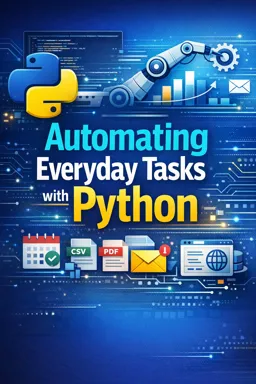Email Parsing and Management with Python
In today's digital world, email remains a crucial mode of communication for both personal and professional interactions. However, managing a large volume of emails can be daunting, especially when dealing with repetitive tasks such as sorting, filtering, and responding to emails. Automating these tasks can save time and reduce the risk of human error. Python, with its robust libraries and versatile capabilities, offers powerful tools for email parsing and management. In this chapter, we will explore how to automate email tasks using Python, focusing on parsing, organizing, and managing emails efficiently.
Understanding Email Structure
Before diving into automation, it's essential to understand the structure of an email. An email consists of two main parts: the header and the body. The header contains metadata such as the sender, recipient, subject, and date, while the body contains the actual message content. Emails can also include attachments and be formatted in plain text or HTML.
Python Libraries for Email Management
Python provides several libraries that facilitate email parsing and management:
- imaplib: This library allows you to connect to an email server using the Internet Message Access Protocol (IMAP). It provides functions to search, fetch, and delete emails.
- smtplib: This library is used for sending emails via the Simple Mail Transfer Protocol (SMTP). It enables you to automate email sending tasks.
- email: The email library in Python provides tools to parse and create email messages. It can handle email headers, bodies, and attachments.
- mailbox: This module provides classes to work with mailbox files, which can be useful for managing local email storage.
Connecting to an Email Server
To manage emails programmatically, you first need to connect to an email server. This is typically done using the IMAP protocol. Here's a basic example of how to connect to an email server using Python:
import imaplib
# Connect to the server
mail = imaplib.IMAP4_SSL('imap.gmail.com')
# Login to your account
mail.login('your_email@gmail.com', 'your_password')
Once connected, you can start interacting with your inbox or any other folder on the server.
- Listen to the audio with the screen off.
- Earn a certificate upon completion.
- Over 5000 courses for you to explore!
Download the app
Parsing Emails
After connecting to the email server, the next step is to parse the emails. Parsing involves extracting useful information from the email headers and body. Here's an example of how to fetch and parse emails:
import email
# Select the mailbox you want to check
mail.select('inbox')
# Search for all emails
status, messages = mail.search(None, 'ALL')
# Convert message numbers to a list
messages = messages[0].split()
# Fetch and parse the latest email
for msg_num in messages[-1:]:
status, msg_data = mail.fetch(msg_num, '(RFC822)')
msg = email.message_from_bytes(msg_data[0][1])
# Extract email details
sender = msg['from']
subject = msg['subject']
date = msg['date']
# Print email details
print(f"From: {sender}")
print(f"Subject: {subject}")
print(f"Date: {date}")
# Check if the email has multiple parts
if msg.is_multipart():
for part in msg.walk():
content_type = part.get_content_type()
content_disposition = str(part.get('Content-Disposition'))
# Extract email body
if 'attachment' not in content_disposition:
body = part.get_payload(decode=True).decode()
print(f"Body: {body}")
else:
body = msg.get_payload(decode=True).decode()
print(f"Body: {body}")
This script connects to your email inbox, searches for all emails, and then fetches and parses the latest email. It extracts the sender, subject, date, and body of the email.
Automating Email Management Tasks
With the ability to parse emails, you can automate various tasks such as filtering, sorting, and responding to emails. Here are some examples:
Filtering Emails
Filtering involves searching for emails based on specific criteria such as sender, subject, or date. You can use the search function to filter emails. For example, to find all emails from a specific sender:
# Search for emails from a specific sender
status, messages = mail.search(None, 'FROM', '"specific_sender@example.com"')
Sorting Emails
Sorting emails can help organize your inbox. You can sort emails by date, size, or subject. Python can handle sorting once emails are fetched and parsed.
Automated Responses
Automating responses to emails can save time, especially for frequently asked questions or confirmations. You can use the smtplib library to send automated responses:
import smtplib
from email.mime.text import MIMEText
# Create a text/plain message
msg = MIMEText('This is an automated response.')
# Set email parameters
msg['Subject'] = 'Automated Response'
msg['From'] = 'your_email@gmail.com'
msg['To'] = 'recipient@example.com'
# Send the email
with smtplib.SMTP('smtp.gmail.com', 587) as server:
server.starttls()
server.login('your_email@gmail.com', 'your_password')
server.send_message(msg)
This script sends an automated response to a specified recipient.
Handling Attachments
Emails often come with attachments. Handling attachments involves extracting and saving them to your local system. Here's how you can handle email attachments:
import os
# Create a directory to save attachments
attachments_dir = 'attachments'
os.makedirs(attachments_dir, exist_ok=True)
# Iterate over email parts
for part in msg.walk():
if part.get_content_maintype() == 'multipart':
continue
if part.get('Content-Disposition') is None:
continue
# Get the attachment file name
filename = part.get_filename()
if filename:
filepath = os.path.join(attachments_dir, filename)
# Write the attachment to a file
with open(filepath, 'wb') as f:
f.write(part.get_payload(decode=True))
This script extracts attachments from an email and saves them to a specified directory.
Best Practices for Email Automation
When automating email tasks, it's essential to follow best practices to ensure security and efficiency:
- Secure your credentials: Avoid hardcoding your email credentials in the script. Use environment variables or secure vaults to store sensitive information.
- Handle errors gracefully: Implement error handling to manage exceptions such as network issues or authentication errors.
- Respect server limits: Be mindful of the email server's rate limits and avoid sending too many requests in a short period.
- Test thoroughly: Test your scripts in a controlled environment before deploying them to ensure they work as expected.
Conclusion
Email parsing and management with Python offers a powerful way to automate repetitive tasks, saving time and reducing errors. By understanding email structures and leveraging Python's libraries, you can efficiently manage your inbox, filter emails, handle attachments, and send automated responses. As you implement these techniques, remember to follow best practices to ensure your scripts are secure and reliable. With these skills, you'll be well-equipped to tackle the challenges of email management in both personal and professional settings.