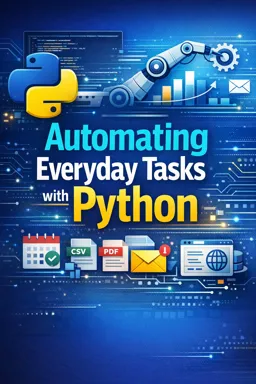Automating Data Entry Tasks
In the digital age, data entry is an essential yet often tedious task that many professionals encounter. Whether you are dealing with spreadsheets, databases, or online forms, the repetitive nature of data entry can be both time-consuming and error-prone. Fortunately, Python offers a range of tools and libraries that can automate these tasks, saving time and reducing errors.
The Challenges of Manual Data Entry
Manual data entry involves the input of information into a system by hand. This process is prone to several challenges:
- Time Consumption: Entering data manually can be incredibly time-consuming, especially when dealing with large volumes of information.
- Human Error: Mistakes are inevitable when humans are involved in repetitive tasks, leading to data inaccuracies.
- Monotony: Repetitive tasks can lead to decreased motivation and productivity among employees.
- Resource Allocation: Valuable human resources are often tied up in tasks that could be automated, reducing their availability for more strategic work.
Why Automate Data Entry?
Automating data entry tasks with Python can address these challenges by:
- Increasing Efficiency: Automation significantly reduces the time required to enter data, allowing for faster processing of information.
- Reducing Errors: Automation scripts can be designed to validate data, reducing the likelihood of errors.
- Enhancing Productivity: By freeing up human resources from mundane tasks, employees can focus on more strategic initiatives.
- Cost Savings: Automation can lead to significant cost savings by reducing the need for temporary data entry staff.
Tools and Libraries for Automating Data Entry with Python
Python offers a variety of libraries and tools to facilitate the automation of data entry tasks:
Pandas
Pandas is a powerful data manipulation library that is widely used for data analysis and manipulation. It can be used to read, write, and manipulate data in various formats, including CSV, Excel, and SQL databases. With Pandas, you can automate the extraction, transformation, and loading (ETL) of data, making it an invaluable tool for automating data entry tasks.
- Listen to the audio with the screen off.
- Earn a certificate upon completion.
- Over 5000 courses for you to explore!
Download the app
OpenPyXL
OpenPyXL is a library for reading and writing Excel files. It allows you to automate the process of creating, reading, and modifying Excel spreadsheets. This is particularly useful for businesses that rely heavily on Excel for data storage and analysis.
Selenium
Selenium is a powerful tool for automating web browsers. It is often used for web scraping, but it can also be used to automate data entry tasks on web-based forms. With Selenium, you can write scripts to fill out forms, submit data, and even navigate through web pages.
BeautifulSoup
BeautifulSoup is a library for web scraping that allows you to extract data from HTML and XML files. While it is primarily used for data extraction, it can be combined with other libraries to automate data entry tasks by scraping data from the web and entering it into your desired format or system.
Steps to Automate Data Entry Tasks
Here is a step-by-step guide to automating data entry tasks using Python:
1. Define the Task
Start by clearly defining the data entry task you want to automate. Identify the source of the data, the format it is in, and where it needs to be entered. This could be a database, a spreadsheet, or an online form.
2. Choose the Right Tools
Select the appropriate Python libraries and tools based on the nature of your task. For example, if you are dealing with Excel files, OpenPyXL might be your best choice. If you are working with web forms, consider using Selenium.
3. Extract Data
Use the chosen tools to extract data from the source. This could involve reading data from a CSV file using Pandas, scraping data from a website using BeautifulSoup, or pulling data from an API.
4. Transform Data
Once you have extracted the data, you may need to clean and transform it to fit the format required by the destination system. Use Pandas or other data manipulation libraries to process the data as needed.
5. Load Data
Finally, automate the process of entering the transformed data into the destination system. This could involve writing data to a database, filling out an online form using Selenium, or updating an Excel spreadsheet with OpenPyXL.
Best Practices for Automating Data Entry
When automating data entry tasks, consider the following best practices:
- Data Validation: Implement validation checks to ensure that the data being entered is accurate and complete.
- Error Handling: Include error handling mechanisms in your scripts to manage exceptions and ensure the process continues smoothly.
- Logging: Maintain logs of the automation process to track what data was entered and when. This is useful for auditing and troubleshooting.
- Scalability: Design your automation scripts to handle varying volumes of data, ensuring they can scale as your data entry needs grow.
- Security: Ensure that sensitive data is handled securely, especially when dealing with personal or financial information.
Conclusion
Automating data entry tasks with Python offers significant benefits in terms of efficiency, accuracy, and productivity. By leveraging the right tools and following best practices, you can transform a labor-intensive process into a streamlined operation. As you become more familiar with Python and its capabilities, you'll find that automating data entry tasks is just the beginning of what you can achieve in optimizing your workflow and enhancing your data management processes.