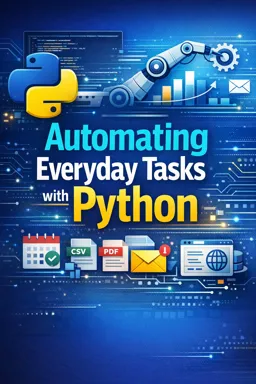In today's data-driven world, the ability to automate report generation can save countless hours and reduce the potential for human error. Python, with its powerful libraries, offers an excellent toolkit for automating these tasks. One of the most popular libraries for data manipulation and analysis is Pandas. It provides versatile data structures and functions designed to make data cleaning and analysis straightforward and efficient. However, as with any automation process, error handling is a crucial component that ensures reliability and robustness. This section delves into automating report generation with Pandas, focusing on error handling to make your automation scripts resilient and dependable.
Understanding the Basics of Pandas for Report Automation
Pandas is a high-level data manipulation tool that is built on the Numpy package. It provides two primary data structures: Series and DataFrame. While a Series is a one-dimensional array-like object, a DataFrame is a two-dimensional table, much like a spreadsheet or SQL table. These structures allow for efficient data manipulation and preparation, which is essential for report generation.
Automating report generation involves several steps: data acquisition, data cleaning, data transformation, and finally, data presentation. Each step can introduce errors if not handled properly. This is where error handling comes into play, ensuring that any issues encountered do not halt the entire process but are managed gracefully.
Error Handling in Pandas
Error handling in Pandas can be approached in several ways. The most common method is using Python's built-in exception handling mechanism with try, except, and finally blocks. Pandas also provides specific error handling mechanisms for dealing with missing data, type conversion issues, and more.
1. Handling Missing Data
Missing data is a common issue in data analysis. Pandas provides several functions to deal with missing data, such as dropna() to remove missing values and fillna() to fill them with a specified value. It's crucial to decide how to handle missing data based on the context of your report. For example, filling missing values with a mean or median might be appropriate in some cases, while in others, it might be better to exclude those records entirely.
- Listen to the audio with the screen off.
- Earn a certificate upon completion.
- Over 5000 courses for you to explore!
Download the app
import pandas as pd
# Example of handling missing data
df = pd.DataFrame({
'A': [1, 2, None, 4],
'B': [None, 2, 3, 4]
})
# Fill missing values with zero
df_filled = df.fillna(0)
print(df_filled)
2. Type Conversion Errors
Data type conversion is another area where errors might occur. For instance, attempting to convert a column containing non-numeric data to a numeric type will result in an error. Pandas provides the to_numeric() function with an errors parameter that can be set to 'coerce', converting invalid parsing to NaN, or 'ignore', leaving the data unchanged.
# Example of handling type conversion errors
df = pd.DataFrame({
'A': ['1', '2', 'three', '4']
})
# Convert column A to numeric, coercing errors
df['A'] = pd.to_numeric(df['A'], errors='coerce')
print(df)
3. Indexing and Slicing Errors
Indexing and slicing data incorrectly can lead to errors such as IndexError or KeyError. It's important to ensure that your indexing logic is robust. Using methods like get() for dictionary-like access can help avoid such errors, as it returns None instead of raising an error for missing keys.
# Example of handling indexing errors
df = pd.DataFrame({
'A': [1, 2, 3, 4]
})
try:
# Attempt to access a non-existent column
print(df['B'])
except KeyError as e:
print(f"Error: {e}")
4. File Handling Errors
Automating report generation often involves reading from and writing to files. Errors can occur if the file path is incorrect, if the file format is unsupported, or if there are issues with file permissions. Pandas functions like read_csv() and to_csv() should be wrapped in try-except blocks to handle such errors gracefully.
# Example of handling file errors
try:
df = pd.read_csv('non_existent_file.csv')
except FileNotFoundError as e:
print(f"Error: {e}")
Implementing Robust Error Handling in Automated Reports
To implement robust error handling in your automated report generation scripts, consider the following best practices:
- Log Errors: Use logging to record errors and other significant events. This helps in diagnosing issues without disrupting the user experience.
- Graceful Degradation: Design your scripts to continue running even if non-critical errors occur. This might involve skipping problematic data or using default values.
- Validation: Validate your data inputs and outputs to ensure they meet expected formats and ranges. This can prevent many errors before they occur.
- Testing: Thoroughly test your scripts with various data sets to identify potential issues and edge cases.
Conclusion
Automating report generation with Pandas can significantly enhance productivity and accuracy in data analysis tasks. However, to ensure that these automated processes are reliable, robust error handling is essential. By anticipating potential issues and handling them gracefully, you can create scripts that not only save time but also provide consistent and accurate results. As you continue to develop your skills in Python and Pandas, remember that error handling is not just about fixing problems—it's about creating resilient systems that can adapt to unexpected situations.