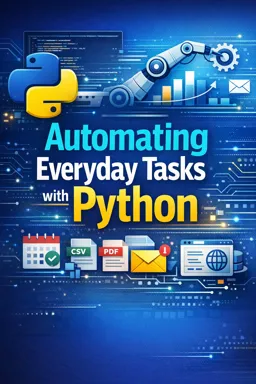12.15. Excel Automation with Python: Automating Pivot Tables with Python
In the realm of data analysis, Excel remains a steadfast tool due to its accessibility and powerful functionalities. Among its features, pivot tables stand out as an indispensable tool for summarizing, analyzing, and presenting data. However, creating pivot tables manually can be time-consuming and prone to errors, especially when dealing with large datasets. This is where Python, with its robust libraries, comes into play to automate and streamline the process, ensuring efficiency and accuracy.
Understanding Pivot Tables
Before diving into automation, it’s crucial to understand what pivot tables are and why they are so valuable. A pivot table is a data processing tool used to summarize large quantities of data. It allows users to extract significant insights by transforming columns into rows and aggregating data in a meaningful way. For instance, you can use pivot tables to calculate sums, averages, or other statistics, grouped by one or more fields.
Why Automate Pivot Tables?
Automating pivot tables with Python offers numerous benefits:
- Efficiency: Automation saves time, especially when dealing with repetitive tasks or large datasets.
- Accuracy: Reduces human error, ensuring data is consistently processed.
- Dynamism: Facilitates dynamic updates as new data becomes available.
- Reproducibility: Ensures that the same process can be applied consistently across different datasets.
Python Libraries for Excel Automation
Several Python libraries can be utilized for automating Excel tasks, including pivot tables:
- Pandas: A powerful data manipulation library that can handle Excel files and perform data analysis.
- OpenPyXL: A library for reading and writing Excel 2010 xlsx/xlsm/xltx/xltm files.
- xlwings: A library that allows Python to interact with Excel, enabling the creation and manipulation of Excel features such as pivot tables.
Automating Pivot Tables with Pandas
Pandas is a versatile library that can be used to automate the creation of pivot tables. Here’s a step-by-step guide:
- Listen to the audio with the screen off.
- Earn a certificate upon completion.
- Over 5000 courses for you to explore!
Download the app
- Import Libraries: Start by importing the necessary libraries.
import pandas as pd
- Load Data: Load your Excel data into a Pandas DataFrame.
df = pd.read_excel('data.xlsx')
- Create a Pivot Table: Use Pandas'
pivot_tablefunction to create a pivot table.
pivot_table = pd.pivot_table(df,
values='Sales',
index=['Region'],
columns=['Product'],
aggfunc='sum')
- Export to Excel: Save the pivot table back to an Excel file.
pivot_table.to_excel('pivot_table.xlsx')
This approach is straightforward and efficient for creating pivot tables from data in Excel files. However, it lacks the ability to manipulate existing Excel features directly, such as formatting or interacting with Excel’s built-in pivot table functionalities.
Advanced Automation with xlwings
For more advanced tasks, xlwings can be used to interact directly with Excel workbooks and worksheets. This allows for more control over Excel’s features, including pivot tables.
- Install xlwings: Ensure xlwings is installed in your environment.
pip install xlwings
- Import xlwings: Import the library in your Python script.
import xlwings as xw
- Open Excel Workbook: Use xlwings to open the Excel workbook.
wb = xw.Book('data.xlsx')
- Create a Pivot Table: Use VBA code through xlwings to create a pivot table.
sheet = wb.sheets['Sheet1']
range_data = sheet.range('A1').expand('table')
# Create a Pivot Table
pivot_table = wb.sheets.add('PivotTable')
pivot_table.range('A1').value = range_data
With xlwings, you can leverage Excel’s native capabilities, allowing for more complex operations and customizations. This is particularly useful for users who need to maintain specific Excel functionalities and aesthetics.
Best Practices for Automating Pivot Tables
When automating pivot tables, consider the following best practices:
- Data Validation: Ensure your data is clean and structured before creating pivot tables.
- Documentation: Comment your code thoroughly to explain the automation process.
- Error Handling: Implement error handling to manage exceptions and ensure robustness.
- Modularity: Write modular code to make it reusable and easy to maintain.
Conclusion
Automating pivot tables with Python not only saves time but also enhances accuracy and efficiency in data analysis tasks. By leveraging libraries such as Pandas and xlwings, you can streamline your workflow and focus on deriving insights from your data rather than getting bogged down in manual processes. Whether you’re a data analyst, a business professional, or a Python enthusiast, mastering Excel automation with Python will undoubtedly enhance your productivity and analytical capabilities.
As you continue to explore the possibilities of Python in automating everyday tasks, you’ll find that the integration of Python and Excel opens up a world of opportunities for data manipulation and analysis. With practice and experimentation, you can tailor these tools to fit your specific needs, transforming how you interact with data on a daily basis.