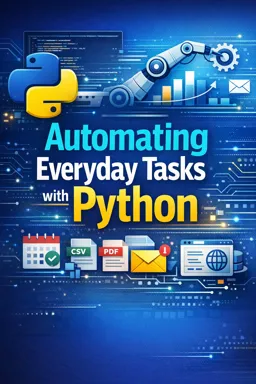22.6. Sending Automated Emails with Python: Handling Email Authentication
In today's fast-paced digital world, automation has become a cornerstone of efficiency and productivity. One of the most common tasks that can be automated is sending emails. Python, with its robust libraries and straightforward syntax, provides an excellent platform for automating email tasks. However, as with any automated system, security and authentication are paramount. This section will delve into the intricacies of sending automated emails with Python, focusing specifically on handling email authentication.
Understanding Email Protocols and Authentication
Before diving into the code, it's essential to understand the basics of email protocols and authentication mechanisms. Email communication primarily relies on two protocols: SMTP (Simple Mail Transfer Protocol) for sending emails and IMAP (Internet Message Access Protocol) or POP3 (Post Office Protocol) for receiving them. In this section, our focus will be on SMTP, as it is the protocol used to send emails.
SMTP servers require authentication to ensure that emails are sent by legitimate users. This authentication process typically involves a username and password. However, due to the increasing sophistication of cyber threats, additional layers of security, such as OAuth2, are often employed to protect sensitive information.
Setting Up Your Python Environment
To start sending emails with Python, you'll need to have a few libraries installed. The most commonly used library for this purpose is smtplib, which is included in Python's standard library. For more advanced authentication mechanisms, you might also require the email and oauth2client libraries.
pip install oauth2clientOnce you have the necessary libraries, you can begin setting up your Python script to send emails.
- Listen to the audio with the screen off.
- Earn a certificate upon completion.
- Over 5000 courses for you to explore!
Download the app
Basic Email Sending with SMTP
Let's start with a simple example of sending an email using Python's smtplib. This example assumes that you are using a basic SMTP server that requires a username and password for authentication.
import smtplib
from email.mime.text import MIMEText
from email.mime.multipart import MIMEMultipart
# Email account credentials
smtp_server = 'smtp.example.com'
smtp_port = 587
username = 'your_email@example.com'
password = 'your_password'
# Email content
subject = 'Test Email'
body = 'This is a test email sent from Python.'
# Create the email
msg = MIMEMultipart()
msg['From'] = username
msg['To'] = 'recipient@example.com'
msg['Subject'] = subject
msg.attach(MIMEText(body, 'plain'))
# Send the email
try:
server = smtplib.SMTP(smtp_server, smtp_port)
server.starttls() # Secure the connection
server.login(username, password)
text = msg.as_string()
server.sendmail(username, 'recipient@example.com', text)
print('Email sent successfully.')
except Exception as e:
print(f'Failed to send email: {e}')
finally:
server.quit()
This script demonstrates the basic process of sending an email with Python. It connects to the SMTP server, logs in using your credentials, and sends a simple text email.
Enhancing Security with OAuth2
While username and password authentication is straightforward, it is not the most secure method. OAuth2 is a more secure authentication mechanism that allows access tokens to be used instead of passwords. This reduces the risk of exposing your credentials and provides better security.
To use OAuth2 with Python, you will need to set up an application in the Google Developers Console (if you're using Gmail) and obtain the necessary credentials. Here's a basic outline of how to implement OAuth2 for sending emails:
from oauth2client.service_account import ServiceAccountCredentials
import smtplib
from email.mime.text import MIMEText
from email.mime.multipart import MIMEMultipart
import base64
# Set up OAuth2 credentials
credentials = ServiceAccountCredentials.from_json_keyfile_name(
'path/to/your/credentials.json',
['https://www.googleapis.com/auth/gmail.send']
)
# Get access token
access_token = credentials.get_access_token().access_token
# Email content
subject = 'OAuth2 Test Email'
body = 'This email is sent using OAuth2 authentication.'
# Create the email
msg = MIMEMultipart()
msg['From'] = 'your_email@example.com'
msg['To'] = 'recipient@example.com'
msg['Subject'] = subject
msg.attach(MIMEText(body, 'plain'))
# Encode the email
raw = base64.urlsafe_b64encode(msg.as_bytes()).decode()
# Send the email
try:
server = smtplib.SMTP('smtp.gmail.com', 587)
server.starttls()
server.ehlo()
server.auth('XOAUTH2', access_token)
server.sendmail('your_email@example.com', 'recipient@example.com', raw)
print('Email sent successfully with OAuth2.')
except Exception as e:
print(f'Failed to send email with OAuth2: {e}')
finally:
server.quit()
In this example, we use OAuth2 credentials to obtain an access token, which is then used to authenticate with the SMTP server. This method provides a more secure way to send emails by avoiding the use of passwords.
Handling Common Issues
When automating email sending, you may encounter several issues, such as:
- SMTP Server Denials: Some SMTP servers may deny access if they detect unusual activity. Ensure that your email account settings allow access from less secure apps or use app-specific passwords if necessary.
- Network Issues: Network connectivity issues can prevent your script from connecting to the SMTP server. Always include error handling to manage such scenarios gracefully.
- Rate Limits: Be aware of any rate limits imposed by your email provider to avoid being temporarily blocked from sending emails.
Conclusion
Automating email tasks with Python can significantly enhance productivity, but it is crucial to handle authentication securely. By understanding the basics of email protocols and implementing secure authentication methods like OAuth2, you can ensure that your automated email system is both efficient and secure. As you integrate these practices into your Python projects, you'll be able to manage email communications with greater ease and confidence.
Remember, the key to successful automation lies not just in writing code but in understanding the systems you interact with and ensuring that your solutions are robust and secure.