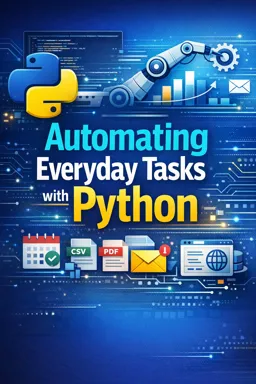In the modern world, data is at the heart of decision-making processes across various sectors. Businesses, researchers, and analysts constantly seek efficient ways to generate reports that provide insights and drive actions. One of the most powerful tools in the Python ecosystem for handling and analyzing data is the Pandas library. In this section, we delve into automating report generation using Pandas, focusing on setting up DataFrames for this purpose.
Understanding Pandas DataFrames
Pandas is an open-source data analysis and manipulation library built on top of the Python programming language. At its core, Pandas provides two primary data structures: Series and DataFrame. While a Series is a one-dimensional array-like object, a DataFrame is a two-dimensional, size-mutable, and potentially heterogeneous tabular data structure with labeled axes (rows and columns).
DataFrames are analogous to SQL tables or spreadsheets in Excel, making them incredibly intuitive for those familiar with these formats. They are ideal for representing structured data, which is a common requirement in report generation.
Setting Up DataFrames for Report Generation
To automate report generation using Pandas, the first step is to set up a DataFrame that accurately represents the data you want to report on. This involves several key steps:
1. Data Acquisition
The initial step in setting up a DataFrame is acquiring the data. Data can come from various sources, including CSV files, Excel spreadsheets, SQL databases, or even web APIs. Pandas provides convenient functions to read data from these sources into a DataFrame.
- Listen to the audio with the screen off.
- Earn a certificate upon completion.
- Over 5000 courses for you to explore!
Download the app
import pandas as pd
# Reading data from a CSV file
df_csv = pd.read_csv('data.csv')
# Reading data from an Excel file
df_excel = pd.read_excel('data.xlsx', sheet_name='Sheet1')
# Reading data from a SQL database
import sqlite3
conn = sqlite3.connect('database.db')
df_sql = pd.read_sql_query('SELECT * FROM table_name', conn)
2. Data Cleaning and Preprocessing
Once the data is loaded into a DataFrame, it often requires cleaning and preprocessing. This step is crucial to ensure the data is in a suitable format for analysis and reporting. Common data cleaning tasks include handling missing values, removing duplicates, and converting data types.
# Handling missing values
df_csv.fillna(0, inplace=True)
# Removing duplicate rows
df_csv.drop_duplicates(inplace=True)
# Converting data types
df_csv['column_name'] = df_csv['column_name'].astype('int')
3. Data Transformation
Data transformation involves modifying the data to suit the requirements of the report. This might include aggregating data, creating new calculated columns, or filtering the data to focus on specific subsets.
# Aggregating data
df_aggregated = df_csv.groupby('category').sum()
# Creating a new calculated column
df_csv['new_column'] = df_csv['column1'] + df_csv['column2']
# Filtering data
df_filtered = df_csv[df_csv['column_name'] > 100]
Designing the Report Structure
After setting up the DataFrame, the next step is to design the structure of the report. This involves deciding what information to include, how to present it, and the format of the final output. Pandas offers various functions to facilitate this process, such as sorting, formatting, and summarizing data.
1. Sorting and Organizing Data
Sorting data helps in presenting it in a more meaningful order. You can sort DataFrames based on one or more columns, either in ascending or descending order.
# Sorting data by a single column
df_sorted = df_csv.sort_values(by='column_name', ascending=False)
# Sorting data by multiple columns
df_sorted_multi = df_csv.sort_values(by=['column1', 'column2'], ascending=[True, False])
2. Summarizing Data
Summarizing data is essential for generating concise reports. You can use Pandas to calculate summary statistics, such as mean, median, and standard deviation, or to create pivot tables for a more structured summary.
# Calculating summary statistics
summary_stats = df_csv.describe()
# Creating a pivot table
pivot_table = df_csv.pivot_table(values='value_column', index='index_column', columns='column_to_pivot', aggfunc='sum')
3. Formatting Data for Presentation
Formatting data enhances the readability and professionalism of the report. Pandas allows you to format numbers, dates, and even apply conditional formatting to highlight specific data points.
# Formatting numbers
df_csv['formatted_column'] = df_csv['column_name'].map('${:,.2f}'.format)
# Formatting dates
df_csv['date_column'] = pd.to_datetime(df_csv['date_column']).dt.strftime('%Y-%m-%d')
Automating the Report Generation Process
With the DataFrame set up and the report structure designed, the final step is to automate the report generation process. Automation ensures that reports are generated consistently and efficiently, saving time and reducing the potential for human error.
1. Using Scripts and Functions
Writing scripts or functions to handle the entire report generation process is a common approach to automation. These scripts can be scheduled to run at specific intervals or triggered by certain events, ensuring that reports are always up-to-date.
def generate_report():
# Load data
df = pd.read_csv('data.csv')
# Clean and preprocess data
df.fillna(0, inplace=True)
df.drop_duplicates(inplace=True)
# Transform data
df['new_column'] = df['column1'] + df['column2']
# Sort and summarize data
df_sorted = df.sort_values(by='new_column', ascending=False)
summary = df_sorted.describe()
# Save the report to a file
summary.to_csv('report.csv')
# Schedule the function to run daily
import schedule
import time
schedule.every().day.at("09:00").do(generate_report)
while True:
schedule.run_pending()
time.sleep(1)
2. Exporting Reports
Once the report is generated, the next step is to export it to a format suitable for distribution. Pandas supports exporting DataFrames to various formats, including CSV, Excel, HTML, and PDF, allowing you to choose the format that best meets your needs.
# Exporting to CSV
df_csv.to_csv('report.csv', index=False)
# Exporting to Excel
df_csv.to_excel('report.xlsx', index=False)
# Exporting to HTML
df_csv.to_html('report.html')
Conclusion
Automating report generation with Pandas is a powerful way to streamline your data analysis and reporting workflows. By setting up DataFrames effectively and leveraging Pandas' robust capabilities for data manipulation, transformation, and export, you can create dynamic, insightful reports that drive informed decision-making. Whether you're working with financial data, sales figures, or research results, Pandas provides the tools you need to automate and enhance your reporting processes.