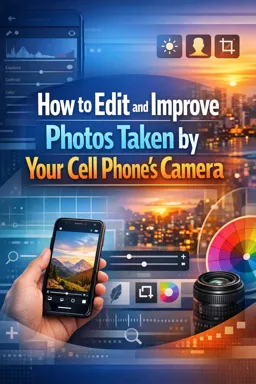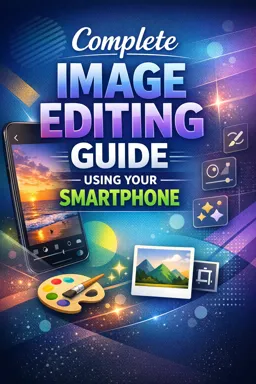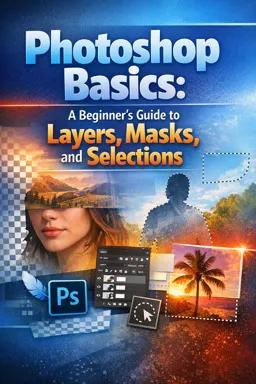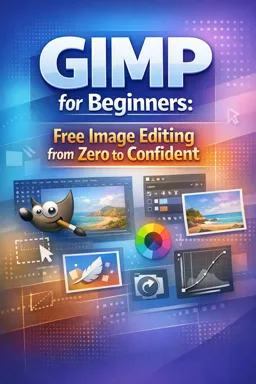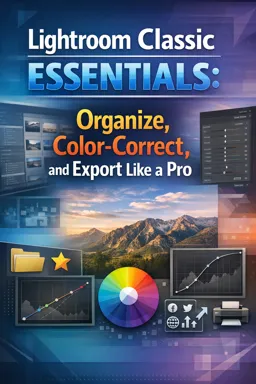Boost your cell phone photography skills with our free course, How to Edit and Improve Photos Taken by Your Cell Phone's Camera. Free certification included!
Course content
Understanding your phone's camera settings
2How to adjust lighting on mobile camera
3How to use your camera's HDR mode
4How to use your phone's camera portrait mode
5How to use your cell phone camera zoom
6How to take panoramic photos with your cell phone camera
7How to use your cell phone's camera timer
8How to use 'grid' option to improve photo composition
9How to adjust the white balance on your phone's camera
10How to use manual mode on your cell phone camera
11How to edit photos on your cell phone
12How to use Lightroom app to edit photos
13How to use Photoshop Express app to edit photos
14How to use the Snapseed app to edit photos
15How to use the VSCO app to edit photos
16How to adjust exposure in your photos
17How to adjust the contrast in your photos
18How to adjust saturation in your photos
19How to adjust the sharpness in your photos
20How to crop and resize your photos
21How to adjust the orientation of your photos
22How to remove red eye from your photos
23How to use filters to improve your photos
24How to add text to your photos
25How to add frames to your photos
26How to remove unwanted objects from your photos
27How to smooth the skin in your photos
28How to whiten teeth in your photos
29How to add blur effects to your photos
30How to create collages with your photos
31How to save and share your edited photos
32How to backup your photos
33How to recover deleted photos
34How to improve photos taken in low light
35How to take macro photos with your cell phone
36How to take action photos with your cell phone
37How to take landscape photos with your cell phone
38How to take portrait photos with your cell phone
39How to take pictures of food with your cell phone
40How to take pictures of animals with your cell phone
41How to take architecture photos with your cell phone
42How to take travel photos with your cell phone
43How to take photos of events with your cell phone
44How to take fashion photos with your cell phone
45How to take sports photos with your cell phone
46How to take nature photos with your cell phone
47How to take product photos with your cell phone
48How to take pictures of art with your cell phone
49How to take pictures of cars with your cell phone
50How to take wedding photos with your cell phone
51How to take pictures of children with your cell phone
52How to take party photos with your cell phone
Course Description
Welcome to the "How to Edit and Improve Photos Taken by Your Cell Phone's Camera" course. This comprehensive guide, spanning 52 pages, is curated specifically for enthusiasts in the Design and Art category, with a keen focus on Image Editing. Whether you're a beginner or an experienced photographer looking to refine your skills, this course promises to elevate your mobile photography prowess.
Understanding your phone's camera settings is crucial as it lays the foundation for all your photographic endeavors. You will learn how to master various settings to capture that perfect shot. Proper lighting plays a pivotal role, and we cover in-depth techniques on adjusting lighting for mobile cameras to make your photos shine.
The HDR mode on your phone can magically enhance details in both the darkest and brightest parts of your photos. Likewise, the Portrait Mode, with its bokeh effect, adds a professional touch to your images. Understanding how to use your phone’s camera zoom effectively is essential for getting close-up shots without sacrificing quality.
Discover the art of taking panoramic photos, which is perfect for capturing expansive landscapes or large group shots. The timer function on your phone’s camera can be a game-changer for hands-free selfies or group photos. Using the grid option helps improve photo composition by aligning elements symmetrically.
Adjusting the white balance is fundamental to ensuring your images have accurate colors. The manual mode transforms your phone into a versatile tool, giving you control over shutter speed, ISO, and more. Beyond capturing, editing is where the magic happens.
Editing photos on your phone is made simple with step-by-step tutorials on popular apps like Lightroom, Photoshop Express, Snapseed, and VSCO. Each app offers unique features and tools to enhance your photos. Exposure, contrast, saturation, and sharpness adjustments can dramatically transform an image.
Learn the art of cropping and resizing to emphasize the important elements of your photos. Adjusting orientation and removing red-eye bring a professional touch, while filters, text, and frames add a creative flair. Delving deeper, the course covers advanced techniques like removing unwanted objects, smoothing skin, whitening teeth, and adding blur effects.
Creating collages is a delightful way to showcase multiple photos. The course also ensures you know how to save and share your masterpieces effectively and keep them safe by learning to backup and recover deleted photos.
Specialized sections cater to niche photography needs. Improve your skills in low light conditions, taking macro shots, action photos, landscapes, portraits, and even food photography. Tips on capturing animals, architecture, travel, fashion, sports, nature, and product photos ensure you’re well-versed in a variety of subjects.
Whether you're photographing art, cars, weddings, children, or parties, this course equips you with the know-how to capture stunning images and edit them to perfection, all directly from your cell phone. Dive into this extensive guide and elevate your mobile photography to new heights!
This free course includes:
2 hours and 19 minutes of audio content
Digital certificate of course completion (Free)
Exercises to train your knowledge
100% free, from content to certificate
Ready to get started?
In the app you will also find...
Over 5,000 free courses
Programming, English, Digital Marketing and much more! Learn whatever you want, for free.
Study plan with AI
Our app's Artificial Intelligence can create a study schedule for the course you choose.
From zero to professional success
Improve your resume with our free Certificate and then use our Artificial Intelligence to find your dream job.
You can also use the QR Code or the links below.