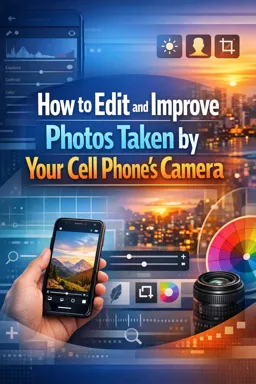How to Take Food Pictures with Your Phone
With the popularization of smartphones and the evolution of camera quality, taking pictures of food has become a common practice. Whether it's for sharing on social media or for professional use, it's important to know how to take good food photos with your cell phone. Here are some tips:
1. Use Natural Light
Natural light is food photography's best friend. Artificial lighting can change colors and create unwanted shadows. So whenever possible, take your photos during the day and near a window. Avoid using your cell phone's flash as it can make food look unappetizing.
2. Choose the Right Angle
The angle of the photo can completely change the perception of food. Some dishes look best when photographed from above, others from the side. Experiment with different angles until you find the one that best brings out the dish's details.
3. Beware of the Background
The background of the photo is as important as the dish itself. Avoid heavily polluted backgrounds that could distract attention from the main dish. Opt for neutral and simple backgrounds.
4. Use Accessories
Accessories can add context and depth to a photo. Kitchen utensils, ingredients, napkins, flowers, are some examples of elements that can be used to compose the scene.
- Listen to the audio with the screen off.
- Earn a certificate upon completion.
- Over 5000 courses for you to explore!
Download the app
5. Edit Photos
Finally, photo editing is an essential step in improving image quality and appearance. Adjust exposure, contrast, saturation, and more. There are several free apps that offer editing tools, such as Adobe Lightroom and VSCO.
Follow these tips and you'll be well on your way to taking amazing food photos with your phone!