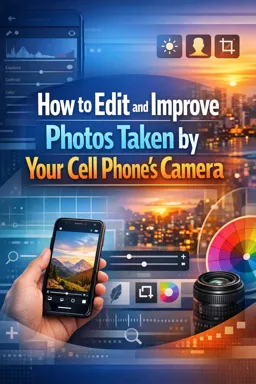Shooting sports can be challenging, especially when you're using a mobile device. However, with today's technology, smartphones are becoming more and more capable of capturing high quality images. Here are some tips on how you can take sports photos with your mobile phone.
1. Know your camera settings
Before you start taking pictures, it's important that you familiarize yourself with your phone's camera settings. This includes understanding how to adjust focus, exposure, ISO and shutter speed. Some phones have specific modes for sports or action photography that optimize these settings for you.
2. Use a fast shutter speed
One of the keys to sports photography is capturing movement. To do this, you'll need to use a fast shutter speed. This will freeze the action and prevent the image from blurring. If your camera allows it, try setting your shutter speed to at least 1/500th of a second.
3. Pay attention to lighting
Lighting is crucial to any type of photography, and sports photography is no exception. Ideally, you'll want to shoot on a bright day with lots of natural light. If this is not possible, try to position yourself so that the light is behind you, illuminating your subject.
4. Use burst mode
Burst mode is a useful tool for sports photography. It allows you to take multiple photos in quick succession, increasing the chance of capturing the perfect moment. Keep in mind, however, that burst mode can quickly consume your phone's storage space, so use it sparingly.
- Listen to the audio with the screen off.
- Earn a certificate upon completion.
- Over 5000 courses for you to explore!
Download the app
5. Edit your photos
Once you've taken your photos, you'll probably need to make some adjustments to improve them. There are many photo editing apps available that can help you adjust things like contrast, saturation, and sharpness. Also, you may want to crop your photos to focus more on your subject.
In conclusion, while sports photography can be challenging, with a little practice and the right tools, you can take stunning photos with your phone. Remember to know your camera settings, use a fast shutter speed, pay attention to lighting, use burst mode, and edit your photos for the best results.