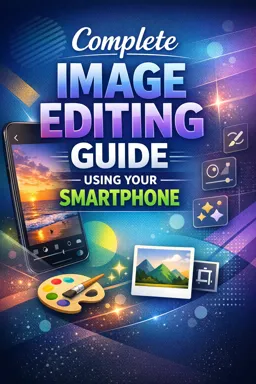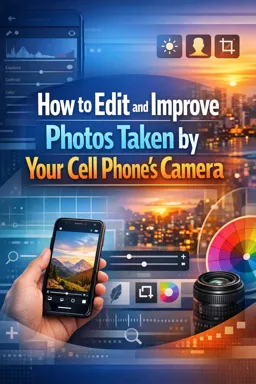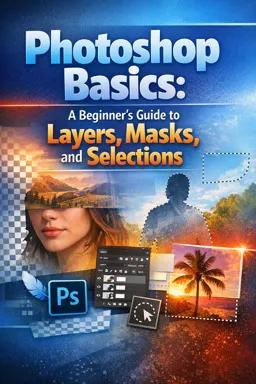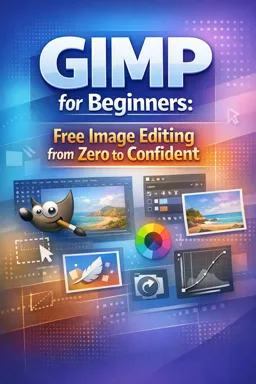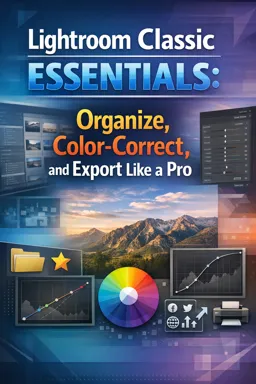Enroll in the free Complete Image Editing Guide Using Your Smartphone course, covering 42 topics in Design & Art, with free certification upon completion! 🎨📱🌟
Course content
Introduction to image editing on smartphone
2Choosing the right image editing application
3Understanding the image editing application interface
4Importing images into the application
5Basic image editing features
6Cropping and resizing images
7Adjusting the image orientation
8Changing image lighting and contrast
9Adjusting saturation and color temperature
10Applying filters and effects
11Using the clone tool to remove imperfections
12Adding text and graphics to images
13Using the drawing tool to add custom elements
14Saving and exporting the edited image
15Sharing the edited image on social media
16Tips to improve image editing quality
17Image editing best practices
18Solving common image editing problems
19Using image editing to improve Instagram photos
20Editing selfies to get the best result
21Editing food photos for an appetizing look
22Editing landscape photos for a stunning look
23Editing product photos for online sales
24Using image editing to create photo collages
25Using image editing to create memes
26Using Image Editing to Create Album Covers
27Using Image Editing to Create Posters and Flyers
28Using image editing to create business cards
29Using image editing to create invitations and cards
30Conclusion: mastering image editing on the smartphone
31Comparing different image editing apps
32Editing videos on your smartphone
33Creating GIFs with your smartphone
34Using image editing to create digital art
35Turning photos into paintings with image editing
36Using image editing to restore old photos
37Using image editing to create black and white photos
38Using image editing to create long exposure photos
39Using image editing to create photos with depth of field
40Using image editing to create panoramic photos
41Using image editing to create HDR photos
42Using image editing to create time-lapse photos
Course Description
Welcome to the Complete Image Editing Guide Using Your Smartphone. This comprehensive course, comprising 42 pages of detailed content, is tailored for individuals keen on mastering image editing using their smartphones. Nestled within the broader Design and Art category, this course hones in on the fascinating domain of Image Editing, offering both beginners and seasoned editors a treasure trove of insights and techniques.
The journey begins with an Introduction to image editing on smartphones, setting the stage for the incredible potential your mobile device holds. We then delve into Choosing the right image editing application, ensuring you select the best tools suited to your needs.
Understanding the nuances of your chosen application is vital, and the course’s next segment focuses on Understanding the image editing application interface. Followed by the crucial step of Importing images into the application, it ensures you're primed and ready to start editing.
Next, the course dissects a range of Basic image editing features, laying a solid foundation. You'll learn the art of Cropping and resizing images, coupled with Adjusting the image orientation to perfect your compositions.
The instruction continues with the essentials of Changing image lighting and contrast and Adjusting saturation and color temperature, vital for creating visually striking images. Further, it explores the exciting realm of Applying filters and effects to enhance your photos creatively.
Addressing imperfections becomes a breeze with the Using the clone tool to remove imperfections section, while adding personal touches is covered in Adding text and graphics to images and Using the drawing tool to add custom elements.
Efficiently Saving and exporting the edited image follows suit, leading to strategic ways of Sharing the edited image on social media, maximizing your hard work's reach and engagement.
To boost your skills further, the course incorporates practical Tips to improve image editing quality and explores Image editing best practices to ensure professional and polished outcomes. Discover strategies for Solving common image editing problems, making your editing process smoother and more effective.
The course also delves into specific editing tasks tailored for different scenarios, ranging from Improving Instagram photos and Editing selfies to perfecting Food photos and Landscape photos. Specialized editing for Product photos, creating compelling Photo collages, and crafting entertaining Memes are also covered.
From creative ventures like developing Album covers, Posters and Flyers, and Business cards to creating Invitations and cards, the guide opens up a plethora of possibilities. The conclusion ties all learnings together, emphasizing Mastering image editing on the smartphone.
Furthermore, the course offers a comparative look at Different image editing apps, stepping into video content with Editing videos on your smartphone and Creating GIFs. It integrates artistic expressions such as Digital art and transforming photos into Paintings, alongside technical tricks for Restoring old photos and creating Black and white photos.
The course wraps up with advanced techniques like Long exposure photos, Photos with depth of field, Panoramic photos, HDR photos, and even Time-lapse photos, ensuring a rounded and rich learning experience.
Embark on this educational journey to unlock the full potential of image editing using nothing more th
This free course includes:
2 hours and 26 minutes of audio content
Digital certificate of course completion (Free)
Exercises to train your knowledge
100% free, from content to certificate
Ready to get started?
In the app you will also find...
Over 5,000 free courses
Programming, English, Digital Marketing and much more! Learn whatever you want, for free.
Study plan with AI
Our app's Artificial Intelligence can create a study schedule for the course you choose.
From zero to professional success
Improve your resume with our free Certificate and then use our Artificial Intelligence to find your dream job.
You can also use the QR Code or the links below.