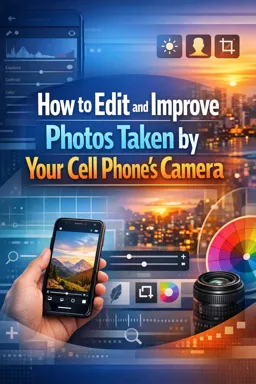How to Adjust Contrast in Your Photos
Contrast is a critical photography element that can transform an ordinary image into a visually appealing work of art. It's the difference between the light and dark areas of a photo. Adjusting the contrast can make your photos look sharper and make certain elements stand out. Here is a step-by-step guide on how to adjust the contrast in your photos taken with your mobile phone.
Step 1: Choose the photo
Open your phone's photo gallery and choose the photo you want to edit. It could be a photo you just took, or one that's been stored on your device for a while.
Step 2: Open the photo in the editing application
Once you have selected the photo, open it with the photo editing application of your choice. There are many photo editing apps available for mobile devices such as Adobe Lightroom, Snapseed, VSCO and others.
Step 3: Adjust the contrast
Look for the contrast adjustment option in the app. You can usually find this option in the settings menu or editing sliders. By adjusting the contrast, you are changing the difference between the lightest and darkest areas of the image.
Increasing the contrast will make the light areas of the photo appear lighter and the dark areas darker, which can help certain elements of the photo stand out. Decreasing the contrast will bring the light and dark areas of the photo closer together in terms of brightness, which can give the photo a softer, less defined appearance.
- Listen to the audio with the screen off.
- Earn a certificate upon completion.
- Over 5000 courses for you to explore!
Download the app
Step 4: Adjust sparingly
It's important to remember that less is more when it comes to adjusting contrast. Too high a contrast can make the photo look artificial and exaggerated, while too low a contrast can make the photo look washed out and lifeless. Therefore, adjust the contrast sparingly to get the best result.
Step 5: Save the photo
Once you've adjusted the contrast to your liking, don't forget to save the photo. Most photo editing apps have an option to save the edited photo as a new image, so you can keep the original photo intact.
Adjusting the contrast is a simple and effective way to improve the appearance of your photos. With practice and experimentation, you can use contrast to create stunning photos with your phone.