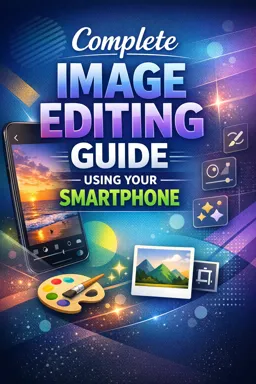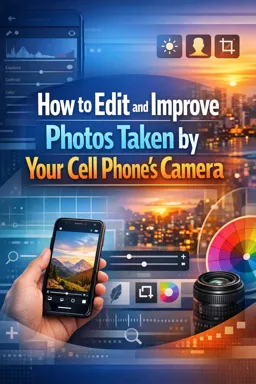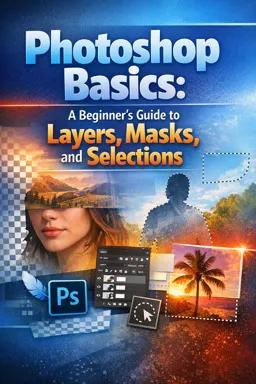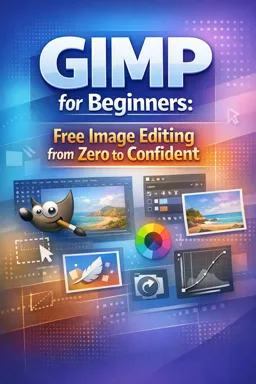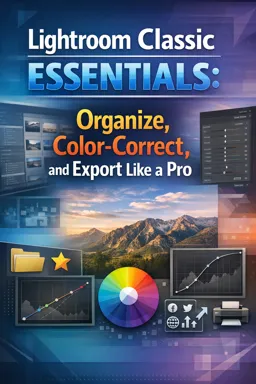Free online coursePhotoshop full course tutorial
Duration of the online course: 6 hours and 28 minutes
Learn Photoshop with this free online course from Learnit Training. Covering essential tools and techniques, enhance your image editing skills in Design and Art.
In this free course, learn about
- Photoshop Essentials and Core Tools
Course Description
Photoshop Full Course Tutorial
Embark on your journey to master the art and science of image editing with the Photoshop Full Course Tutorial. This meticulously designed course stretches over a comprehensive 6 hours and 28 minutes, providing an in-depth exploration of Adobe Photoshop, one of the most powerful tools in the field of design and art. This course is specifically grouped under the subcategory of image editing, promising a rich educational experience for both beginners and seasoned users.
As you navigate through this tutorial, you will unravel the myriad functionalities of Photoshop, empowering you to transform ordinary images into extraordinary ones. The course is structured to cater to different learning paces, ensuring that you can follow along comfortably regardless of your skill level. From basic interface navigation to complex editing techniques, every facet is covered with clarity and precision.
The Photoshop Full Course Tutorial is thoughtfully crafted to suit a wide range of learners. Whether you're a digital artist aiming to enhance your portfolio, a professional photographer looking to refine your post-production skills, or a hobbyist wanting to delve deep into image manipulation, this course has something for everyone. You will gain hands-on experience with real-world projects, enabling you to apply your newfound knowledge practically.
One of the standout features of this course is its engagement level, as evidenced by its average rating of 4 out of 5 stars. While the rating suggests room for improvement, it also highlights the value and substantial learning outcomes that previous participants have experienced. The course strikes a balance between theoretical knowledge and practical application, fostering a holistic understanding of Photoshop's capabilities.
Throughout the tutorial, you will interact with various tools and techniques that are essential for high-quality image editing. From mastering layers and masks to exploring advanced filters and effects, this course delves into each topic with comprehensive detail. Additionally, the course emphasizes the importance of workflows, teaching you how to streamline your editing process for efficiency and creativity.
The educational approach ensures that each module builds upon the previous one, creating a cohesive and progressive learning path. By the end of the 6 hours and 28 minutes, you will have a solid grasp of Photoshop, enabling you to execute complex edits and create stunning visuals with confidence.
The Photoshop Full Course Tutorial is not just a course; it's an investment in your creative skill set. Whether you are looking to kickstart a career in design and art or enhance your personal projects, this tutorial offers the tools, techniques, and insights you need to succeed in the ever-evolving world of image editing.
Course content
- Video class: Photoshop Full Course Tutorial (6 Hours) 6h28m
- Exercise: _What is the first change the instructor makes to the workspace in Photoshop?
- Exercise: _Where can you find all the panels available in Photoshop?
- Exercise: _How do you commit to a transformation in Photoshop?
- Exercise: _What do the checkerboards around the images indicate in Photoshop?
- Exercise: _What are the main file types that can be saved in Photoshop?
- Exercise: _What is the purpose of the "delete cropped pixels" option in the crop tool?
- Exercise: _What are some of the selection tools discussed in the lesson?
- Exercise: _What is the shortcut to zoom out in Photoshop?
- Exercise: _What is the keyboard shortcut to deselect marching ants in Photoshop?
- Exercise: _What is cloning in Photoshop?
- Exercise: _What is opacity in Photoshop and how can you adjust it?
- Exercise: _What should you double click on to access the color picker and change the color of a shape in Photoshop?
This free course includes:
6 hours and 28 minutes of online video course
Digital certificate of course completion (Free)
Exercises to train your knowledge
100% free, from content to certificate
Ready to get started?Download the app and get started today.
Install the app now
to access the courseOver 5,000 free courses
Programming, English, Digital Marketing and much more! Learn whatever you want, for free.
Study plan with AI
Our app's Artificial Intelligence can create a study schedule for the course you choose.
From zero to professional success
Improve your resume with our free Certificate and then use our Artificial Intelligence to find your dream job.
You can also use the QR Code or the links below.

More free courses at Image editing

Free CourseGimp for image editing

2h26m

17 exercises

Free CourseMaster Photoshop in 30 Days

7h15m

26 exercises

Free CoursePhotoshop for Beginners complete course

6h19m

12 exercises

Free CourseLightroom Classic for Image edition

1h09m

6 exercises

Free CourseAdvance Photoshop

9h09m

22 exercises

Free CourseAdobe Photoshop for beginners

7h57m

22 exercises

Free CourseAdobe Lightroom training course

2h15m

6 exercises

Free CourseAdobe Photoshop
New

4h52m

27 exercises

Free CourseBecome a Designer
New

2h28m

19 exercises

Free CourseAffinity Photo Software to image edition
New

6h35m

31 exercises

Free CourseGimp for image editing
2h26m
17 exercises

Free CourseMaster Photoshop in 30 Days
7h15m
26 exercises

Free CoursePhotoshop for Beginners complete course
6h19m
12 exercises

Free CourseLightroom Classic for Image edition
1h09m
6 exercises

Free CourseAdvance Photoshop
9h09m
22 exercises

Free CourseAdobe Photoshop for beginners
7h57m
22 exercises

Free CourseAdobe Lightroom training course
2h15m
6 exercises

Free CourseAdobe Photoshop
New
4h52m
27 exercises

Free CourseBecome a Designer
New
2h28m
19 exercises

Free CourseAffinity Photo Software to image edition
New
6h35m
31 exercises
Download the App now to have access to + 5000 free courses, exercises, certificates and lots of content without paying anything!
-
100% free online courses from start to finish
Thousands of online courses in video, ebooks and audiobooks.
-
More than 60 thousand free exercises
To test your knowledge during online courses
-
Valid free Digital Certificate with QR Code
Generated directly from your cell phone's photo gallery and sent to your email

Download our app via QR Code or the links below::.