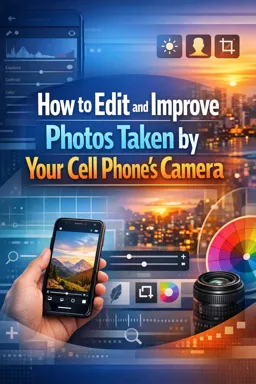In today's digital age, product photography has become an essential skill for many businesses. With the advancement in technology, you no longer need an expensive DSLR camera to take high quality pictures; your cell phone is a powerful enough tool to get the job done. Here are some tips on how to take product photos with your mobile phone.
1. Clean camera lens
Before you start shooting, make sure your phone's camera lens is clean. Dirt or fingerprints can cause your photos to blur or smudge.
2. Use natural light
Natural light is the best source of lighting for product photography. Try taking photos near a window or outdoors on a cloudy day to get the best light. If you don't have access to natural light, consider investing in an affordable studio light.
3. Use a tripod
A tripod can help stabilize your phone and avoid blurry photos. There are many affordable tripods available that are designed specifically for cell phones.
4. Use autofocus mode
Most cell phones have an autofocus mode that can help ensure your product is sharp and clear. Just tap the screen where you want the focus to be, and your phone will do the rest.
- Listen to the audio with the screen off.
- Earn a certificate upon completion.
- Over 5000 courses for you to explore!
Download the app
5. Try different angles
Don't be afraid to experiment with different angles when photographing your product. Try taking pictures from above, from the side, up close, far away, etc. This can help show different features of your product and make your photos more interesting.
6. Edit your photos
Once you've taken your pictures, you can use a photo editing app to enhance them. You can adjust things like brightness, contrast, saturation, and more. Remember, however, to keep your edits consistent for all of your product photos to maintain a cohesive look.
Conclusion
With these tips, you can start taking high-quality product photos with your mobile phone. Remember to practice and experiment with different techniques to find what works best for you and your product.