
Free online courseAdvance Photoshop
Duration of the online course: 9 hours and 9 minutes
Master advanced Photoshop techniques with creatnprocess. Learn graphic design, print design, isometric shapes, text effects, and more with Adobe Illustrator/Photoshop. Enroll now!
In this free course, learn about
- Foundations of Graphic Design in Illustrator and Photoshop
- Text Effects and Typography Basics
- Isometric and Geometric Graphic Design
- Silhouettes and Vector Blending Techniques
- Bubble and Drop Effects in Illustrator and Photoshop
- Advanced Realistic Drop and Webbed Effects
- Cover and Template Design Essentials
- Social Justice, Yolk, and Comic Effects
- Divine Art and Rhythmic Cover Design
- Organic Microbes, Algae, and Water Surfaces
- Logo Lettering and Magazine Cover Design
- T-Shirt Mockup Workflow Overview
- Lettering Speed Art and 3D Text Previews
- Photo Frame and Vintage Photo Mockups
- Surface Bubbles and Epigraphy Text Effects
- Covers, Paper Cutouts, and Color Transitions
- Tutorial Package Overview and Animal Blends
- 3D Text, Circle Art, and Selection-Based Poster Design
- Cinematic Text, Pen Tool, and Metallic Graphics
- Monochrome Paint Effects and Gradient Map Posters
- Advanced Textures: Jeans Stitches and Glossy Hearts
- Sports Graphic Design and Course Wrap-Up
Course Description
Welcome to the Advanced Photoshop course, a comprehensive exploration into the world of Design and Art, specifically focusing on Image Editing. This 9-hour and 9-minute journey is tailored for those aiming to elevate their graphic design prowess using Adobe Illustrator and Photoshop. With an impressive average rating of 5 out of 5 stars, this course stands as a testament to its quality and effectiveness in delivering advanced design techniques.
The course delves into various graphic design subjects, illustrating how Adobe Illustrator and Photoshop can be seamlessly integrated to produce stunning designs. You'll explore intricate projects such as creating isometric spheres, designing magazine covers, and crafting realistic text effects. Each topic is broken down into manageable sections, ensuring you can follow along and apply the techniques to your own projects.
Print design also features prominently in the curriculum. You'll learn how to design engaging magazine covers, develop visually appealing album covers, and even design social justice-themed print materials. Each project is crafted to challenge your creative limits while providing you with practical skills that can be immediately incorporated into your design workflow.
One of the standout modules focuses on blending vector art using Illustrator and Photoshop. You'll master techniques to create complex designs like tubes, organic bubbles, and realistic drops. These sessions are specifically designed to demonstrate the power of combining vector and raster graphics, enriching your design toolset.
Typography and text effects are given special attention, with tutorials on creating chocolate text effects, vintage titles, and modern epigraphy. You’ll discover how to manipulate text to fit various themes and styles, enhancing your ability to convey messages through typography.
The course also offers practical lessons in creating realistic mockups and special effects. From folded t-shirt designs and photo-realistic previews to glossy heart effects and fluid color transitions, every technique is explained in detail, ensuring you can replicate and innovate in your projects.
Furthermore, advanced Photoshop tutorials cover unique aspects like creating ripple water surfaces, crafting comic book effects, designing divine art, and working on cinematic text extrusions. These lessons are crafted for those who wish to push the boundaries of traditional design and explore new creative avenues.
The Advanced Photoshop course is a treasure trove of knowledge for any aspiring or professional graphic designer. Whether you are looking to refine your skills or discover new design techniques, this course provides the expertise and inspiration needed to thrive in the dynamic field of graphic design. Enroll now and transform your creative visions into reality with advanced tools and techniques.
Course content
- Video class: Graphic Design - Adobe Illustrator/Photoshop - Squeez 20m
- Exercise: What tools are used in the video to create the graphic design?
- Video class: Print Design - Magazine Cover - Adobe Illustrator/Photoshop 14m
- Exercise: Reducing saturation is the first thing you do if you want to:
- Video class: Graphic Design - Isometric Sphere - Adobe Illustrator/Photoshop 14m
- Exercise: Which tool is used to cut the circle into half for the isometric sphere?
- Video class: Graphic Design - Green Text - Adobe Photoshop 15m
- Exercise: What is the best tool to remove white backgrounds in PNG images?
- Video class: Chocolate Text Effect - Adobe Illustrator/Photoshop 04m
- Exercise: What is the first step in creating a chocolate text effect in the design process?
- Video class: Spirograph Spectrum Design - Adobe Illustrator/Photoshop 03m
- Exercise: What tool is used to duplicate shapes by a specific angle in the design tutorial?
- Video class: Graphic Design - Adobe Illustrator/Photoshop - Drop 05m
- Exercise: What is the initial step in creating the unique graphic design described?
- Video class: Graphic Design - Adobe Illustrator/Photoshop - Slice ( Part 2) 04m
- Exercise: What is the perspective angle used when creating the 3D perspective cuboid?
- Video class: Graphic Design - Adobe Illustrator/Photoshop - Isometric Cone 05m
- Exercise: What tool is used to create the initial grid for the isometric cone design?
- Video class: Graphic Design - Adobe Illustrator/Photoshop - Silhouettes (HOVER) 06m
- Exercise: What is the first step in creating a Silhouettes vector design?
- Video class: Blending Vector Art - Adobe Illustrator/Photoshop - Tube 06m
- Exercise: What is the purpose of using the 'Replace Spline' option in the vector art tutorial?
- Video class: Blending Vector Art - Adobe Illustrator/Photoshop - Tube2 06m
- Exercise: What is the first step in creating a blending vector art design according to the tutorial?
- Video class: Bubbles design - Adobe Illustrator/Photoshop - Dark 06m
- Exercise: What tool is primarily used to draw the initial shape of underwater bubbles in Illustrator?
- Video class: Organic Bubbles - Adobe Illustrator/Photoshop - Graphic Design 06m
- Exercise: What is the first step in creating organic bubbles in graphic design as described in the tutorial?
- Video class: Realistic Drops - Adobe Photoshop - Graphic Design ( Part 1) 06m
- Exercise: What is a key technique to add texture to water drops in Photoshop?
- Video class: Realistic Drops - Adobe Photoshop - Graphic Design ( Part 2) 05m
- Exercise: What main effect is achieved by adjusting the angle in the layer style panel?
- Video class: Graphic Design - Adobe Illustrator/Photoshop - SOLAR webbed 06m
- Exercise: What is the first step in creating a Solar Webbed Design?
- Video class: Graphic Design - Adobe Photoshop - Softbubbles 06m
- Exercise: Which tools were used to add the drop shadow and 3D depth for the softbubbles?
- Video class: Cover & Template Design | Adobe Illustrator/Photoshop | Musical Records ( Part 1 ) 05m
- Exercise: What is the initial step in creating a musical record cover?
- Video class: Cover & Template Design | Adobe Illustrator/Photoshop | Musical Records ( Part 2 ) 04m
- Exercise: What is an essential step to apply a realistic shadow to a cover template in Photoshop?
- Video class: Typography | Text Effect | Adobe Illustrator | Focus ( part 2 ) 04m
- Video class: Cover & Template Design | Adobe Illustrator/Photoshop | Social Justice 05m
- Video class: Graphic Design | Adobe Photoshop Tutorial | Realistic Yolk 05m
- Video class: Photoshop Tutorial | Comic Book Effect 03m
- Video class: Graphic Design | Adobe Photoshop | Divine Art 04m
- Video class: Rhythms | Adobe Illustrator/Photoshop | Cover & Template Design 07m
- Exercise: Which tool was used to create the rythm curbs in the cover?
- Video class: Graphic Design | Adobe Illustrator/Photoshop | Origin 09m
- Video class: Graphic Design - Adobe Illustrator/Photoshop - Microbes 09m
- Video class: Algae | Aquatic plant design | Photoshop Tutorial 09m
- Video class: Photoshop Tutorial | Creating Ripple Water Surface 07m
- Video class: Lettering Tutorial | Photoshop & Illustrator | Alive logo 04m
- Video class: How to create magazine cover in Photoshop | Alive 06m
- Video class: Folded T-Shirt Mock Up | Photo-Realistic | Preview 00m
- Video class: Folded T-Shirt | Design Replacement User Guide 03m
- Video class: Vintage Title Design Tutorial | Preview 00m
- Video class: Adding Highlights & Changing Color | Photoshop Tutorial | T-Shirt MockUp#1 05m
- Video class: Lettering Design Speed Art | Illustrator & Photoshop | Photorealistic 04m
- Video class: Photoshop Tutorial Preview | 3d Text Effect | Rhythmic 00m
- Video class: Realistic Displacement Mapping | Photoshop Tutorial | T-Shirt MockUp#2 10m
- Video class: Photo Frame MockUp for Wall | Photoshop Tutorial | Speedart 11m
- Video class: Old Retro Vintage Photo MockUp Design | Photoshop Tutorial Preview 00m
- Video class: Photoshop Tutorial | Old Retro Vintage Photo Mockup | Full Video Demo 17m
- Video class: Surface Bubbles | Graphic Design | Adobe Illustrator/Photoshop 12m
- Video class: Modern Epigraphy | Adobe Photoshop | Text Effect 15m
- Video class: Clipping Mask & Color Grading | Adobe Photoshop | Photo Effect 07m
- Video class: Glossy Transparent Cover | Adobe Photoshop 08m
- Video class: Paper Cutout Text Effect - Adobe Photoshop - Space 09m
- Video class: Color Transition Animation in Photoshop | Fluid 07m
- Video class: Tutorial Packages V1 Update | Green, Ornate, Spectrum, Drop 00m
- Video class: Graphic Design | Animals Blend | Adobe Illustrator/Photoshop 09m
- Video class: Minimal Graphic Design | Classical | Adobe Photoshop 07m
- Video class: 3D Text Effect | Moist & Glossy Surface | Photoshop Tutorial 10m
- Video class: Graphic Design | Circle Art | Adobe Photoshop 05m
- Video class: Poster Design | Selection Tool | Photoshop Tutorial 05m
- Exercise: In the poster design, which tool was used to create a perspective and shape manually?
- Video class: Cinematic Text | 3D Extrusion | Photoshop Tutorial 15m
- Video class: Curious | Pen Tool tutorial | Photoshop 19m
- Video class: Graphic Design | Metallic | Adobe Illustrator/Photoshop Part1 16m
- Video class: Paint Text Effect | Photoshop Tutorial | Monochrome 11m
- Video class: Poster Design | Gradient Map | Photoshop Tutorial 09m
- Video class: Apart | Graphic design | Photoshop Tutorial 09m
- Video class: Jeans Stitches Design | Photoshop Tutorial 31m
- Video class: Create a Glossy Heart Effect | Adobe Illustrator/Photoshop | Part1 18m
- Video class: Poster Design in Photoshop | Photo Effect | Escape 17m
- Video class: Graphic Design | Sports Graphics | Adobe Photoshop/Illustrator 13m
This free course includes:
9 hours and 9 minutes of online video course
Digital certificate of course completion (Free)
Exercises to train your knowledge
100% free, from content to certificate
Ready to get started?Download the app and get started today.
Install the app now
to access the courseOver 5,000 free courses
Programming, English, Digital Marketing and much more! Learn whatever you want, for free.
Study plan with AI
Our app's Artificial Intelligence can create a study schedule for the course you choose.
From zero to professional success
Improve your resume with our free Certificate and then use our Artificial Intelligence to find your dream job.
You can also use the QR Code or the links below.

More free courses at Image editing

Free CourseGimp for image editing

2h26m

17 exercises

Free CourseMaster Photoshop in 30 Days

7h15m

26 exercises

Free CoursePhotoshop for Beginners complete course

6h19m

12 exercises

Free CourseLightroom Classic for Image edition

1h09m

6 exercises

Free CourseAdobe Photoshop for beginners

7h57m

22 exercises

Free CoursePhotoshop full course tutorial

6h28m

12 exercises

Free CourseAdobe Lightroom training course

2h15m

6 exercises

Free CourseAdobe Photoshop
New

4h52m

27 exercises

Free CourseBecome a Designer
New

2h28m

19 exercises

Free CourseAffinity Photo Software to image edition
New

6h35m

31 exercises

Free CourseGimp for image editing
2h26m
17 exercises

Free CourseMaster Photoshop in 30 Days
7h15m
26 exercises

Free CoursePhotoshop for Beginners complete course
6h19m
12 exercises

Free CourseLightroom Classic for Image edition
1h09m
6 exercises

Free CourseAdobe Photoshop for beginners
7h57m
22 exercises

Free CoursePhotoshop full course tutorial
6h28m
12 exercises

Free CourseAdobe Lightroom training course
2h15m
6 exercises

Free CourseAdobe Photoshop
New
4h52m
27 exercises

Free CourseBecome a Designer
New
2h28m
19 exercises

Free CourseAffinity Photo Software to image edition
New
6h35m
31 exercises
Download the App now to have access to + 5000 free courses, exercises, certificates and lots of content without paying anything!
-
100% free online courses from start to finish
Thousands of online courses in video, ebooks and audiobooks.
-
More than 60 thousand free exercises
To test your knowledge during online courses
-
Valid free Digital Certificate with QR Code
Generated directly from your cell phone's photo gallery and sent to your email

Download our app via QR Code or the links below::.


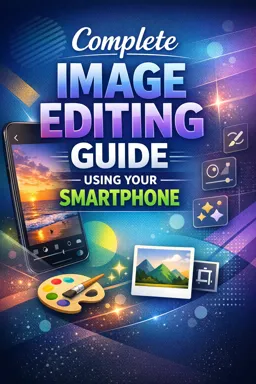
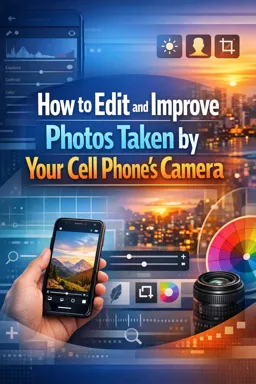
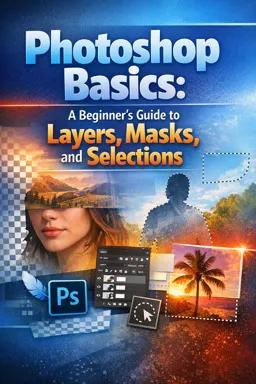
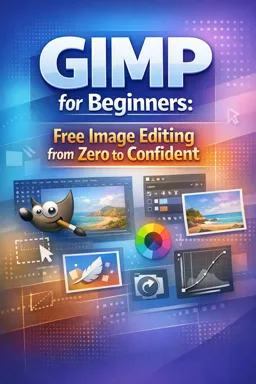
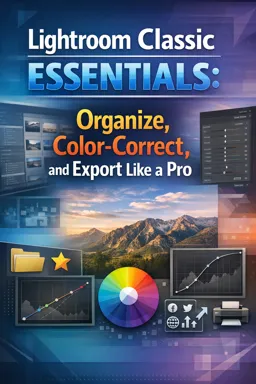

Course comments: Advance Photoshop
Dani Ridan Zin Eddin
a rich and amusing course.