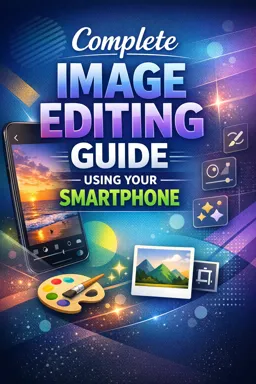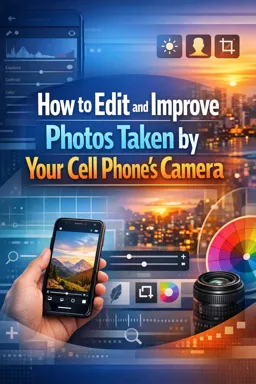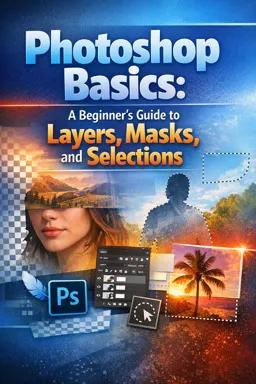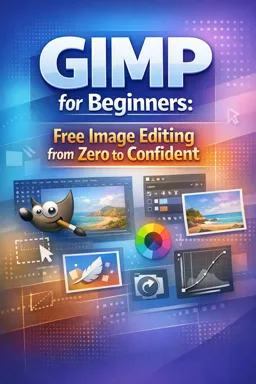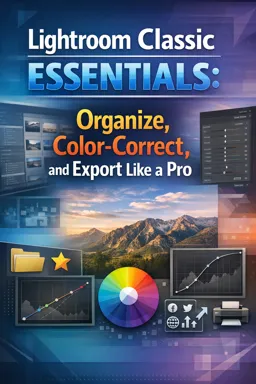Free online courseGimp for image editing
Duration of the online course: 2 hours and 26 minutes
Learn GIMP for image editing with this free online course. Master tools like layers, color selection, clone and heal, and more. Perfect for design and art enthusiasts!
In this free course, learn about
- GIMP Fundamentals and Interface
- Core Editing Tools and Selections
- Layers, Transformations, and Text
- Creative Effects and Artistic Workflows
Course Description
The course titled "Gimp for Image Editing" is a comprehensive introduction to the world of image editing, tailored for anyone interested in mastering the art and design aspects through the popular free software, GIMP. Clocking in at 2 hours and 26 minutes, this course manages to capture the essentials of image manipulation, making it both concise and highly informative.
Receiving a stellar average rating of 5 out of 5 stars, "Gimp for Image Editing" stands out in the Design and Art category, particularly under the Image Editing subcategory. This high rating underscores the course's efficacy and the satisfaction of its participants, pointing to the quality and value of the content provided.
The course kicks off with Gimp Lesson 1, which provides a thorough Course Overview, setting expectations and introducing the learner to the objectives and outcomes of the program. The second lesson, Getting Started, guides beginners through the initial steps of using GIMP, ensuring a smooth entry regardless of their prior experience.
As the course progresses, participants dive deeper into tool-specific functionalities. Lessons address the essentials like changing and selecting color, dodging techniques, and the utility of clone and heal functions. These foundational skills are crucial for anyone aiming to manipulate images at a professional level.
Further into the course, students explore advanced features such as various selection tools, an introduction to layers, and the use of crop and move tools. These lessons are designed to enhance precision and creativity in editing, reflecting industry standards.
The intricacies of image rotation, scaling, and handling transparency through the alpha channel are also thoroughly covered. Additional lessons on text basics and the Gimp Path Tool equip learners with the knowledge to add and manipulate text and paths within their images efficiently.
Specialized sessions offer hands-on projects such as converting a photo to pixel art, coloring old black and white photos using free software tools, and utilizing the Handle Transform Tool. These projects aim to build practical skills and confidence among the participants.
Moreover, the course demonstrates GIMP’s capabilities by showcasing tasks like converting photos to pencil sketches or achieving exposure blending. Examples of GIMP filters also introduce learners to various filter effects, further expanding their creative toolkit.
"Gimp for Image Editing" stands out not just for its breadth of content but also for its engaging and well-structured delivery, promising a thorough grounding in free photo editing. Whether you’re a novice or looking to brush up on your skills, this course proves to be a vital resource, bringing professional-grade image editing to your fingertips without the cost of premium software.
Course content
- Video class: Gimp Lesson 1 | Course Overview 02m
- Exercise: _What are the alternatives to GIMP for digital art and photo editing?
- Video class: Gimp Lesson 2 | Getting Started 12m
- Exercise: _What is single window mode in Gimp?
- Video class: Gimp Lesson 3 | Changing and Selecting Color 09m
- Exercise: _What is the recommended way to change the color when starting out in Gimp?
- Video class: Gimp Lesson 4 | Dodge 06m
- Exercise: _What is the shortcut to access the smudge tool in Gimp?
- Video class: Gimp Lesson 5 | Using Clone and Heal 08m
- Exercise: _What is the shortcut key to select the clone tool in Gimp?
- Video class: Gimp Lesson 6 | Using Selection Tools 11m
- Exercise: _What is the shortcut key to access the rectangular select tool in GIMP?
- Video class: Gimp Lesson 7 | Intro to Layers 07m
- Exercise: _What is the benefit of using layers in GIMP?
- Video class: Gimp Lesson 8 | Using Crop and Move Tools 06m
- Exercise: _What is the shortcut key to select the crop tool in GIMP?
- Video class: Gimp Lesson 9 | How to Rotate and Scale 09m
- Exercise: _What is the shortcut to access the rotate tool in Gimp?
- Video class: Gimp Lesson 10 | Using Transparency and Alpha Channel 08m
- Exercise: _What file format should you save an image as if you want to preserve transparency in Gimp?
- Video class: Gimp Lesson 11 | Text Basics for Beginners 11m
- Exercise: How can you modify text size using the text tool?
- Video class: Gimp Lesson 12 | Gimp Path Tool 09m
- Video class: Convert Photo to Pixel Art using Gimp 08m
- Exercise: _What is the advantage of using an image with a transparent background when creating low res pixel art using Gimp?
- Video class: How to Color an Old Photo using Free Software, Gimp 06m
- Exercise: _What is the importance of using a separate layer for coloring?
- Video class: How to use Handle Transform Tool in Gimp 01m
- Exercise: _Where can you find the handle transform tool in some versions of Gimp's toolbox?
- Video class: Gimp | Color a Black and White Picture 04m
- Exercise: What element of filmmaking is highlighted in the transcript?
- Video class: Gimp | Color a Black and White Picture 04m
- Exercise: What element of filmmaking is highlighted in the transcript?
- Video class: GIMP | Free photo editing. Like Photoshop, but free! 01m
- Video class: Convert Photo to Pencil Sketch / Effect using Gimp 04m
- Exercise: What is the primary goal of adjusting layers and effects in the image editing process described?
- Video class: Exposure Blending | Gimp 09m
- Exercise: What is the main technique described in the video?
- Video class: Examples of GIMP Filters: Render 03m
This free course includes:
2 hours and 26 minutes of online video course
Digital certificate of course completion (Free)
Exercises to train your knowledge
100% free, from content to certificate
Ready to get started?Download the app and get started today.
Install the app now
to access the courseOver 5,000 free courses
Programming, English, Digital Marketing and much more! Learn whatever you want, for free.
Study plan with AI
Our app's Artificial Intelligence can create a study schedule for the course you choose.
From zero to professional success
Improve your resume with our free Certificate and then use our Artificial Intelligence to find your dream job.
You can also use the QR Code or the links below.

More free courses at Image editing

Free CourseMaster Photoshop in 30 Days

7h15m

26 exercises

Free CoursePhotoshop for Beginners complete course

6h19m

12 exercises

Free CourseLightroom Classic for Image edition

1h09m

6 exercises

Free CourseAdvance Photoshop

9h09m

22 exercises

Free CourseAdobe Photoshop for beginners

7h57m

22 exercises

Free CoursePhotoshop full course tutorial

6h28m

12 exercises

Free CourseAdobe Lightroom training course

2h15m

6 exercises

Free CourseAdobe Photoshop
New

4h52m

27 exercises

Free CourseBecome a Designer
New

2h28m

19 exercises

Free CourseAffinity Photo Software to image edition
New

6h35m

31 exercises

Free CourseMaster Photoshop in 30 Days
7h15m
26 exercises

Free CoursePhotoshop for Beginners complete course
6h19m
12 exercises

Free CourseLightroom Classic for Image edition
1h09m
6 exercises

Free CourseAdvance Photoshop
9h09m
22 exercises

Free CourseAdobe Photoshop for beginners
7h57m
22 exercises

Free CoursePhotoshop full course tutorial
6h28m
12 exercises

Free CourseAdobe Lightroom training course
2h15m
6 exercises

Free CourseAdobe Photoshop
New
4h52m
27 exercises

Free CourseBecome a Designer
New
2h28m
19 exercises

Free CourseAffinity Photo Software to image edition
New
6h35m
31 exercises
Download the App now to have access to + 5000 free courses, exercises, certificates and lots of content without paying anything!
-
100% free online courses from start to finish
Thousands of online courses in video, ebooks and audiobooks.
-
More than 60 thousand free exercises
To test your knowledge during online courses
-
Valid free Digital Certificate with QR Code
Generated directly from your cell phone's photo gallery and sent to your email

Download our app via QR Code or the links below::.