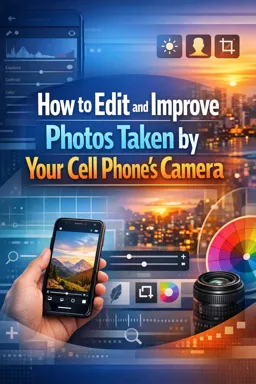Understanding Your Phone's Camera Settings
The mobile phone camera is a powerful and versatile tool that can be used to capture memorable moments, express creativity and even for professional purposes. To get the most out of your phone's camera, it's important to understand its settings and how they can be adjusted to improve the quality of your photos.
Basic Settings
Basic mobile camera settings usually include resolution, shooting mode, timer and flash. The resolution determines how much detail the photo can capture. The higher the resolution, the more detail the photo will have, but it will also use more memory. The shooting mode can vary between automatic, manual and several predefined modes, such as portrait, landscape, food, among others. The timer allows you to set a delay before the picture is taken, which is useful for selfies or group shots. The flash can be set to automatic, on or off depending on the lighting conditions.
Advanced Settings
Advanced camera settings on your phone give you more control over how your photo is captured. This includes settings such as ISO, white balance, focus, exposure and HDR mode.
The ISO controls how sensitive the camera sensor is to light. A higher ISO allows you to take photos in low light conditions, but may result in more noise in the photo. white balance adjusts the colors in your photo so they look more natural under different lighting conditions. The focus can be adjusted manually or automatically depending on what you are trying to capture. The exposure controls the amount of light the camera's sensor picks up. A higher exposure will result in brighter photos, while a lower exposure will result in darker photos. The HDR mode (High Dynamic Range) takes multiple photos at different exposures and combines them to create a photo with greater dynamic range.
Editing Settings
In addition to camera settings, many cell phones also include photo editing options. This can include things like filters, adjusting contrast and brightness, cropping and resizing, and much more. These tools can be used to further enhance your photos after they've been taken.
- Listen to the audio with the screen off.
- Earn a certificate upon completion.
- Over 5000 courses for you to explore!
Download the app
In summary, understanding your phone's camera settings can help you take better, more creative photos. Don't be afraid to experiment with different settings and see how they affect your photos. With practice and experience, you'll be able to intuitively adjust these settings to capture the perfect shot in any situation.