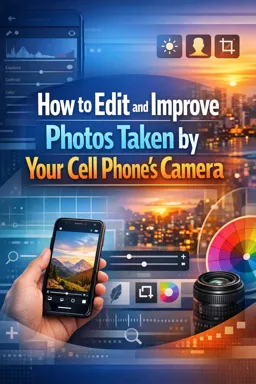Taking photos with your phone is a quick and easy way to capture moments. However, sometimes you might want to enhance those photos by adding a frame. Fortunately, there are many apps and online tools available to help you do this.
1. Choose the right app or tool
There are many apps available, both for Android and iOS, that allow you to add frames to your photos. Some of the most popular ones include Instagram, Snapseed and PicsArt. In addition, there are several online tools such as Canva that also offer this functionality.
2. Open the photo in the application or tool
Once you've chosen the app or tool you'd like to use, the next step is to open the photo you want to edit. This can usually be done by clicking an "Add" or "Open" button and navigating to the location of the photo on your device.
3. Select frame
Once you open the photo, you will usually see an option to add a frame. This can be located in an edit menu or in a separate section for frames. You may have to scroll through several options until you find the frame you want to use. Some tools and apps also let you adjust the frame color and size.
4. Apply the frame
Once you've selected the frame, the next step is to apply it to your photo. This is usually done by clicking an "Apply" or "OK" button. Some apps and tools also allow you to adjust the position of the frame on the photo.
- Listen to the audio with the screen off.
- Earn a certificate upon completion.
- Over 5000 courses for you to explore!
Download the app
5. Save the edited photo
After applying the frame, you must save the edited photo. This is usually done by clicking a "Save" or "Export" button. Be sure to save the photo in a location you'll remember so you can access it later.
6. Share the edited photo
Finally, after saving the edited photo, you can share it with friends and family. Many apps and tools allow you to share the photo directly from within the app or tool. Alternatively, you can share the photo manually by sending it via email, text message or posting it on a social network.
Adding a frame to your photos can give them an extra touch of personality and style. With so many options available, you're sure to find the perfect frame for your photos.