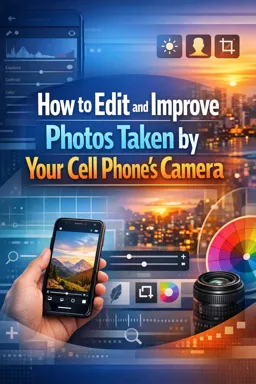Panoramic photography is a technique that captures images with elongated fields of view. It is often used for shooting wide landscapes and skyline views. With the advancement in technology, you can now take panoramic photos directly from your mobile phone. Here's a step-by-step guide on how you can do that.
Step 1: Open your phone's camera
The first step to taking a panoramic photo with your phone is to open the camera app. In general, you can access your phone's camera from the home screen or lock screen.
Step 2: Select panoramic mode
Once you open the camera app, you will need to select panoramic mode. Most phones have a "Panorama" or "Panorama" icon that you can select. If you don't see this icon, try swiping left or right on the camera screen to find the different camera modes.
Step 3: Compose your photo
Before you start taking your panoramic photo, you'll need to decide on the composition of the photo. Think about what you want to include in the photo and where those elements will be. Keep in mind that panoramic photos are wider than regular photos, so you'll have more room to work with.
Step 4: Start taking your panoramic photo
To start taking your panoramic photo, tap the shutter button and start moving your phone slowly from side to side. It's important that you move at a constant speed and try to keep the phone at the same level for the best results.
- Listen to the audio with the screen off.
- Earn a certificate upon completion.
- Over 5000 courses for you to explore!
Download the app
Step 5: Stop taking the picture
When you're done taking the photo, just tap the shutter button again. Your phone will then process the photo and save it to your photo gallery.
Step 6: Edit your panoramic photo
Once you've taken your panoramic photo, you may want to edit it to enhance it. You can use your phone's built-in photo editing app or a third-party app to adjust things like brightness, contrast, and saturation. You can also crop the photo if there are parts you don't want to include.
In conclusion, taking panoramic photos with your mobile phone is an easy and fun way to capture expansive landscapes and skyline views. With a little practice, you can take stunning panoramic photos that will amaze your friends and family.