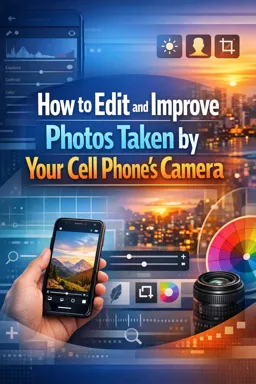Macro photography is a technique that allows you to capture tiny details that often go unnoticed by the naked eye. It's an amazing way to explore the hidden beauty of nature, everyday objects and much more. With the advancement in technology, it is now possible to take amazing macro photos with your mobile phone. Here are some tips on how you can do this.
Understand what macro photography is
Macro photography is a type of close-up photography that typically captures very small details. In fact, the word "macro" means "big", referring to the way small details become big in the final image. It's a popular technique for photographing flowers, insects, water droplets and other small objects.
Choose the right equipment
Although many modern smartphones already have a built-in macro lens, you can further improve the quality of your macro photos with the help of external lenses. These are small lenses that you can attach to your phone's camera to increase its zooming ability and capture finer details.
Use the light correctly
Lighting is one of the most important factors in macro photography. Avoid using your phone's flash as it can create harsh shadows and wash out details. Instead, try to use natural light whenever possible. If you're indoors, position your object near a window. If you're outdoors, an overcast day can provide the perfect diffused light for your macro shots.
Stabilize your phone
Since you'll be working with a very shallow depth of field, even the slightest movement can blur your photo. Therefore, it is important to stabilize your phone. If possible, use a tripod. If you don't have one, place your phone on a stable surface or use both hands to hold it steady.
- Listen to the audio with the screen off.
- Earn a certificate upon completion.
- Over 5000 courses for you to explore!
Download the app
Edit your photos
Once you've taken your photos, you can use a photo editing app to further enhance your images. You can adjust contrast, sharpness, saturation and other parameters to bring out details and colors. Remember, however, not to overdo the editing. The goal is to enhance the natural beauty of your subject, not create an artificial image.
With a little practice and patience, you'll be able to take stunning macro photos with your phone. So grab your phone and start exploring the miniature world around you!