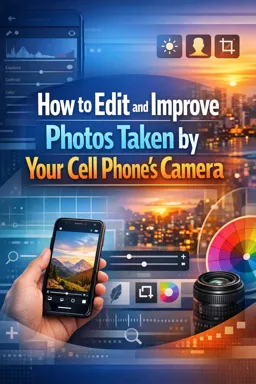How to use portrait mode on your phone's camera
Portrait mode is a camera function available on most modern smartphones, which allows the user to capture images with a depth of field effect, similar to what is obtained with DSLR cameras. The result is a photo with the subject in sharp focus, while the background is gently blurred, creating a sense of depth and making the subject stand out.
Steps for using portrait mode
- Open your phone's camera: The first step is to open the camera app on your phone. You can usually find the app on your phone's home screen or app drawer.
- Select portrait mode: Once the camera is open, look for the option to change photo mode. This is usually indicated by icons such as "Photo Mode", "Live Focus", "Portrait Mode" or something similar, depending on your device. Tap the icon to switch to portrait mode.
- Position the object: The next step is to position the object you want to photograph. Portrait mode works best when your subject is about 2 to 8 feet away from the camera. Also, make sure there is enough distance between your subject and the background to create the desired depth effect.
- Adjust focus: Tap the screen where you want the focus to be. This is usually on the object you are trying to highlight. When you tap the screen, the camera will automatically adjust focus and exposure for that area.
- Take the photo: Once everything is set up, press the shutter button to take the photo. You may need to hold the phone steady to avoid any movement that could blur the image.
Editing photos in portrait mode
After taking the photo, you may want to make some adjustments to improve the image. Most phones have built-in photo editing tools that you can use for this. Here are some things you can do:
- Adjust the blur effect: Some phones allow you to adjust the blur level on the background of the photo. This can be useful if you find the blur to be too strong or too weak.
- Adjust exposure and contrast: If the photo is too light or too dark, you can adjust the exposure to correct it. Contrast can be adjusted to sharpen colors and details.
- Apply filters: Many camera apps have a variety of filters that you can apply to change the look of your photo. Try different filters to see which you prefer.
Conclusion
Portrait mode is a powerful tool that can help improve your smartphone photos. With a little practice, you can use this feature to create stunning images that stand out. Remember to experiment with different settings and techniques to find what works best for you.