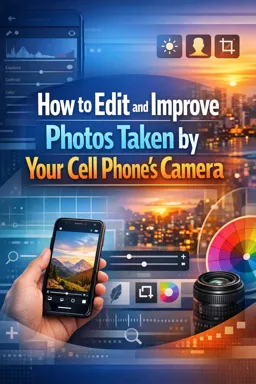After editing and enhancing your photos, the next step is to save and share them. This process is quite simple and straightforward, but it can vary depending on the photo editing application you are using. Here is a general step-by-step guide on how to save and share your edited photos.
Saving your edited photos
Once you're done editing your photo, you'll want to save it. To do this, look for the "Save" or "Export" button in your photo editing application. This button is usually located in the upper-right corner of the screen.
When you click "Save" or "Export", you will usually be given the option to choose the image quality. If you plan on sharing the photo online, a lower quality might suffice and will take less time to upload. If you plan on printing the photo, however, you'll want the highest quality possible.
After choosing the quality, click "Save" or "Export" again. Your photo editing application will then save the edited photo to your photo gallery or the location of your choice.
Sharing your edited photos
Once you've saved your edited photo, the next step is to share it. There are several ways to do this, depending on where you want your photo to be seen.
- Listen to the audio with the screen off.
- Earn a certificate upon completion.
- Over 5000 courses for you to explore!
Download the app
If you want to share your photo on social media, most photo editing apps have an option to share directly from their app. Look for a "Share" or "Send To" button and select the social media platform of your choice. You will be asked to log into your account and then you can add a caption or description to your photo before posting it.
If you want to send the photo by email or message, you can do that directly from your photo gallery. Open the edited photo and click the "Share" or "Send" button. Then choose "Email" or "Message" and enter the email address or phone number of the person you want to send the photo to.
Finally, if you want to share your photo on a website or blog, you will probably need to upload the photo to that website. This usually involves clicking an "Upload" or "Add Photo" button on the website and selecting the edited photo from your photo gallery.
In short, saving and sharing your edited photos is a simple process that can be done in just a few steps. With practice, you'll be able to do this quickly and easily, allowing you to share your beautifully edited photos with the world.