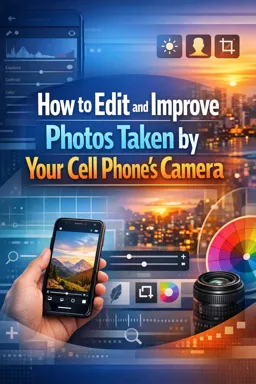HDR, or High Dynamic Range, is a function available on most modern smartphone cameras that allows you to take pictures with a wider range of colors and brightness. This is useful in situations where there is a big difference between the lightest and darkest areas of the photo, such as a sunset or a night scene with bright lights.
What is HDR?
HDR is an image processing technique that combines multiple exposures of the same scene to create a final image that contains more detail in shadows and highlights than a single exposure could capture. When taking an HDR photo, your smartphone's camera takes multiple photos in quick succession with different exposure levels and then combines these images to create a single photo with a greater dynamic range.
How to enable HDR mode
Enabling HDR mode varies depending on your smartphone model and brand. However, you can usually find the HDR option in your phone's camera app. Typically, you'll see an icon or option labeled "HDR". Tap this option to enable HDR mode. Some phones may have an option to leave HDR on automatic, which means the phone will decide when to use HDR based on lighting conditions.
When to use HDR mode
The HDR mode is most useful in situations where there is a big difference between the lightest and darkest areas of the photo. For example, if you're taking a landscape photo with bright skies and darker land, HDR mode can help balance the exposure so that both elements of the photo are visible. The same goes for photos taken indoors with bright windows.
However, HDR is not always the best option. In scenes with even lighting, HDR might not make much of a difference. Also, because HDR requires the camera to take several shots in quick succession, it may not work well for fast-moving scenes or for photos of moving objects.
- Listen to the audio with the screen off.
- Earn a certificate upon completion.
- Over 5000 courses for you to explore!
Download the app
How to edit HDR photos
After taking an HDR photo, you may want to edit the photo to further enhance the image. Most smartphones come with built-in photo editing tools that allow you to adjust exposure, contrast, saturation, and other aspects of your photo. Furthermore, there are many third-party photo editing apps available that offer even more editing options.
In general, when editing an HDR photo, you'll want to focus on balancing the light and dark areas of the photo, bringing out detail and color. However, every photo is unique, so what works for one photo may not work for another. The important thing is to experiment and find what works best for your photo.
In summary, HDR mode is a powerful tool that can help improve your photos taken with your smartphone camera. By understanding how and when to use HDR, you can take more stunning and dynamic photos, regardless of the lighting conditions.