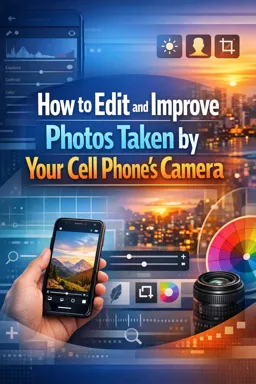How to Take Action Photos with Your Phone
Smartphone cameras have improved rapidly over the years and are now capable of capturing high quality images that rival those of DSLR cameras. One of the areas where smartphones really shine is in action photography. Here are some tips on how you can take stunning action shots with your mobile phone.
1. Use Burst Mode
When it comes to capturing action, timing is everything. Burst mode, or continuous shooting mode, allows you to take multiple shots in quick succession. This increases your chances of getting that perfect shot. To activate burst mode on most smartphones, just press and hold the shutter button.
2. Experience Shutter Speed
If your smartphone lets you manually adjust the shutter speed, experiment with different settings to see which works best for your scene. A faster shutter speed can freeze action, while a slower shutter speed can create an interesting motion blur effect.
3. Use the Auto Focus Function
Many smartphones have an autofocus function that can help keep your subject in focus even when the subject is moving. To use this, tap the subject on your phone's screen to set focus and then the phone will do the rest.
4. Enjoy Available Light
Light is a crucial factor in photography, and this is especially true for action photography. Try to take your photos during the "golden hour", which is the first hour after sunrise or the last hour before sunset. The light during these periods is soft and golden, which can add a beautiful effect to your photos.
- Listen to the audio with the screen off.
- Earn a certificate upon completion.
- Over 5000 courses for you to explore!
Download the app
5. Edit your Photos
Once you've taken your photos, you can use a photo editing app to enhance them. You can adjust things like brightness, contrast, saturation, and sharpness to make your photos really stand out.
In short, taking action shots with your phone can be a challenge, but with practice and experimentation, you can capture amazing images. Remember to use burst mode, experiment with different shutter speeds, use autofocus, take advantage of available light, and edit your photos for the best results.