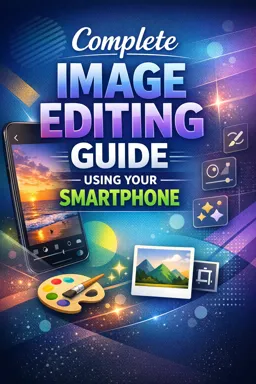Welcome to the world of image editing on your smartphone! With the advancement of technology and the increase in the quality of smartphone cameras, image editing has become a common and essential activity for many users. In this guide, we'll explore the world of image editing on your mobile device, providing you with all the tools and knowledge you need to turn your photos into works of art.
Editing images on your smartphone is not just for professional photographers. Whether you're a photography lover, a social media influencer, an entrepreneur, or someone who just wants to improve their family and friends photos, this guide is for you. With smartphone image editing, you can enhance the beauty of your photos, correct imperfections, add creative effects, and much more. All this in the palm of your hand!
Before we get started, it's important to understand that image editing is not about changing reality, it's about improving and enhancing what's already there. It's about bringing out the details, enhancing the colors, adjusting the lighting, and creating an image that's pleasing to the eye. Image editing is not a difficult task, but it takes practice and patience to master.
The first thing you need to start editing your images on your smartphone is a good photo editing app. There are many apps available for Android and iOS, each with its own features and tools. Some of the most popular apps include Adobe Lightroom, Snapseed, VSCO, PicsArt and Afterlight. These apps offer a variety of editing tools, from basic brightness and contrast adjustments to more advanced tools like tone curves, blemish removal, and filters.
When you open an image in a photo editing application, the first thing you see is the original image. From there, you can start making adjustments. Most photo editing applications allow you to adjust exposure, contrast, saturation, sharpness and other image properties. You can also crop the image, rotate it and add filters to give your photo a special touch.
- Listen to the audio with the screen off.
- Earn a certificate upon completion.
- Over 5000 courses for you to explore!
Download the app
One of the most important things to remember when editing images on your smartphone is that less is more. It's easy to get carried away with all the tools and options available, but the best edit is one that enhances the beauty of the original image without overwhelming it. Start by making small adjustments and see how they affect the image. Remember, you can always undo a change if you don't like the result.
Editing images on your smartphone is a valuable skill that can significantly improve the quality of your photos. With a little practice and patience, you can transform your ordinary photos into stunning images that capture the beauty and emotion of the moment. So, grab your smartphone, download a photo editing app and start exploring the world of image editing. You'll be amazed at what you can create!
This guide is just the beginning of your smartphone image editing journey. Throughout this course, we'll explore the different editing tools and techniques in depth, providing practical examples and helpful tips to help you hone your skills. So, be ready to dive into the wonderful world of smartphone image editing and discover the artist in you!