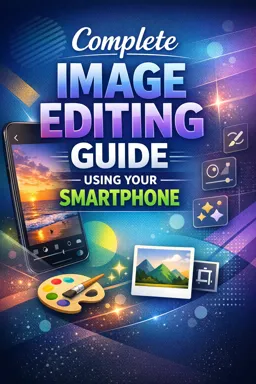Chapter 38: Using Image Editing to Create Long Exposure Photos
Long exposure photos are an art form in themselves, capturing movement and turning it into still images that paint a picture of time. Normally, these photos require sophisticated camera equipment, but with the advancement of mobile technology, it is now possible to create these stunning images right from your smartphone. In this chapter, we'll explore how you can use image editing on your smartphone to create long exposure photos.
Understanding Long Exposure
Long exposure is a photography technique that involves opening the camera shutter for an extended period of time. This lets in more light, capturing movement within the frame. This is especially useful when shooting night scenes, landscapes with moving water, car traffic, stars and more. The resulting images have an ethereal effect, with moving elements appearing as if they were soft mist or rays of light.
Configuring your Smartphone
To get started, you'll need a camera app that allows you to manually control camera settings. Some smartphones already have this functionality built in, but if yours doesn't, there are plenty of third-party apps available for download. Once you have the right application you will need to adjust the settings for a longer exposure. This is usually measured in seconds, and the longer the exposure, the more 'blurred' or 'softer' moving parts of the image will appear.
The Capture
When you're ready to take the photo, make sure your smartphone is as steady as possible. Any movement can result in a blurry image. If possible, use a tripod or place the phone on a stable surface. Then frame your image and press the shutter button. Remember, the shutter will be open for the time you set, so be patient and try not to move your phone.
Image Editing
Once you've captured the image, it's time to edit. Again, there are many image editing apps available, both free and paid. These can help you adjust exposure, contrast, saturation, and more. For a long exposure photo, you might want to increase the contrast to highlight areas of movement, or adjust the saturation to bring out certain colors.
- Listen to the audio with the screen off.
- Earn a certificate upon completion.
- Over 5000 courses for you to explore!
Download the app
An important aspect of editing long exposure images is the balance between the still and moving areas of the image. You want both to stand out, but not so much that one overshadows the other. This takes a bit of experimentation, so don't be afraid to play around with different settings until you find what works for your image.
Conclusion
Long exposure photography can seem intimidating at first, but with a little practice and experimentation, you can create stunning images right from your smartphone. Remember, the key is patience and a willingness to experiment with different setups and techniques. Happy photography!