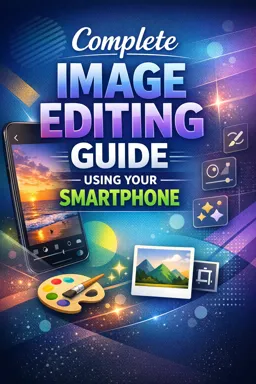Image editing is a powerful skill that everyone can learn, especially in today's digital world where images play a crucial role in communication. With our e-book course "Complete Image Editing Guide Using Your Smartphone", you will not only learn how to edit images efficiently, but also how to share these edited images on various social networks.
Sharing edited images on social media is a process that may seem simple, but there are many details you need to consider to ensure your images stand out and get the attention they deserve.
Image quality
The first thing to consider when sharing your edited images is image quality. Social networks have different image size and quality requirements, and it's important to understand these requirements to ensure your images are displayed in the best possible way. For example, Instagram prefers square images with a minimum resolution of 1080 x 1080 pixels, while Facebook prefers images with a minimum resolution of 1200 x 630 pixels.
Image Format
The format of the image is also important. Most social networks prefer images in the JPEG format, which offers a good combination of image quality and file size. However, some social networks, such as Pinterest, also accept images in PNG format, which offers better image quality but at the cost of a larger file size.
Image editing
Before sharing your image, you should consider editing it. With our e-book course, you will learn to use various editing tools available on your smartphone to improve the appearance of your images. This can include adjusting brightness and contrast, cropping the image to focus on a specific point of interest, adding filters, and much more.
- Listen to the audio with the screen off.
- Earn a certificate upon completion.
- Over 5000 courses for you to explore!
Download the app
Image Caption
When you share your image, it's important to also consider the caption. A good caption can help contextualize the image, add personality, and even increase engagement. You can use the caption to describe the image, share a relevant quote or saying, ask a question to encourage comments, or even include relevant hashtags to help increase your image's visibility.
Image sharing
Finally, when you're ready to share your image, it's important to consider the timing. Studies show that the best time to share images on social media varies depending on the social network and target audience. For example, the best time to share images on Instagram is usually between 2 pm and 3 pm on weekdays, while the best time to share images on Facebook is usually between 1 pm and 4 pm.
Sharing edited images on social media is a great way to express your creativity, share your experiences, and connect with others. With our e-book course "Complete Image Editing Guide Using Your Smartphone", you will have all the tools and knowledge you need to edit and share images effectively.
So grab your smartphone, start editing and share your images with the world. We look forward to seeing your creations!