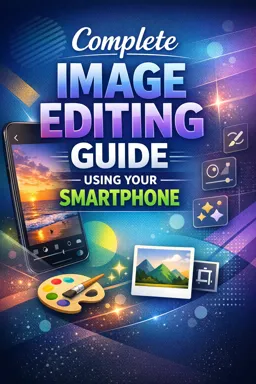Chapter 25: Using Image Editing to Create Memes
Memes are an integral part of internet culture, providing a quick and fun way to share ideas, emotions and social commentary. With the ease of image editing on our smartphone, we now have the ability to create our own custom memes. In this chapter, we'll explore how you can use your smartphone to create effective and engaging memes.
1. Understanding Memes
Before you start creating memes, it's important to understand what they are and how they work. Internet memes are images, videos or texts that are shared and modified repeatedly by Internet users. They often have a humorous tone and are used to express a variety of emotions and social commentary.
2. Choosing the Right Image
The choice of image is crucial when creating a meme. The image must be relevant to the theme of the meme and must be easily recognizable. Also, the image must be of high quality to ensure the meme is visually appealing. There are many photo editing apps available on your smartphone that can help you find and edit the perfect image for your meme.
3. Adding Text
Once you have the perfect image, the next step is to add text. The text in a meme is usually short and to the point, but it's also funny and witty. Your smartphone probably has a photo editing app that lets you add text to an image. When adding text, make sure it is large enough to be easily read, but not so large that it obscures the image.
4. Editing Your Meme
Now that you have your image and text, it's time to edit your meme. This might include cropping the image, adjusting the brightness and contrast, or adding filters. Again, there are many photo editing apps available on your smartphone that can help you do this. Remember, the key to a good meme is simplicity. You don't want your meme to be too complicated or difficult to understand.
- Listen to the audio with the screen off.
- Earn a certificate upon completion.
- Over 5000 courses for you to explore!
Download the app
5. Sharing Your Meme
Once you've created your meme, it's time to share it. You can do this by posting it on your social networks, emailing it to your friends, or sharing it on meme sites. Remember, the key to a successful meme is its ability to be shared and understood by a large number of people.
In short, creating memes is a fun and creative way to express your ideas and emotions. With the ease of image editing on your smartphone, you can create custom memes that are unique to you. So the next time you see a funny meme on the internet, why not try creating your own?
Conclusion
Editing images on your smartphone has opened up a world of creative possibilities for all of us. The ability to create custom memes is just one of the many ways we can express our creativity and share our ideas with the world. So grab your smartphone and start creating today!