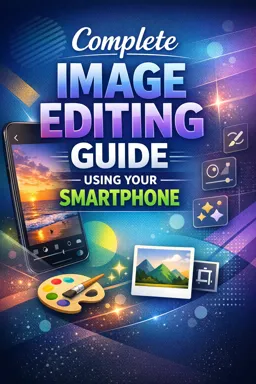30. Conclusion: Mastering Image Editing on Smartphone
Finally, we reached the end of our journey through our e-book course "Complete Image Editing Guide Using Your Smartphone". We hope you've learned a lot and are ready to explore the world of image editing with a new perspective and improved skills. Now, you have in your hands the power to transform ordinary images into extraordinary works of art, all using just your smartphone.
Editing images on your smartphone is not only a technical skill, but also a form of artistic expression. It's the ability to capture a moment, then enhance it and share it with the world the way you want it to be seen. With the tools and techniques you've learned in this course, you can now turn any image into a stunning visual story.
Throughout this course, we've explored a variety of photo editing apps, each with their own unique strengths and characteristics. We learned how to adjust the lighting, color, contrast, and sharpness of our images to bring out the best in each photo. We also found out how to use filters and effects to add a touch of style and personality to our images.
We also learned how to manipulate our photos, cropping, rotating, and changing perspective to create the perfect composition. And of course, we dive into the world of retouching, learning how to remove imperfections, smooth skin and enhance details to create perfect portraits.
This course also emphasized the importance of developing your own editing style. Just as photographers have their own unique "look", image editors too can develop a style that is truly their own. By experimenting with different techniques and tools, we hope you've started to discover what really resonates with you as an image editor.
- Listen to the audio with the screen off.
- Earn a certificate upon completion.
- Over 5000 courses for you to explore!
Download the app
While we've covered a lot in this course, remember that image editing is a continuous learning journey. Tools and techniques are always evolving, and there will always be something new to learn and try. So keep practicing, keep experimenting, and most of all, keep having fun with the process.
With all that said, we hope you had fun and learned a lot from this guide. Image editing on your smartphone is an incredibly useful and versatile skill to have, whether you're a professional photographer, a photography enthusiast, or just someone who loves sharing beautiful images with the world.
So go ahead, grab your smartphone and start creating. You have the knowledge, the tools and the passion. Now all that's left is to put all this into practice and start editing. We can't wait to see the amazing images you create!
Congratulations on completing the "Complete Image Editing Guide Using Your Smartphone". You are now a fully equipped image editor, ready to take on any editing challenge that may come your way. Remember, practice makes perfect, so keep editing and experimenting. The world of image editing is now at your fingertips.
Keep learning, keep growing, and keep creating. Thank you for choosing our ebook course to help you on your image editing journey. We look forward to seeing where your new skill takes you!