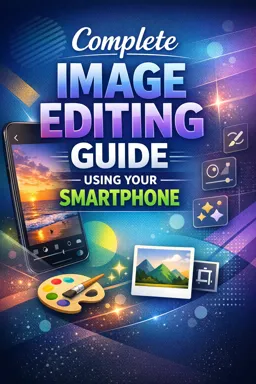Chapter 24 of our complete guide to image editing using your smartphone is dedicated to using image editing to create photo collages. Photo collages are a creative and fun way to display multiple images in a single frame, whether you're telling a story, sharing memories of a special event, or simply creating an eye-catching piece of visual art. Thanks to advances in mobile technology, you can now create stunning photo collages right from your smartphone.
To get started, you'll need a photo collage app. There are numerous apps available for download for both Android and iOS devices, many of which are free. Some of the most popular include Canva, Adobe Spark, and Fotor. These apps offer a variety of features, including the ability to choose between different collage layouts, add text and stickers, adjust the size and orientation of your photos, and much more.
Once you've chosen and downloaded a photo collage app, the next step is to select the images you want to include in your collage. Most apps allow you to choose photos directly from your smartphone's gallery. When selecting your photos, try to choose images that work well together, whether in terms of colors, themes or subjects. For example, if you're creating a collage of photos from a recent trip, you might want to choose photos that capture different aspects of your trip, such as scenery, people, food, and so on.
Once you've selected your photos, you can start arranging them in your collage. Most photo collage apps offer a variety of layouts to choose from. Some layouts let you display your photos in a simple grid, while others let you layer them in creative ways. Try different layouts until you find one you like and that works well with your photos.
Once you've organized your photos, you can start customizing your collage. Many photo collage apps offer a variety of editing tools, allowing you to adjust the brightness, contrast and saturation of your photos, add filters, text and stickers, and much more. When editing your collage, remember that less is more. While it can be tempting to use every editing tool available to you, often times a simpler approach results in a more effective and visually appealing photo collage.
- Listen to the audio with the screen off.
- Earn a certificate upon completion.
- Over 5000 courses for you to explore!
Download the app
Finally, once you've finished editing your collage, you can save it to your smartphone's gallery or share it directly on social media. Remember, creating photo collages is an art form, so don't be afraid to experiment and have fun with it. With a little practice and creativity, you can create stunning photo collages that capture memories, tell stories, and express your unique view of the world.
In summary, image editing to create photo collages is a valuable skill that you can easily learn and improve using your smartphone. With the right apps and a little practice, you can transform your ordinary photos into extraordinary works of art. So grab your smartphone and start creating!