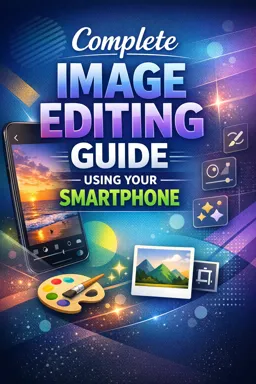Image editing has become increasingly accessible, especially with the use of smartphones. One of the most popular techniques that can be easily applied through your device is creating photos with depth of field. This feature, when used well, can add a professional touch to your photos, highlighting the main subject and leaving the background blurred.
Depth of field is a photographic concept that refers to how much of your image remains sharp and in focus. A shallow depth of field means that only a small part of the image is in focus, while the rest is out of focus. This is often used in portraits to make the subject stand out. On the other hand, a large depth of field means most or all of the image is in focus, which is useful for landscape shots.
To create depth of field using your smartphone, you need to understand how to manipulate focus. Most modern smartphones have a tap-to-focus function, where you can tap the screen to decide where the focus should be. For a shallow depth of field, you must tap on the object you want to highlight. If you want a greater depth of field, tap on an area further away from the image.
Another way to create depth of field is through image editing. There are many image editing apps available that allow you to adjust the focus after the photo has been taken. You can use these apps to add a blur effect to the background of the image, thus creating a shallow depth of field. Some apps also let you adjust the amount of blur, giving you more control over the final look of the image.
It is important to remember that the image quality of your smartphone will also affect the depth of field. Smartphones with high-quality cameras often produce images with a greater depth of field. However, even if you are using a smartphone with a lower quality camera, you can still create stunning images with depth of field through image editing.
- Listen to the audio with the screen off.
- Earn a certificate upon completion.
- Over 5000 courses for you to explore!
Download the app
Image editing also lets you adjust other aspects of the photo, such as exposure, contrast, and saturation. This can help bring out the subject in focus and make the depth of field look even more dramatic. For example, you can increase the contrast to make the object in focus stand out more, or decrease the saturation in the background to make it less distracting.
In summary, image editing on your smartphone is a powerful tool that allows you to create photos with depth of field. Whether it's adjusting focus or adding blur effects in post-production, you can use this technique to add a professional touch to your images. With practice and experimentation, you can master the art of depth of field and turn your smartphone photos into works of art.
This complete guide to image editing using your smartphone will help you better understand how to make the most of the image editing tools available on your smartphone. With the right tips and tricks, you can turn your ordinary photos into stunning images that capture attention and tell a story.