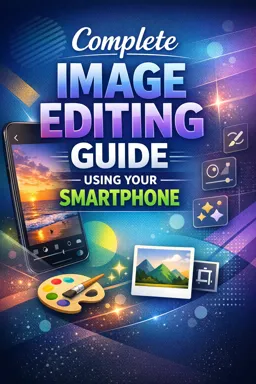Chapter 35: Turning Photos into Paintings with Image Editing
One of the most fascinating aspects of image editing on smartphones is the ability to turn your photos into works of art, specifically paintings. With the help of some image editing apps, you can turn your photos into stunning paintings in just a few steps. This chapter will guide you through the process of turning your photos into paintings using your smartphone.
Choosing the Right Photo
Before you start turning your photos into paintings, it's important to choose the right photo. The photo you choose should be of high quality with good lighting and clear details. Photos with vibrant colors also work well for this type of editing. If you are taking a new photo, make sure the subject is well lit and the focus is sharp.
Choosing the Right Application
There are several image editing apps available that can help you turn your photos into paintings. Some of the most popular ones include Prisma, Artist and DeepArt. These apps use artificial intelligence algorithms to analyze your photo and apply different painting styles. Each app has its own unique styles and features, so you might want to try a few different ones to see which you prefer.
Transforming Your Photo
Once you've chosen your photo and your app, you're ready to start transforming your photo. First, you'll need to upload your photo to the app. Most image editing apps have an option to upload photos directly from your photo gallery.
Once you've uploaded your photo, you can start exploring the different painting styles available. Some apps let you adjust the intensity of the painting effect, which can help you achieve the look you want. Try different styles and fits until you find one you like.
- Listen to the audio with the screen off.
- Earn a certificate upon completion.
- Over 5000 courses for you to explore!
Download the app
Once you are satisfied with the painting effect, you can save the edited image to your photo gallery. Some apps also allow you to share the edited image directly on your social networks.
Tips and Tricks
Turning your photos into paintings can be a trial and error process, but here are some tips and tricks that can help you get the best results:
- Use high quality photos: Low quality photos can result in pixelated or blurry paintings. Make sure your photos are sharp and well lit for the best results.
- Try different styles: Each app has a variety of painting styles to choose from. Don't be afraid to experiment with different styles to see which one you prefer.
- Adjust the intensity of the effect: If the painting effect seems too strong or too weak, try adjusting the intensity. This can help you strike the right balance between the original photo and the paint effect.
Turning your photos into paintings can be a fun and creative way to enhance your photos. With practice and experimentation, you can create stunning images that look like works of art.
Conclusion
With the right apps and a little creativity, turning your photos into paintings can be an amazing way to breathe new life into your images. It doesn't matter if you are an experienced photographer or just an enthusiast, editing images on your smartphone gives you endless possibilities to explore your creativity.