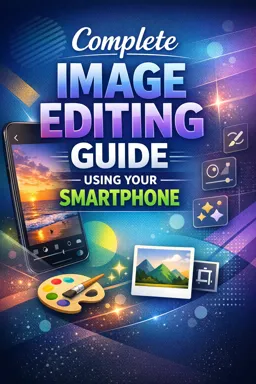Editing food photos can be challenging, but with the right tools and a little practice, you can turn your food photos into appetizing works of art. This guide will help you understand how to use your smartphone to take and edit food photos that will make your social media followers salivate.
First, let's start with the basics. Lighting is key in food photography. Natural light is usually the best choice, but if you're shooting at night or in a dark indoor environment, you may need to use artificial light. Try to avoid using your smartphone's flash as it can create harsh shadows and make food less appetizing. Instead, use a soft, diffused light that evenly illuminates the dish.
Next, let's talk about composition. The rule of thirds is a popular composition technique in photography that also works well for food shots. Imagine a grid of nine squares in your image and try to place the most important elements along the lines or at the intersection points. This creates a visual balance and makes the image more appealing to the eye.
Now that you have a well-composed, well-lit photo, it's time to start editing. There are many photo editing apps available for smartphones, but for this guide, we're going to focus on some of the most popular ones: Snapseed, VSCO, and Adobe Lightroom Mobile.
Snapseed is a free photo editing app that offers a variety of tools and filters. For food shots, you might want to start by adjusting the brightness and contrast to make the dish's colors really pop. The selective adjustment tool is especially useful for this, as it allows you to adjust the brightness, contrast, and saturation of specific areas of the image.
- Listen to the audio with the screen off.
- Earn a certificate upon completion.
- Over 5000 courses for you to explore!
Download the app
VSCO is another very popular photo editing app that offers a variety of stylized filters. These filters can help give your food photos a unique, cohesive look. Try experimenting with different filters to see which one works best for your image. Remember, however, that less is more when it comes to photo editing. You want the food to be the star of the photo, so avoid using distracting filters or effects.
Adobe Lightroom Mobile is a version of Adobe's popular photo editing software that has been optimized for mobile devices. It offers a variety of powerful editing tools that can help you adjust exposure, contrast, saturation and much more. One of the best features of Lightroom Mobile is the ability to edit RAW photos, which gives you much more editing flexibility than JPEG photos.
Finally, don't forget to add some sharpness to your photo. This can help bring out details in the food and make the image look sharper and clearer. However, be careful not to over-sharpen, as this can make the image look grainy or unnatural.
In short, editing food photos on your smartphone involves a combination of photography and editing techniques. With practice and patience, you can learn to take and edit food photos that will make your social media followers crave a taste. Remember, the goal is to make the food look as appetizing in the photo as it does in real life. So grab your smartphone and start shooting!