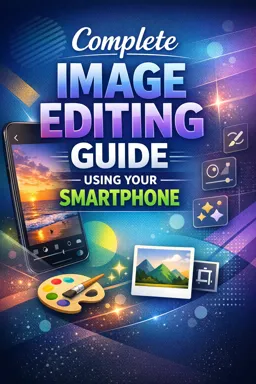Chapter 33: Creating GIFs with Your Smartphone
GIFs, Graphics Interchange Format, have been a popular way to express emotions, reactions and ideas on the internet. They are short video clips that play in a loop with no sound. In this chapter, we're going to explore how you can create your own GIFs using just your smartphone.
Before we get started, it's important to understand that GIFs are a form of digital art. They can be simple or complex depending on your skill level and the time you are willing to invest. But don't worry, we'll start with the basics and gradually progress to more advanced techniques.
First, you'll need an app to create GIFs. There are many available, both for Android and iOS. Some of the most popular include GIPHY Cam, GIF Maker, GIF Studio, and PicsArt. All of these apps have an intuitive user interface and offer a variety of tools to customize your GIFs.
After choosing an application, the next step is to select the images or videos you want to use. You can use existing photos and videos from your camera roll, or take new photos and record new videos directly from the app. Most apps allow you to use multiple images or videos to create a GIF, so feel free to experiment with different combinations.
- Listen to the audio with the screen off.
- Earn a certificate upon completion.
- Over 5000 courses for you to explore!
Download the app
Once you have selected your images or videos, you can start editing. Most apps offer tools to crop, resize, rotate and adjust the speed of your GIF. You can also add text, stickers, filters and special effects. Remember, the key to a good GIF is simplicity. Try not to overload your GIF with too many elements, as this can make it confusing and difficult to understand.
Once you're done editing, you can preview your GIF before saving it. Most apps allow you to adjust the loop length and quality of your GIF. Once you're happy with the result, you can save your GIF to your camera roll or share it directly from within the app.
It is important to note that GIFs are low-resolution image files, so they may not look as sharp or vibrant as the original images or videos. However, that's part of the charm of GIFs. They are intended to be a quick and fun way to share moments and ideas, not a high-fidelity representation of reality.
Now that you know the basics of how to create GIFs with your smartphone, you can start experimenting and creating your own GIFs. Remember, practice makes perfect. The more you experiment and play with different tools and techniques, the better you'll get at creating GIFs.
So, go ahead and start creating! We can't wait to see what you create. And don't forget to share your GIFs with us. We'd love to see your creations!
In the next chapter, we'll explore how you can use your smartphone to edit and enhance your photos. We'll cover everything from the basics like cropping and resizing to more advanced techniques like adjusting exposure and color. So stay tuned!