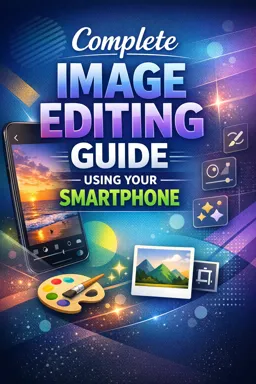With the evolution of technology, our smartphones have become powerful image editing tools. There are numerous apps available that allow you to enhance your photos with just a few taps. In this section, we'll compare 31 popular image editing apps to help you choose the best one for your needs.
1. Adobe Photoshop Express: This application offers a variety of editing tools, including cropping, resizing, red-eye correction, and brightness/contrast adjustment. It also has preset filters and effects to add a creative touch to your images.
2. VSCO: VSCO is known for its stylized filters that mimic analog film. In addition to filters, it also offers basic editing tools like cropping, adjusting exposure and contrast.
3. Snapseed: Powered by Google, Snapseed offers a full range of editing tools and filters. Its intuitive interface makes photo editing a breeze even for beginners.
4. PicsArt: PicsArt is more than just a photo editing app. It also lets you create collages, add text and stickers to your images, and even draw on your photos.
- Listen to the audio with the screen off.
- Earn a certificate upon completion.
- Over 5000 courses for you to explore!
Download the app
5. Lightroom Mobile: This Adobe app brings professional-grade editing tools to your mobile device. It also allows you to sync your edits with the desktop version of Lightroom.
6. Prisma: Prisma turns your photos into works of art using a variety of artistic styles. While it doesn't offer many editing tools, its unique effects are worth checking out.
7. Canva: Canva is a graphic design app that also has photo editing tools. It's great for creating images for social media, posters, invitations and more.
8. Afterlight: Afterlight offers a variety of filters, textures and frames to add a creative touch to your photos. It also has basic editing tools to adjust exposure, color, brightness and contrast.
9. Pixlr: Pixlr is a robust photo editing application that offers a variety of tools and effects. It also has an easy to use interface that is great for beginners.
10. Facetune: Facetune is a portrait editing app that lets you smooth skin, whiten teeth, reshape your face, and much more. It's a great option for anyone looking to perfect their selfies.
11. Huji: Huji is an app that imitates the look of photos taken with a disposable camera from the 90s. It adds light and date effects to your photos to give them a retro feel.
12. ProCam: ProCam is a camera app that also offers editing tools. It allows you to adjust exposure, ISO, shutter speed and white balance before taking a photo.
13. Retrica: Retrica is a camera and editing app that offers a variety of filters and effects. It also allows you to create animated collages and gifs.
14. Enlight: Enlight is a photo editing application that offers a variety of tools and effects. It also has an intuitive interface that makes photo editing easy and fun.
15. Filterstorm Neue: Filterstorm Neue offers a variety of editing tools, including curves, levels, color channels, and more. It also lets you apply effects and adjustments to specific parts of your image.
16. Fotor: Fotor is a photo editing application that offers a variety of tools and effects. It also has an easy to use interface that is great for beginners.
17. Aviary: Aviary is a photo editing application that offers a variety of tools and effects. It also has an easy to use interface that is great for beginners.
18. Polarr: Polarr is a photo editing application that offers a variety of tools and effects. It also has an easy to use interface that is great for beginners.
19. TouchRetouch: TouchRetouch is an application that lets you remove unwanted objects from your photos. It's incredibly easy to use and produces stunning results.
20. Mextures: Mextures is a photo editing application that lets you add textures, grains, and light effects to your images. It also has an easy to use interface that is great for beginners.
21. Lens Distortions: Lens Distortions allows you to add light effects and lens distortions to your photos. It's a greatoption to add a creative touch to your images.
22. Over: Over is a graphic design app that also has photo editing tools. It's great for creating images for social media, posters, invitations and more.
23. Superimpose: Superimpose allows you to combine multiple photos into a single image. It also offers a variety of editing tools to adjust exposure, color, brightness and contrast.
24. Hipstamatic: Hipstamatic is a camera app that also offers editing tools. It allows you to adjust exposure, ISO, shutter speed and white balance before taking a photo.
25. Camera+: Camera+ is a camera app that also offers editing tools. It allows you to adjust exposure, ISO, shutter speed and white balance before taking a photo.
26. A Color Story: A Color Story is a photo editing app that offers a variety of color filters and effects. It also has basic editing tools to adjust exposure, color, brightness and contrast.
27. Photo Lab: Photo Lab is a photo editing application that offers a variety of effects and filters. It also has an easy to use interface that is great for beginners.
28. SKRWT: SKRWT is a photo editing application that focuses on perspective correction and lens distortion. It's a great choice for architectural and real estate photographers.
29. Tadaa: Tadaa is a photo editing application that offers a variety of tools and effects. It also has an easy to use interface that is great for beginners.
30. BeFunky: BeFunky is a photo editing application that offers a variety of tools and effects. It also has an easy to use interface that is great for beginners.
31. InstaSize: InstaSize is a photo editing app that lets you resize your images to fit Instagram perfectly. It also offers a variety of filters and effects.
In short, each image editing application has its own strengths and weaknesses. Some are great for adding creative effects, while others are better for technical tweaks. The best app for you will depend on your personal needs and preferences.