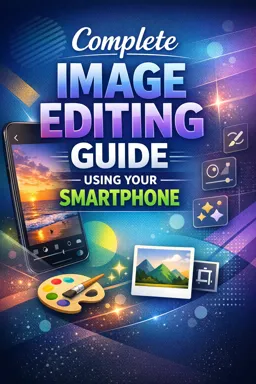One of the most important aspects of image editing is the ability to adjust saturation and color temperature. These elements can have a significant impact on the overall appearance of an image, and understanding how to manipulate them effectively can help you create more attractive and visually pleasing images.
Saturation
Saturation is a measure of the intensity or purity of a color. A highly saturated image will have vibrant, rich colors, while an image with low saturation will look more washed out and less colorful. Adjusting saturation can help bring an image to life or create a more subtle, subdued effect, depending on what you're trying to achieve.
To adjust the saturation on your smartphone, you'll usually need to open the image in a photo editing app and look for an option to adjust the saturation. This is usually represented by a slider that you can move left or right to increase or decrease the saturation. Keep in mind that increasing saturation too much can make colors look unnatural, so use this tool sparingly.
Color temperature
- Listen to the audio with the screen off.
- Earn a certificate upon completion.
- Over 5000 courses for you to explore!
Download the app
Color temperature refers to the warmth or coolness of an image. "Warmer" images will have more red and yellow tones, while "colder" images will have more blue tones. Adjusting the color temperature can help change the mood of an image. For example, a warmer image can appear more welcoming and inviting, while a cooler image can appear calmer and more peaceful.
Adjusting the color temperature on your smartphone is similar to adjusting the saturation. You'll need to open the image in a photo editing app and look for an option to adjust the color temperature. This is also usually represented by a slider that you can move left or right to make the image warmer or cooler.
Important considerations
When adjusting saturation and color temperature, it's important to remember that less is often more. While it may be tempting to increase saturation to make colors more vibrant or adjust color temperature to create a dramatic effect, these adjustments can quickly make an image look unnatural if not done carefully. It's best to make subtle adjustments and assess their impact on the overall image before deciding whether to make more drastic changes.
Also, it's always a good idea to work from a copy of your original image when making these types of adjustments. This will allow you to revert back to the original image if you are not satisfied with the results of your edits.
Finally, remember that image editing is an art, not a science. What works for one image may not work for another, and what appeals to one viewer may not appeal to another. Experiment with different adjustments and techniques to find what works best for you and your images.
In summary, saturation and color temperature are powerful tools that can help you improve the appearance of your images. With practice and experimentation, you can use these controls to create images that are visually appealing and convey the mood and message you want to convey.