Free online coursesDesign and Art
Discover a world of creativity with our free online courses in Design and Art, offering 112 courses that encompass a wide range of themes. Dive into Image Editing, master the techniques of Drawing and Painting, and enhance your skills in UX - User Experience. Learn the intricacies of Video Editing and Architectural Design, explore Graphic Design, and create stunning Video Animations. Enjoy the benefit of free certification with each course.
112 free online courses

🎨 Master the World of Graphic Design and Editing!

Free Course
Beginners guide to Graphic Design
6h26m
22 exercises

Free Course
Adobe illustrator
5h32m
20 exercises

Free Course
Canva tool for beginners
32m
11 exercises

Free Course
Adobe InDesign complete
7h31m
33 exercises

Free Ebook + Audiobook
Photoshop Basics: A Beginner’s Guide to Layers, Masks, and Selections

Free Course
Affinity Photo Software to image edition
New
6h35m
31 exercises

Free Course
Typography Design Course
1h47m
16 exercises

Free Ebook + Audiobook
Graphic Design Fundamentals: Layout, Color, and Typography

Free Ebook + Audiobook
GIMP for Beginners: Free Image Editing from Zero to Confident

Best free video courses
🖌️ From Drawing Basics to Digital Mastery!

Free Course
Drawing Lessons for Beginners
6h22m
23 exercises

Free Course
Painting tutorials and lessons
5h26m
19 exercises

Free Course
Digital Painting
New
27h05m
46 exercises

Free Course
Beginner Watercolor Painting
New
12h28m
20 exercises

Free Course
Art Fundamentals
13h16m
29 exercises

Free Ebook + Audiobook
Digital Drawing on a Tablet: Brushes, Layers, and Clean Line Art

Free Course
Oil Painting techniques
New
23m
4 exercises

Free Course
Art Fundamentals
1h48m
9 exercises

Free Ebook + Audiobook
Watercolor Essentials: Brushes, Paper, and Simple Washes
📽️ Dive into the Art of Video Editing and Animation!

Free Course
Adobe Premiere
12h06m
30 exercises

Free Course
Adobe After effects
15h13m
31 exercises

Free Course
Making videos
5h58m
17 exercises

Free Course
Blender 3.0 basics course
4h48m
23 exercises

Free Course
Character Animation in Cinema 4D
New
3h22m
5 exercises

Free Ebook + Audiobook
Blender Basics for Animation: The First Week Roadmap

Free Ebook + Audiobook
3D Animation Fundamentals: Timing, Spacing, and Motion That Feels Real

Free Ebook + Audiobook
2D Motion Graphics for Beginners: From Idea to Finished Animation
Online courses by training
Download the App now to have access to + 5000 free courses, exercises, certificates and lots of content without paying anything!
-
100% free online courses from start to finish
Thousands of online courses in video, ebooks and audiobooks.
-
More than 60 thousand free exercises
To test your knowledge during online courses
-
Valid free Digital Certificate with QR Code
Generated directly from your cell phone's photo gallery and sent to your email

Download our app via QR Code or the links below::.

Related articles
+ Read more about Design and Art
Designing Intuitive Navigation for Mobile Apps
Learn how to design intuitive navigation for mobile apps with clear patterns, best practices, and responsive solutions for better user experience.

Microinteractions in Mobile Design: Enhancing User Engagement
Discover how microinteractions in mobile design enhance user engagement with subtle feedback, delightful animations, and intuitive experiences.

The Essentials of Mobile User Experience Design
Learn the essentials of mobile UX design, including principles, best practices, and testing strategies to create seamless, user-friendly experiences.

Essential Tools and Materials for Oil Painting Beginners
Discover the essential tools and materials every beginner needs to start oil painting, from paints and brushes to mediums, palettes, and easels.

Mastering Color Mixing Techniques in Oil Painting
Learn essential color mixing techniques for oil painting to create harmonious palettes, realistic skin tones, and natural hues with expert tips and practical advice.

Creative Workflows in Photoshop for Architects: Elevating Project Presentations
Learn creative Photoshop workflows tailored for architects to enhance renderings, add context, and compose compelling presentations that elevate project storytelling.

How Photoshop Empowers the Architectural Design Process
Discover how Photoshop enhances architectural design workflows, from concept sketches to photorealistic presentations, empowering architects to communicate their vision effectively.

Mastering Photoshop for Architectural Presentations: Tips and Techniques
Learn essential Photoshop tips and techniques for architects to enhance renderings, create diagrams, and deliver compelling architectural presentations with style and clarity.

About
Free Certificate
After completing the course you will have free access to the digital certificate of course completion.
How to get it for free: It is only possible to issue the certificate in our application, which can be downloaded from Google Play or App Store, so you can take the online course here and use the app only to issue the certificate. Being that you can also take the courses through the app if you wish.
In digital format: After completing the course and generating the certificate through the application, the image of the same will be generated in the photo gallery of your cell phone and will also be sent to your email.
Why the certificate is important: You can use it to improve your resume, to rise in careers or positions, to enrich your knowledge and among several other applications.
See more about the Certificate
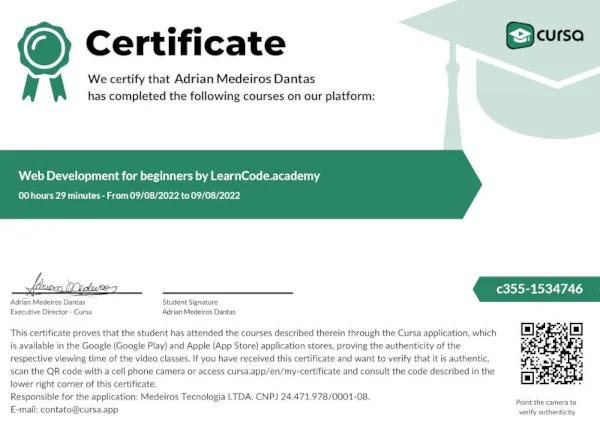









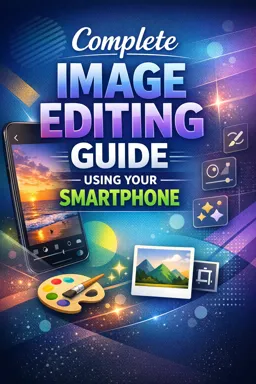

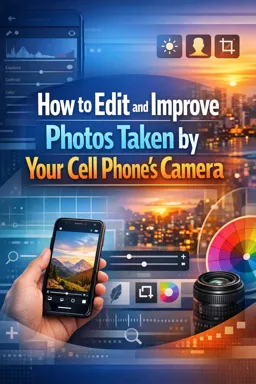

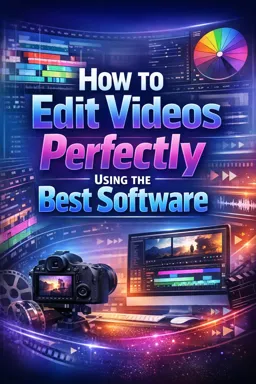
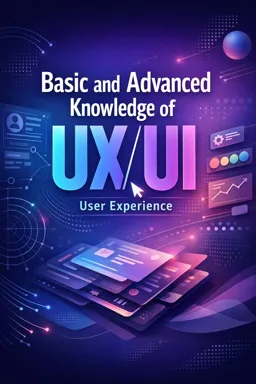
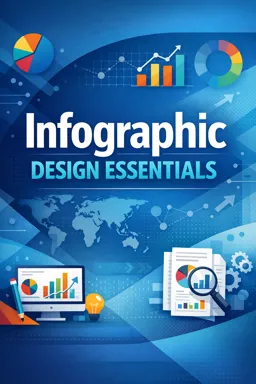
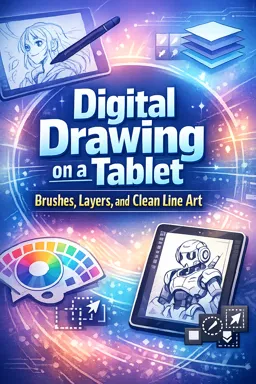
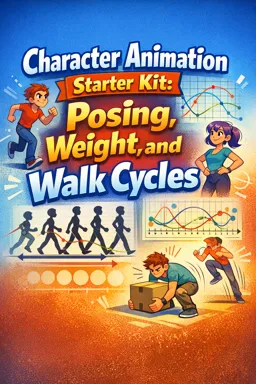
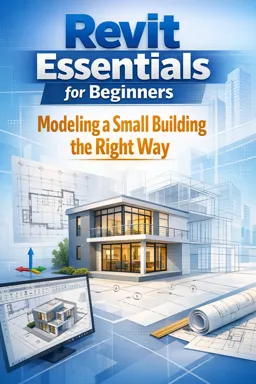
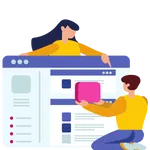

What are people saying about free online courses of Design and Art
Felix Ticong Jr.
This course done a great presentation and teach the student step by step process and explain very well to enhance the skills as a video editor.
CourseAdobe Premiere
Archana Naik
i learned many techniques from this course I like abhishek sirs teaching skills
CourseDrawing for Beginners
Jabir Bode
FULL HELP IN THIS CURSA WEBSITE IM FULL EXPERICNCE THANK YOU CURSA TEAM
CourseAutoCAD for beginners
Vusumuzi Kwaaiman Given Mtsweni
Thank you Billy, There's really a lot one can do with limited material.
CourseHow to Draw persons
Nahim Ebrahim
informative although the accent makes it hard to understand a few words and going back to hear it again makes video stop and have to watch ads.
CourseAdobe InDesign complete
Keatlaretse Senosi
The course is great, just that I needed more information and explanation, Ran tried so much to push through without wasting time but I love it
CourseLearn Web Design for Beginners
Bhavin P Shah
Thank you for the wonderful course. It was easy to understand especially as a beginner
CourseUX and UI using Figma for beginners
frances
Thank your for the lessons that we gain through the course blender 3.0 basic.
CourseBlender 3.0 basics course
Sanjay Arjunsingh Advani
Short, Simple and Easy to understand. I am going to learn and explore more about Canva.
CourseCanva tool for beginners
red love
An amazing course for video editing on Canva
CourseMaking videos